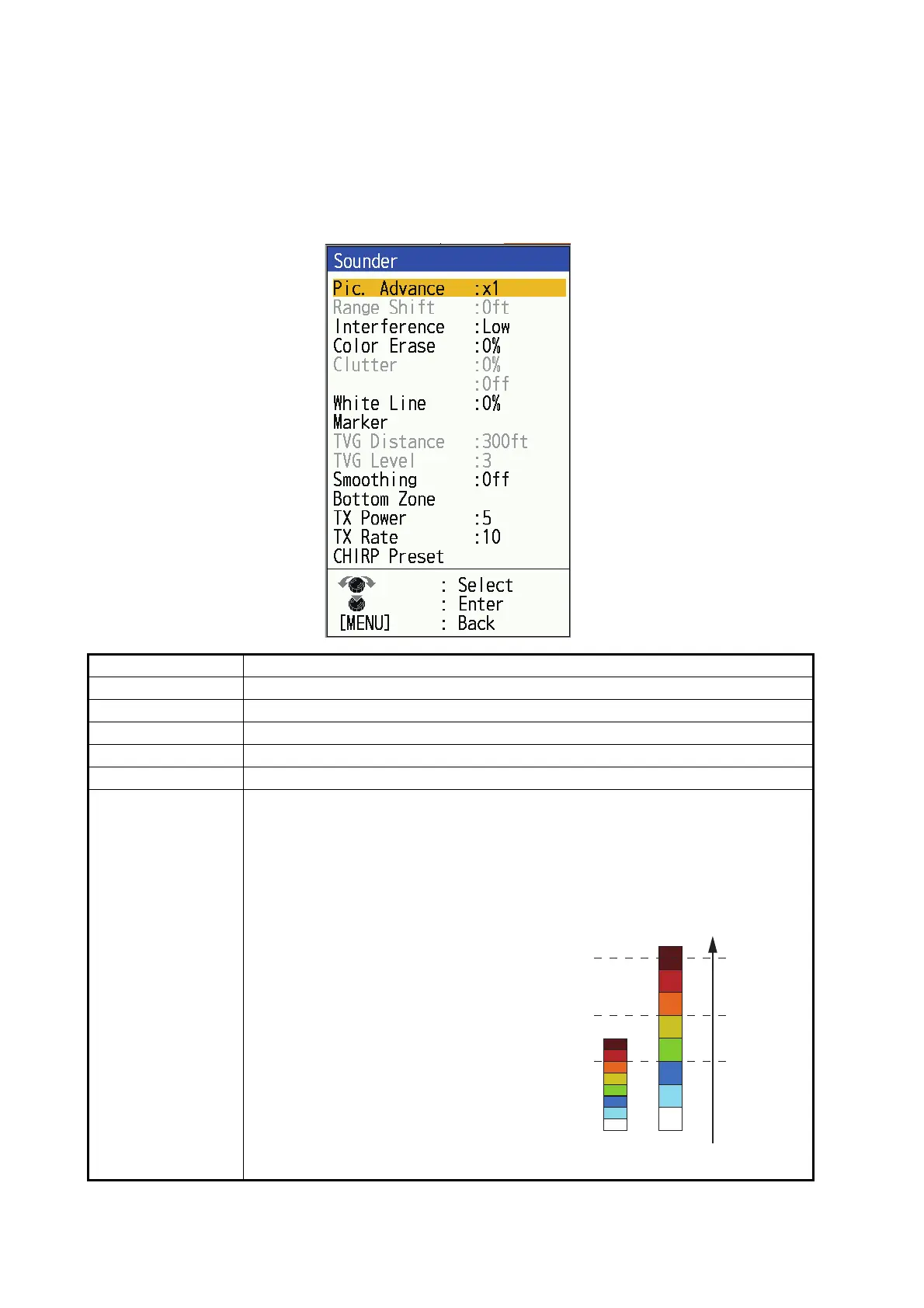1. OPERATION
1-48
1.26 Menu Description
This section describes menu items for [Sounder], [Display], [Alarm] and [Data] menu
not previously mentioned. For the [System] menu, see chapter 2.
1.26.1 [Sounder] menu
Menu item Description
[Pic Advance] See section 1.11.
[Range Shift] See section 1.10.
[Interference] See section 1.12.
[Color Erase] See section 1.14.
[Clutter] See section 1.13.
[Color Expand] The echo color extension function can be used to extend the range of signal
strength that can be determined by the echo color. To enable this function, se-
lect [On]. When [Off] is selected, The range of signal strength is narrow, and
only small fish are indicated by color. All large fishes are indicated by brown
color and making it difficult to distinguish between large fish and the seabed.
Note 1: Enable only when [Auto Gain] is set to [On].
Note 2: It is recommended that this function
is set to [Off] in deep water where the color of
the seabed may fade. Due to the strength of
reflected waves becomes weaker at greater
depths, setting [Echo Expand ] to [On] at
greater depths will result in a lighter overall
echo color, and the seabed will no longer be
brown.
Note 3: When this function is set to [On], the
fish school response is weakened at deeper
depths and the fish school alarm and the fish
school on the bottom alarm may not be acti-
vated.
[Off] [On]
Signal strenght
Seabed
Large fish
Small fish
