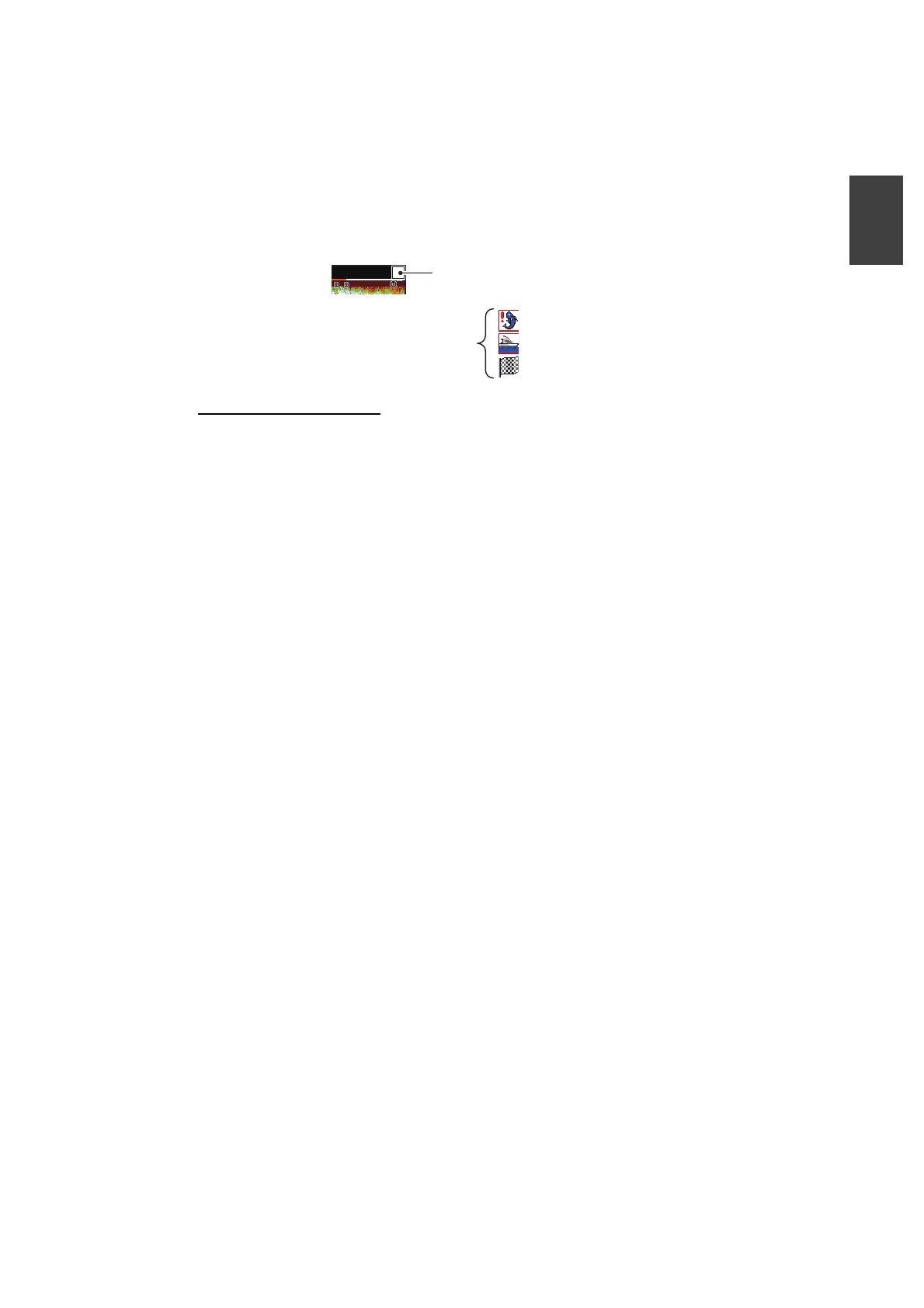1. OPERATION
1-31
1
1.21 Alarms
This fish finder has six fish alarms and two navigation alarms. When the conditions of
an alarm are met, the audio alarm sounds and the alarm icon (flashing) appears at the
top right corner on the display. The audio alarm may be silenced by pressing any key.
The alarm icon remains on the screen until the cause of the alarm is removed or the
offending alarm is disabled.
Description of alarms
Fish alarms
The ACCU-FISH
™
alarm alerts you when a fish of the specified length is in the alarm
zone. Available when the ACCU-FISH
TM
feature is active.
The fish school alarm alerts you to a school of fish in the set alarm zone.
The bottom fish alarm is given when a fish is within the specified distance from the
bottom. Available when the bottom lock display is active.
The water temperature alarm* alerts you when the water temperature is within (in-
side alarm) the alarm range set or under/over (outside alarm) the range set.
The bottom type alarm alerts you when the bottom type (rock, sand, mud, gravel)
matches the bottom type selected. Available when the bottom discrimination display
is active.
The bottom alarm alerts you when the bottom echo (displayed in red or reddish
brown) is within the alarm range set.
Navigation alarms
The speed alarm* alerts you when your boat’s speed is within (inside alarm) or under/
over (outside alarm) the preset speed.
There are two types of arrival alarms*: [Inside] and [Outside]. The [Inside] alarm
alerts you when you are within the specified range from a waypoint. The [Outside]
alarm alerts when your boat travels a specific distance from the location at the activa-
tion of the alarm.
* Requires GPS navigator or applicable sensor.
Alarm icon*
(flashing)
* Appears when alarm
condition is met.
: Fish alarm
: Speed alarm
: Arrival alarm
