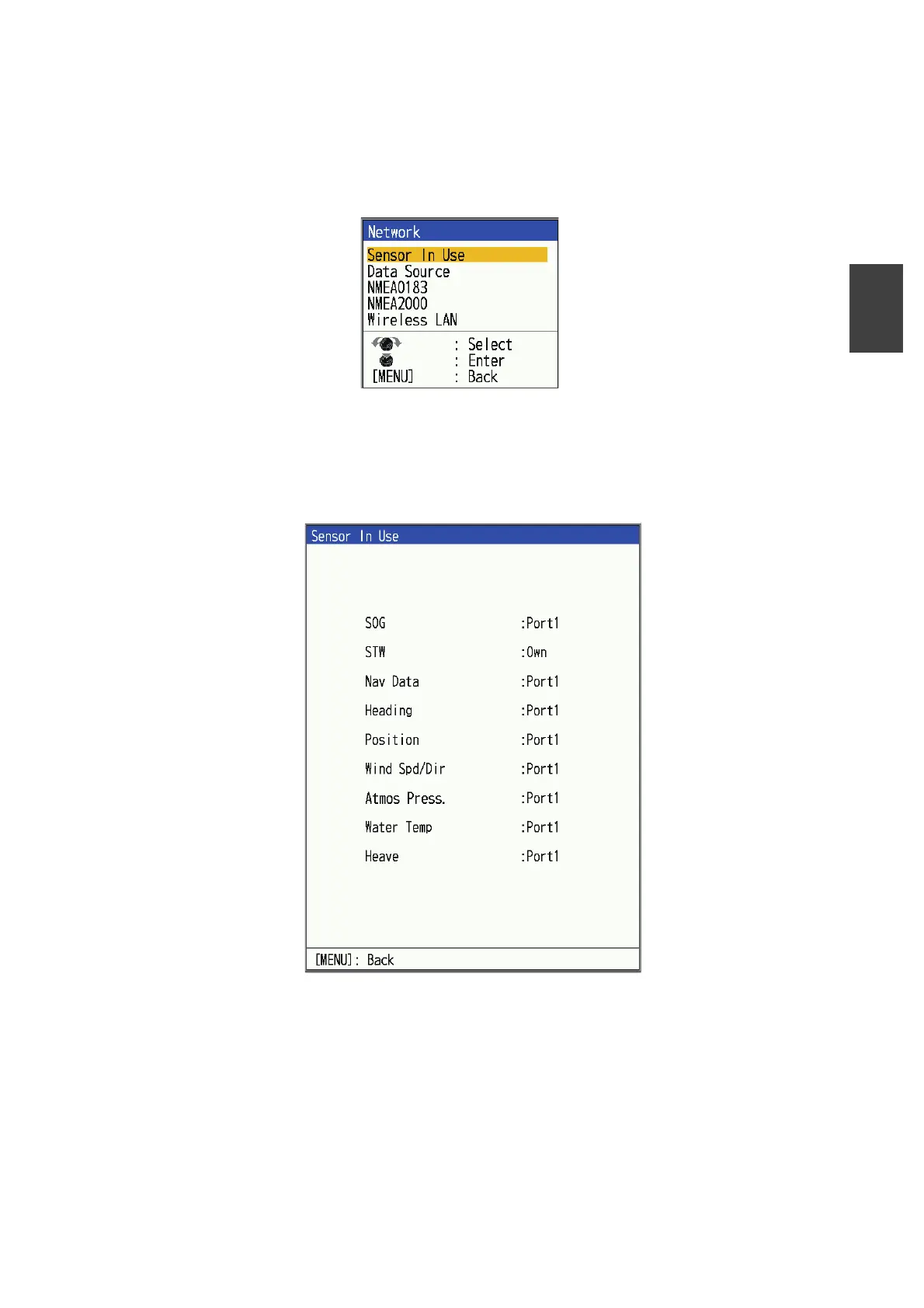2. SYSTEM MENU
2-3
2
2.6 [Network] Menu
The [Network] menu consists of the [Sensor In Use], [Data Source], [NMEA0183]
(FCV-800 only), [NMEA2000], and [Wireless LAN] setting windows. For more informa-
tion about [Wireless LAN] setting window, please refer to section 1.25.
2.6.1 [Sensor In Use] window
The [Sensor In Use] allows you to see the data sources of the sensors currently in use.
If data cannot be output, [--------] will be shown.
