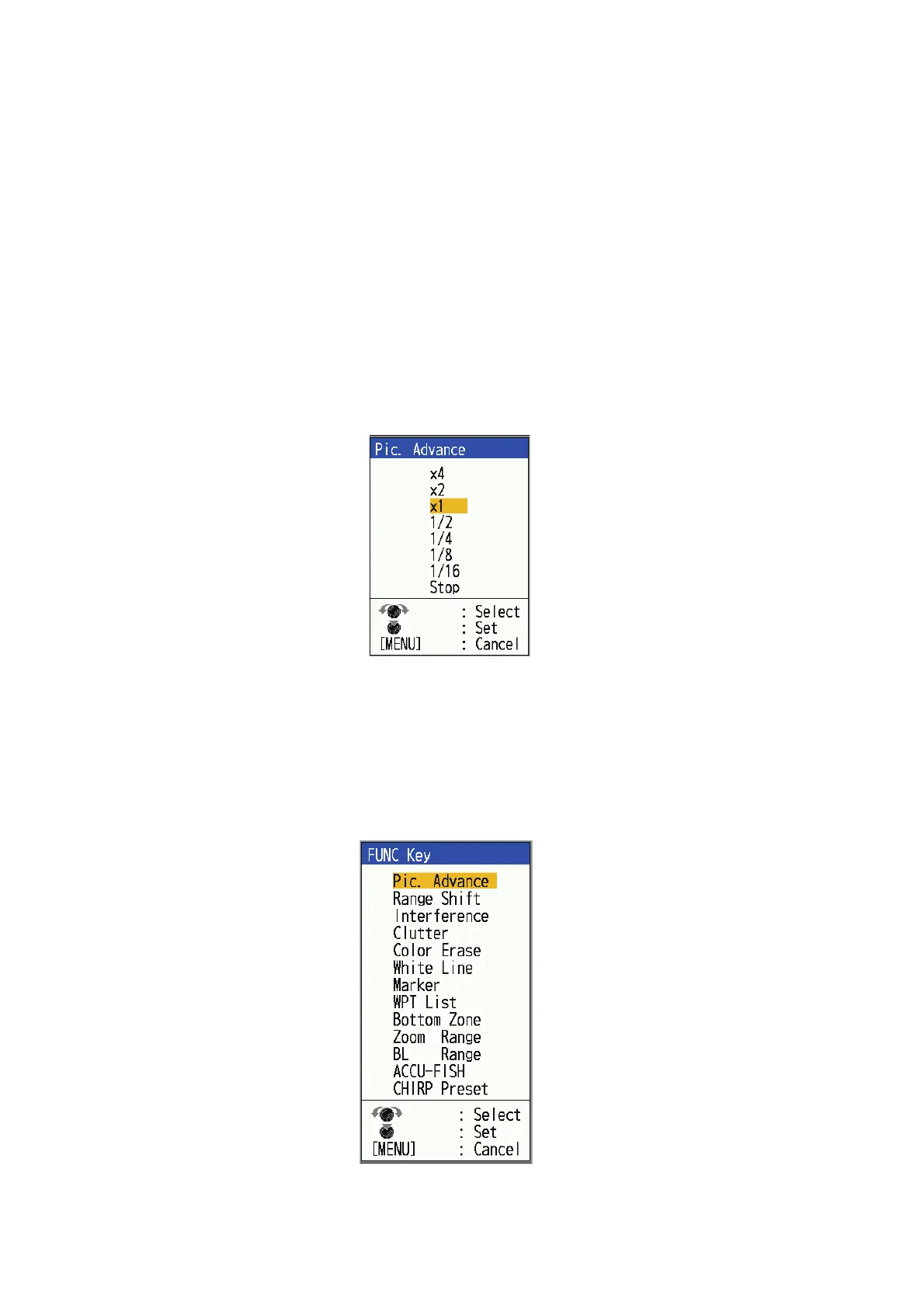1. OPERATION
1-36
1.22 FUNC Key
The FUNC key provides for one-touch call up of desired function setting window. 13
items are available: picture advance, range shift, interference, clutter, color erase,
white line, marker, WPT list, bottom zone, Zoom range, BL Range, ACCU-FISH
™*1
and CHIRP preset
*2
. Registering a function makes operation easier. [Pic. Advance] is
set as the factory default setting.
*1
: Registering available only when connected to ACCU-FISH™ compatible transduc-
er.
*2
: Registering available only when connected to CHIRP transducer.
1.22.1 How to open the registered setting window
1. Short-press the FUNC key.
The registered setting window will be shown.
2. Rotate the KNOB to change the settings.
3. Press the KNOB.
1.22.2 How to change the function
1. Press and hold down the FUNC key to show the [FUNC Key] menu.
2. Rotate the KNOB to select a function.
3. Press the KNOB.
Factory default setting state
