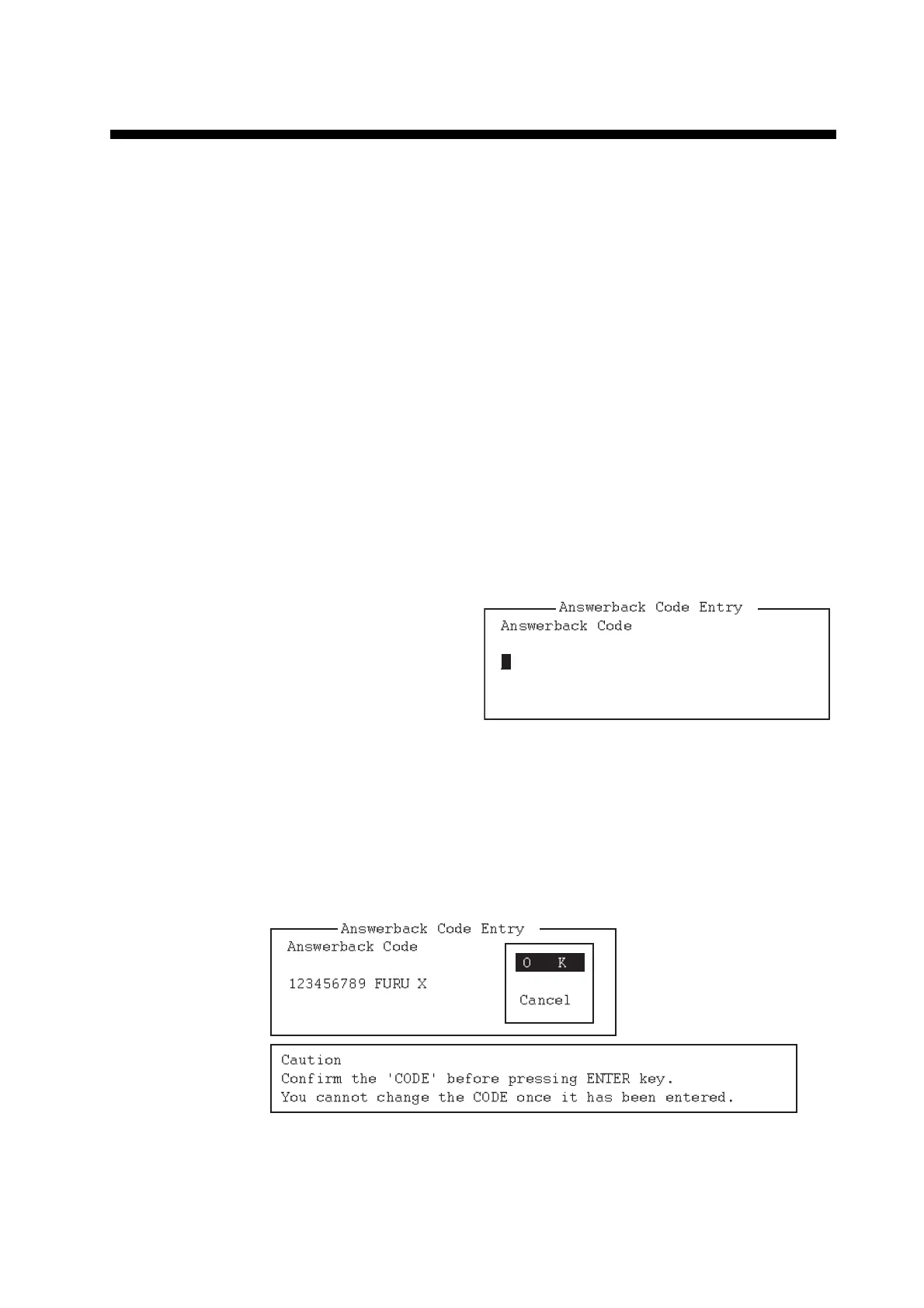8-1
8. NBDP PREPARATIONS
This chapter provides the procedures necessary for preparing the NBDP terminal unit.
For automatic telex, you need to register the following:
• Your ship's ID and answerback codes mandatory
• Stations
• Timer programs
• Scan channel groups
• User channels
8.1 Registration of Answerback & ID Codes
Enter your ship's answerback and ID codes as shown below.
Note: The answerback and ID codes cannot be changed once entered; be sure to cor-
rectly enter the codes.
8.1.1 How to register answerback code
1. Press the function key F5 then
the 4 key for IB-585 or the 5
key for IB-583 to open the [An-
swerback Code Entry] screen.
2. Enter your ship's answerback code (numbers, space, 4 capital letters, space, X)
then press the Enter key. The prompt "OK/Cancel" asks for confirmation of the
data.
Example of answerback code: 123456789 FURU X.
3. If the code is correct, press the Enter key again. For final confirmation of the data,
the "Caution" shown in the illustration below appears.
Message for confirmation of code entered
4. If the code is correct, press the Enter key again.
Answerback Code
_
Answerback Code Entry
Answerback Code
123456789 FURU X
Answerback Code Entry
O K
Cancel
Caution
Confirm the 'CODE' before pressing ENTER key.
You cannot change the CODE once it has been entered.
