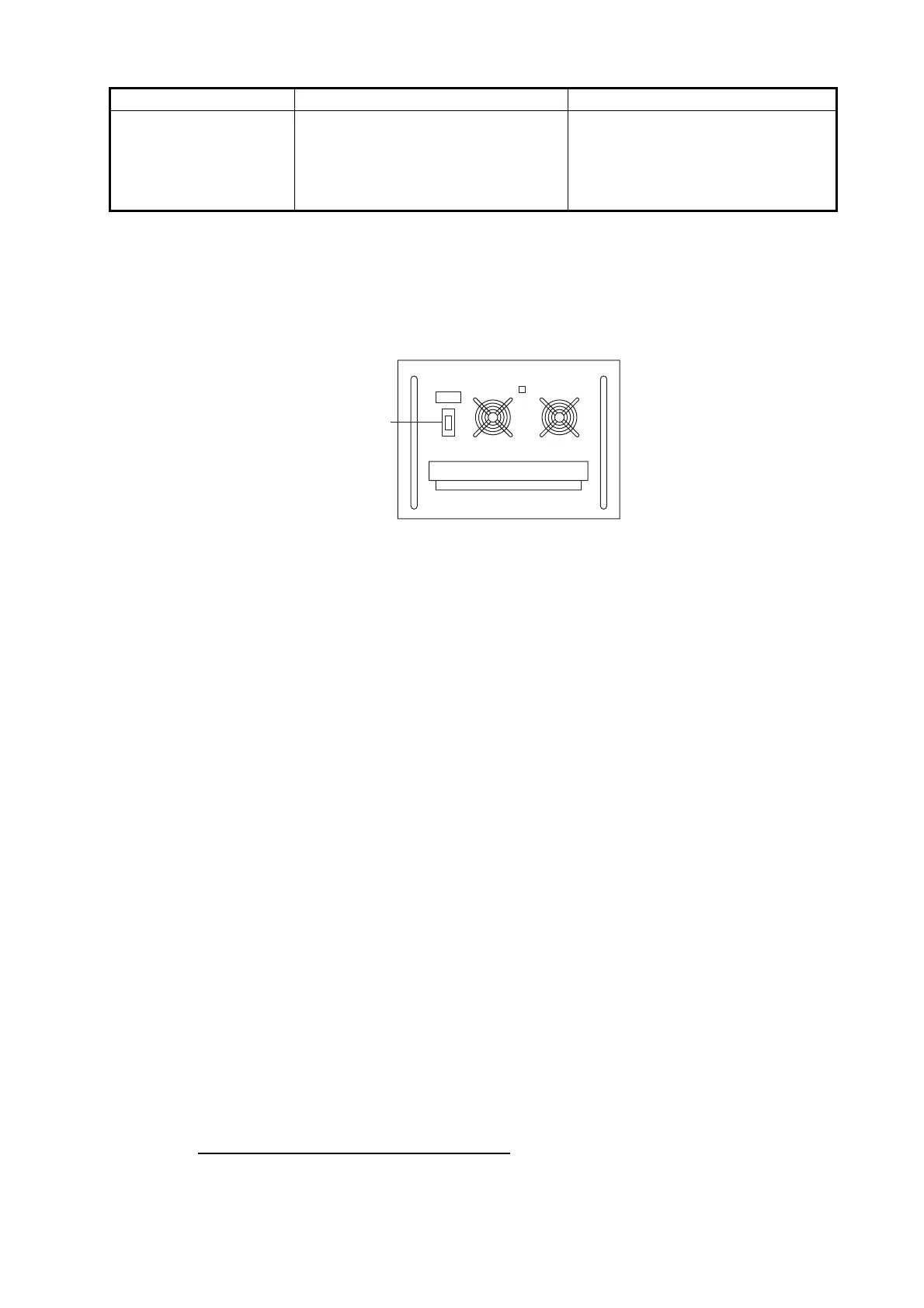11. MAINTENANCE & TROUBLESHOOTING
11-5
11.5 Breaker on PR-850A
The AC-DC power supply unit PR-850A has a circuit breaker. If the breaker has
tripped, find the reason before resetting the breaker.
11.6 Test Call
This function sends a test signal to a coast or ship station, over one of six distress and
safety frequencies. For that reason, it should not be executed unnecessarily. You can
prepare a test call beforehand (see paragraph 6.16.5).
1. Press the OTHER DSC MSG key to open the [COMPOSE MESSAGE].
2. Rotate the ENTER knob to select [MSG TYPE] then push the knob.
3. Rotate the ENTER knob to select [TEST MSG] then push the knob. [PRIORITY]
is automatically set to [SAFETY].
4. With [TO] selected, push the ENTER knob.
5. Rotate the ENTER knob to select [DIRECT INPUT] or [ADDRESS BOOK DATA]
then push the knob.
[ADDRESS BOOK DATA]: Select an MMSI from the [ADDRESS BOOK] (see
section 6.15) then push the ENTER knob.
[DIRECT INPUT]: Enter the MMSI of the station where to send the test message
then push the ENTER knob.
6. With [DSC FREQ] selected, push the ENTER knob.
7. Rotate the ENTER knob to select DSC frequency then push the knob.
8. With [GO TO CALL] selected, push the ENTER knob to send the test message.
The screen is changed to one for transmission. After the call is sent, the equip-
ment waits for acknowledgement of the call. The timer starts counting up the time
to wait for acknowledgement.
9. Do one of the following.
Test acknowledge message received
The audio alarm sounds and the message "TEST ACK received! [CANCEL]: Stop
alarm" appears. Press the CANCEL key to silence the alarm.
ERROR:
VC error!
Please restart
the power supply.
[CANCEL]: Stop alarm
VC voltage decreases. Transmis-
sion is stopped.
Reset the power. If normal opera-
tion is not restored, contact your
dealer.
Error message Meaning Remedy
POWER
ON
ON
OFF
AC INPUT 50/60Hz DC OUTPUT
Breaker
