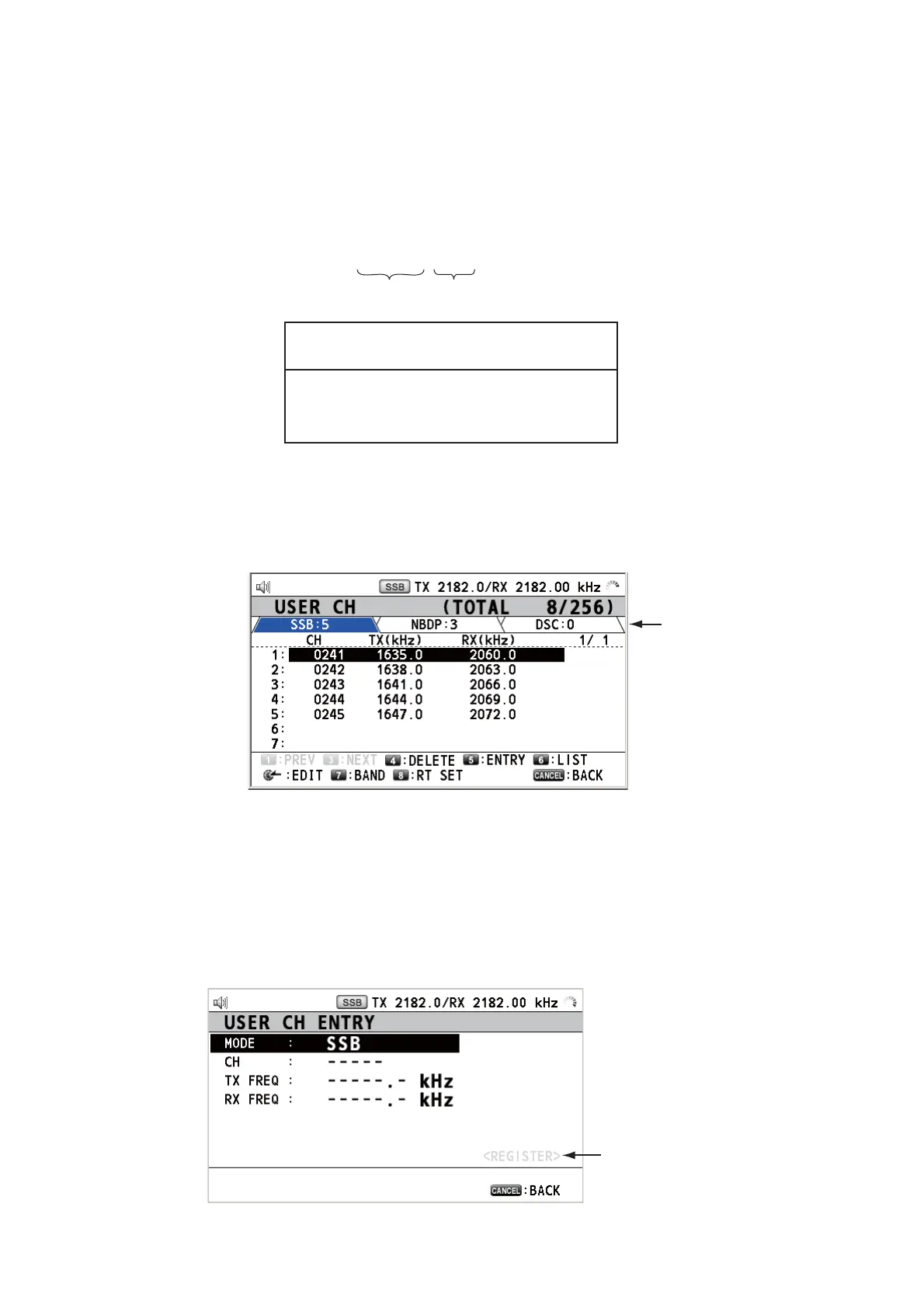6. MENU OPERATION
6-2
6.2 User Channels
The [USER CH] menu allows registration and deleting of user TX and RX channels,
which are available where permitted by the Authorities. A maximum of 256 channels
can be registered. A user channel consists of four or five digits. The setting range is
01 to 029 for band, 00 to 99 for band channel.
6.2.1 List for user channels
Rotate the ENTER knob to select [USER CH] on the [MENU] screen then push the
knob. The list for user channels appears.
Press the 6 key several times to select a desired mode among [SSB], [NBDP] and
[DSC]. Rotate the ENTER knob (or press the 1 key for the previous page and the 3
key for the next page) to scroll the screen. To return to the [MENU] screen, press the
CANCEL key.
6.2.2 How to register user channels
1. Press the 5 key on the [USER CH] list to open the [USER CH ENTRY] screen.
0 1 2 3 4
Band
Band channel
NOTICE
FURUNO will assume no responsibility for
the disturbance caused by the unlawful or
improper setting of user channels.
Mode
This is unavailable until
all items have been set.
