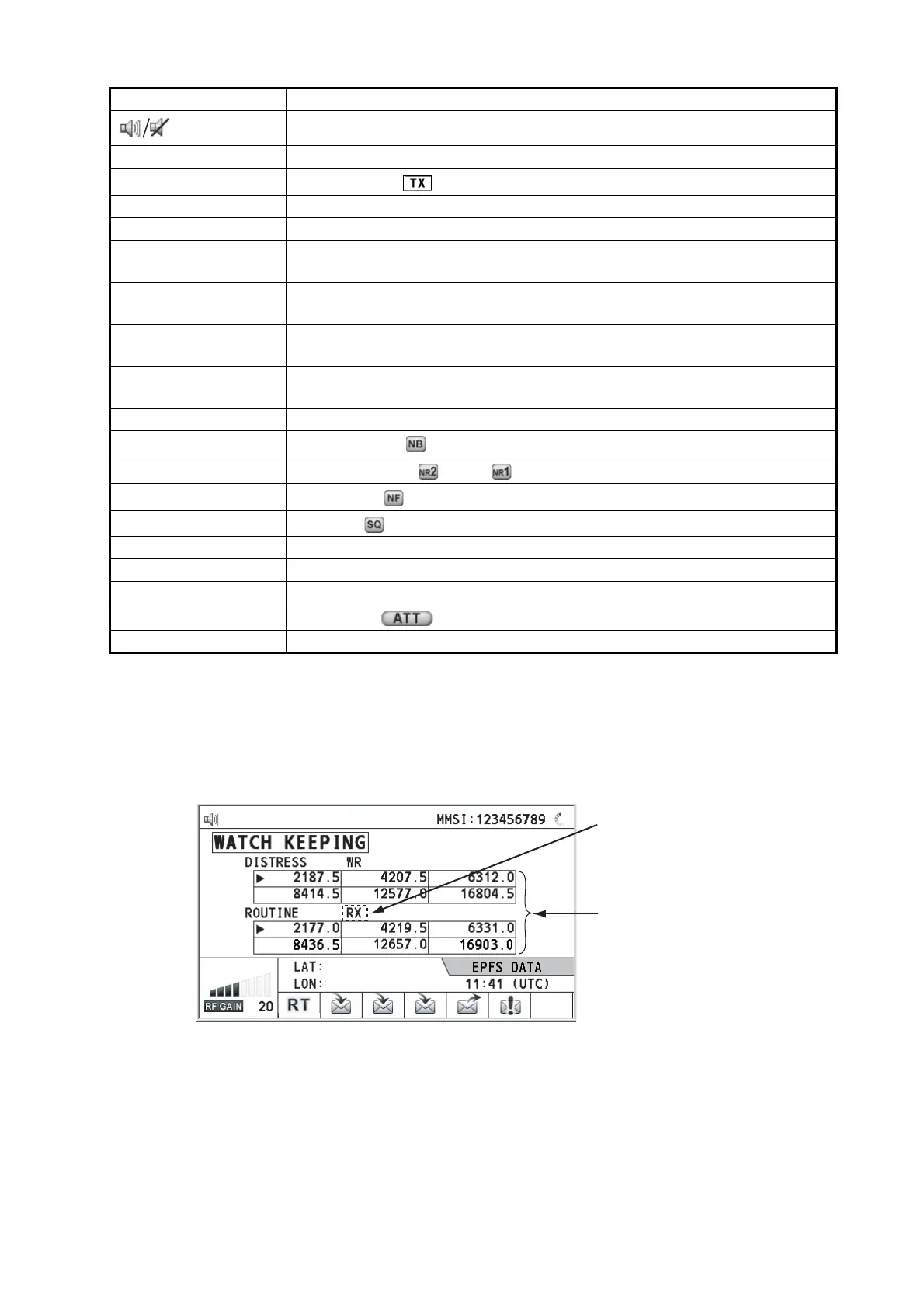1. OPERATIONAL OVERVIEW
1-3
1.4 DSC Scan Screen
Press the SCAN key to show the DSC scan screen. This screen scans and receives
the distress and routine frequencies.
Indication Meaning
Main speaker on or off
CH Channel
TX
TX frequency ( : while transmitting)
RX RX frequency
SSB/TLX/AM/FAX Class of emission
OFF/SLOW/FAST
(AGC)
Auto gain control ([OFF]: no adjustment, [SLOW]: low-speed, [FAST]: high-
speed)
HIGH/MID/LOW(1)/
LOW2
Output power ([LOW2]: FS-5075 only, minimum output power)
SIMP/S-DUP/DUP Communication mode ([SIMP]: simplex, [S-DUP]: semi-duplex, [DUP]: full-
duplex (only for FS-5075, option))
IA/IC/VC/RF/VS Transceiver unit status ([IA]: antenna current, [IC]: collector current,
[VC]: collector voltage, [RF]: RF output, [VS]: source voltage)
S S-meter, displays the strength of received signal.
NB
Noise blanker ( :On, No indication: Off)
NR2/NR1/OFF
Noise reduction ( : High, : Low, No indication: Off)
NF
Notch filter ( : On, No indication: Off)
SQ
Squelch ( : On, No indication: Off)
MMSI Own ship's ID (nine digits)
LAT, LON Own ship's position (LAT: Latitude, LON: Longitude)
EPFS Position data from EPFS
ATT
Attenuator ( : On, No indication: Off)
RF GAIN Adjusted value of gain
Maximum six distress and
routine frequencies scanned.
RX: Transceiver unit
(WR2 shown when optional
antenna for routine frequencies
is installed.)
135°19
.
5900
'
E
34°42
.
2800
'
N
