
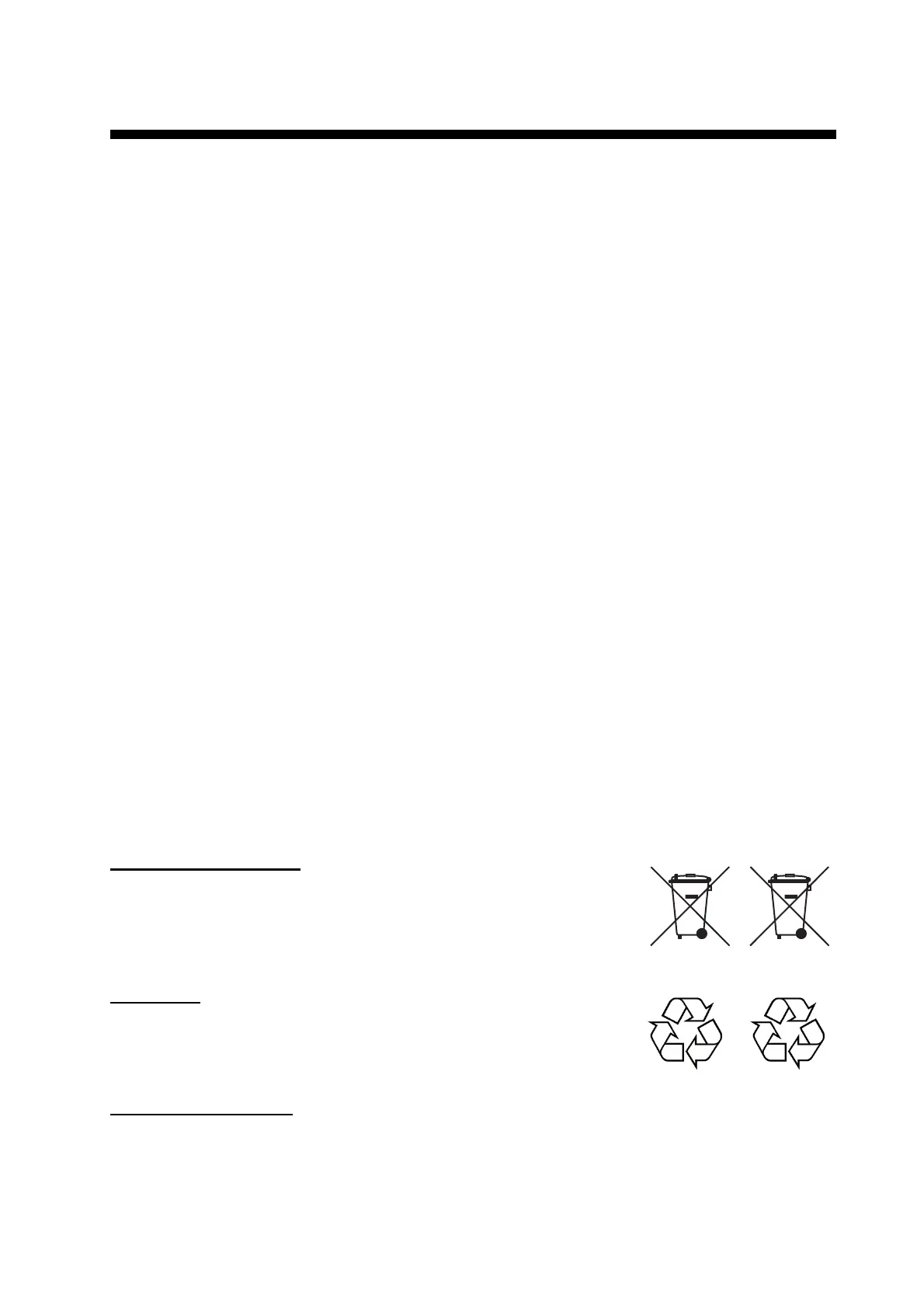 Loading...
Loading...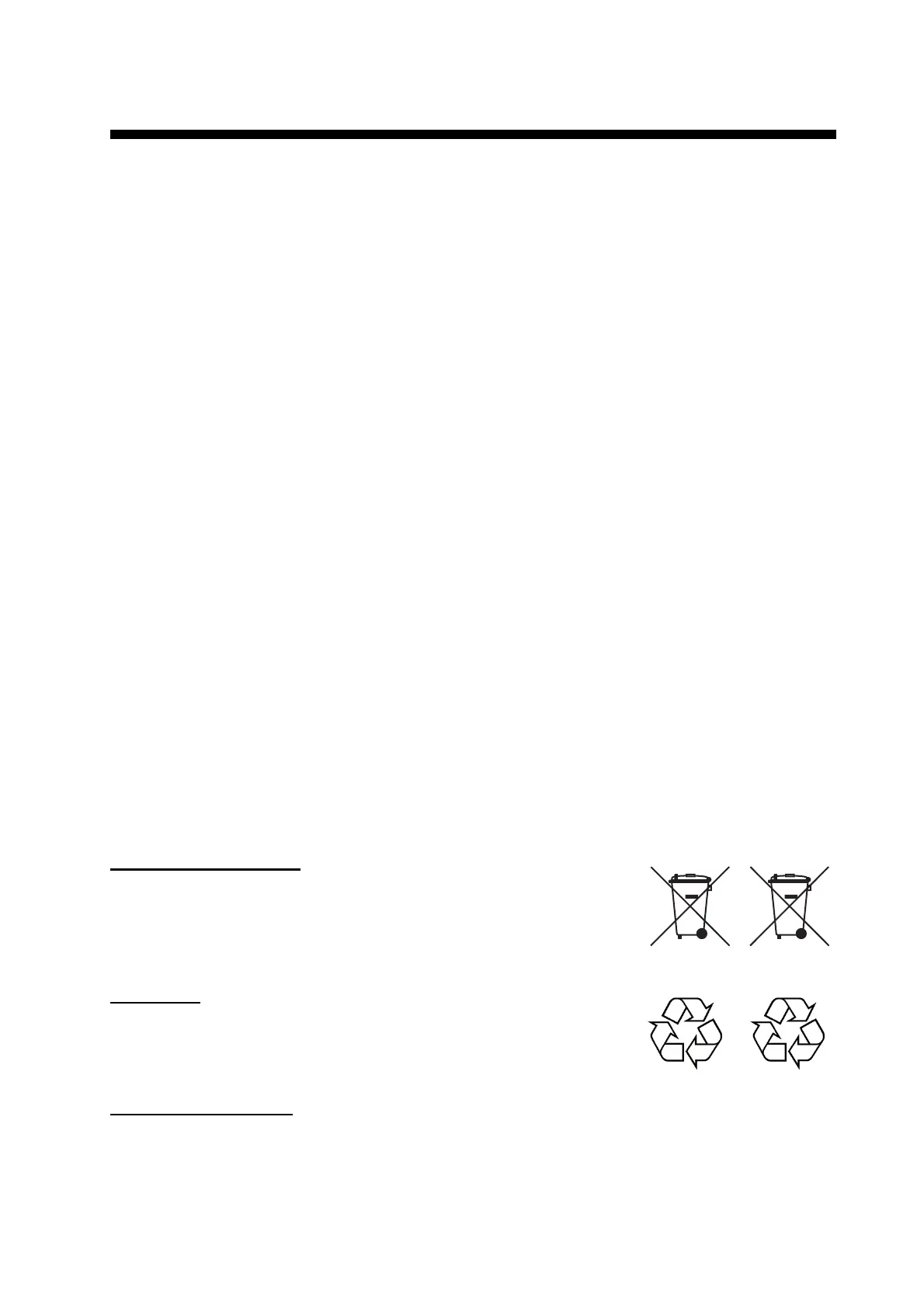
Do you have a question about the Furuno FS-1575 and is the answer not in the manual?
| Brand | Furuno |
|---|---|
| Model | FS-1575 |
| Category | Radio Modems |
| Language | English |
General notes and disclaimers regarding the manual's content and use.
Instructions for proper disposal of the product according to regulations.
Guidelines for disposing of used batteries from FURUNO products.
Explanation of safety alert symbols used in the manual.
Crucial safety precautions for operating and maintaining the equipment.
Step-by-step procedure for initiating a distress alert via radiotelephone.
Procedure for canceling a previously sent distress alert.
Welcome message and introduction to the FURUNO radiotelephone.
Overview of the main features of the FS-1575/2575/5075 SSB Radiotelephone.
Description and function of the main operational controls on the equipment.
Procedure for powering the equipment on and off.
Explanation of the RT screen layout and its elements.
Overview of the DSC scan screen and its functionalities.
Steps to adjust the display and panel brightness settings.
Instructions for controlling the main speaker audio output.
Explanation of the scanning function for DSC routine frequencies.
Configuration for automatic acknowledgement of calls.
How control unit priority is managed in a dual control system.
Procedures for using the intercom feature between control units.
Understanding and managing different communication sessions (RT, DSC).
Managing new sessions and closing active communication sessions.
Selecting the appropriate emission class (SSB, TLX, AM, FAX).
Procedures for selecting communication channels and frequencies.
Procedures for transmitting messages and adjusting settings.
Adjusting the output power level for transmission.
Monitoring transmitter status indicators like antenna current.
General information on receiving signals and setting up reception.
Adjusting receiver sensitivity for optimal reception.
Understanding the S-meter for signal strength indication.
How to tune in and receive AM broadcast stations.
Using the noise blanker function to reduce pulse noise.
Utilizing the noise reduction feature for clearer audio.
Function of the notch filter for removing beat interference.
How to use the squelch function to mute background noise.
Operation of the attenuator to prevent signal saturation.
Registering and managing custom user channels.
Introduction to Digital Selective Calling technology and its purpose.
Overview of different types of DSC messages and their classifications.
Details on the components and structure of a DSC call.
Explanation of audio alarms for received DSC calls and how to silence them.
Interpreting the display screens for received and sent DSC calls.
Understanding sample screens for receiving DSC calls.
Analyzing sample screens for sending DSC calls.
General steps involved in a distress operation.
Procedure for sending a distress alert from the vessel.
Sending a distress alert using the default, unedited information.
Sending a distress alert with manually edited distress information.
Actions to take upon receiving a distress alert from another vessel.
Specific procedures for distress alerts received on the MF band.
Flowchart for responding to MF band distress alerts.
How to acknowledge a distress call when no coast station response is received.
Procedures for distress alerts received on the HF band.
Flowchart for responding to HF band distress alerts.
Procedures for relaying distress alerts for other ships.
Relaying distress alerts to a coast station.
Relaying distress alerts to nearby ships.
Procedures for receiving distress relays from coast stations.
Steps to cancel a distress alert that is being sent or waiting for acknowledgment.
General steps for sending and receiving non-distress DSC messages.
Procedures for making and receiving individual DSC calls.
Step-by-step guide to sending an individual DSC call.
Procedures for sending and receiving group DSC calls.
Step-by-step instructions for initiating a group DSC call.
Procedures for receiving group DSC calls and communicating.
Making calls to all ships within a designated geographical area.
Step-by-step guide to sending a geographical area DSC call.
Procedures for receiving geographical area DSC calls.
Informing other ships that your vessel is not participating in armed conflict.
Step-by-step instructions for sending a neutral craft call.
Procedures for receiving and responding to neutral craft calls.
Informing other ships that your vessel is carrying medical supplies.
Step-by-step instructions for sending a medical transport call.
Procedures for receiving and responding to medical transport calls.
Procedures for receiving and responding to polling requests.
Automatic response to polling requests based on settings.
Manual procedures for responding to polling requests.
Requesting or sending ship position information via DSC.
Step-by-step guide to requesting another ship's position.
Procedures for responding to position requests from other ships.
Making and receiving telephone calls using the PSTN feature.
Step-by-step instructions for initiating a PSTN call.
Procedures for receiving PSTN calls and managing connections.
Steps to access and exit the main menu interface.
Managing user-defined channels for TX and RX.
Viewing the list of registered user channels.
Step-by-step guide to adding new user channels.
Modifying existing user channel settings.
Removing registered user channels.
Organizing the user channel list by frequency band.
Selecting user channels specifically for SSB operation.
Managing and viewing recorded call logs.
Accessing and viewing entries in the call log.
Procedures for removing entries from the log files.
Adjusting the squelch frequency for optimal noise muting.
Customizing function keys for quick access to features.
Enabling or disabling automatic printing of messages.
Configuring the source and input method for position data.
Setting the system's date and time, manually or via GPS.
Configuring automatic closing of menus and sessions after inactivity.
Activating or deactivating the FAX reception function.
Configuring antenna selection for TX and RX operations.
Fine-tuning receiving frequencies using the clarifier function.
Enabling or disabling external alarm outputs for different alert types.
Viewing network configuration settings.
Managing a list of registered addresses (MMSI, names).
Displaying the contents of the address book.
Step-by-step guide to adding new addresses to the address book.
Modifying existing entries in the address book.
Removing entries from the address book.
Composing DSC messages using addresses from the address book.
Creating and preparing messages for transmission.
Viewing and managing stored message files.
Preparing and sending individual DSC calls.
Preparing and sending group DSC calls.
Preparing and sending PSTN calls.
Preparing and sending test DSC calls.
Modifying previously prepared messages.
Sending messages that have been prepared or edited.
Removing stored prepared messages.
Configuring automatic acknowledgement settings for various call types.
Enabling/disabling transmission of Neutral Craft and Medical Transport calls.
Configuring which DSC frequencies are scanned.
Managing scan settings for distress, urgency, and safety frequencies.
Adjusting audio settings like key clicks and alarm volumes.
Viewing and managing current system alarms and error notifications.
Initial power-on procedure for the NBDP terminal and printer.
Overview of the NBDP terminal unit hardware components.
Detailed description of the terminal unit's display and controls.
Information about the NBDP terminal keyboard layout and function keys.
Configuring character encoding settings for NBDP communication.
How function keys control operations within the NBDP menu system.
Understanding menu highlighting and selection indicators.
Overview of the NBDP menu structure and navigation.
Detailed explanation of function keys F1 ([File]) and F2 ([Edit]).
Controls for transmission and reception within the NBDP system.
Functions for displaying specific data windows and settings.
Storing station information, timers, and ID codes.
System settings, diagnostics, and configuration options.
Requesting answerback codes from other stations in ARQ mode.
Sending your station's answerback code in ARQ mode.
Switching traffic direction between sending and receiving stations in ARQ mode.
Disconnecting communication lines or returning to standby mode.
Entering ship's ID and answerback codes for automatic telex.
Step-by-step guide to registering the answerback code.
Registering Group ID and Select ID codes.
Using user channels for scanning and station entry.
Step-by-step instructions for registering new user channels.
Procedures for editing or removing user channels.
Managing a list of registered stations for communication.
Step-by-step guide to adding new stations to the list.
Modifying or removing existing station entries.
Setting up automatic transmission and reception timers.
Step-by-step guide to registering timer programs.
Modifying or removing registered timer programs.
Storing and managing groups of channels for scanning.
Step-by-step instructions for creating scan channel groups.
Modifying or removing scan channel groups.
Customizing the color scheme of the NBDP terminal display.
Color settings specific to the IB-583 model.
Color settings specific to the IB-585 model, including presets.
Enabling and configuring the screen saver for the IB-585.
Procedures for opening and closing telex message files.
Methods for creating new telex message and macro files.
Procedures for saving files to floppy disks or SD cards.
Formatting removable media for use with the NBDP system.
Step-by-step guide to saving a file with a specified name.
Overview of file editing capabilities, including search and replace.
Procedures for cutting, copying, and pasting text within files.
Detailed steps for copying text and pasting it into files.
Using the 'Select All' feature to select the entire file content.
Searching for specific text strings within files.
Replacing occurrences of text strings within files.
Navigating directly to a specific line number within a file.
Quickly moving the cursor to the top or bottom of a file.
Procedures for opening files from disk media.
Step-by-step guide to opening a file.
Switching the display between multiple opened files.
Changing the name of existing files.
Saving a file with a different name than the original.
Procedures for deleting files from storage media.
Enabling or disabling real-time printing of messages during transmission/reception.
Printing files stored on floppy disks or SD cards.
Basic procedure for establishing communication via manual telex calls.
Detailed operation of the Automatic Repeat reQuest (ARQ) mode.
Steps to establish a connection for ARQ mode communication.
Methods for sending messages, including file transfer and keyboard input.
Typing and sending messages directly using the keyboard.
Procedures for stopping an ongoing transmission.
Operation of the Forward Error Correction (FEC) mode for transmission.
Configuring the reception mode (AUTO, ARQ, FEC).
A practical example of a communication session with a coast station.
List of abbreviations used in NBDP communication commands and messages.
Common commands and their definitions for NBDP operations.
Using the built-in timer for automatic telex operations.
Step-by-step guide to setting up timer operations.
Procedures for disabling or canceling active timer programs.
How the equipment scans selected frequencies for signals.
Managing the temporary memory for transmitted and received messages.
Preparing macrofiles for automated telex communication.
Introduction to automatic telex using macrofiles and available services.
Items required for automatic telex, including answerback codes and station names.
Table of commands used in macro operations for NBDP.
Sequence of events for transmitting files via store-and-forward.
Steps to create a macrofile for automated store-and-forward transmissions.
Transmitting telex messages automatically using prepared macrofiles.
Performing tests to check the radiotelephone's operational status.
Executing the daily operational test for the radiotelephone.
Performing self-tests on the transmitter components.
Conducting a tone test for SSB mode, potentially with reduced transmission power.
Regular maintenance procedures to ensure equipment longevity and performance.
Maintenance checks for the antenna system, including physical and corrosion issues.
Cleaning and checking antenna insulators for salt deposits and corrosion.
Maintenance checks for the antenna coupler, including connections and lid security.
Cleaning and checking the control unit, ensuring no objects are on top.
Checking connections and ensuring no objects are on the transceiver unit.
Verifying the supply voltage to the power supply unit.
Common problems and their remedies for restoring normal operation.
Table of error messages, their meanings, and recommended remedies.
Information about the circuit breaker on the PR-850A power supply unit.
Procedures for preparing and sending a test DSC call.
General maintenance guidelines for the NBDP terminal unit.
Proper methods for cleaning the LCD and equipment surfaces.
Checking connectors and earth connections for maintenance.
Maintenance of the floppy disk drive to prevent data loss.
Performing general diagnostics and self-tests on the equipment.
Checking and replacing the power fuse for the IB-585 unit.
Explains common notification messages and their remedies for IB-585.
Table of DSC frequencies for distress and safety communications.
Carrier frequencies for MF band working, categorized by region.
SSB carrier frequencies for MF band operations.
ITU SSB carrier frequencies for 4/6 MHz bands.
ITU SSB carrier frequencies for 8 MHz band (Duplex).
ITU SSB carrier frequencies for 8 MHz band (Simplex).
ITU SSB carrier frequencies for 12/16 MHz bands.
ITU SSB carrier frequencies for 18/19, 22, 25/26 MHz bands.
Telex frequencies for ITU bands, part 1 of 4.
Telex frequencies for ITU bands, part 2 of 4.
Telex frequencies for ITU bands, part 3 of 4.
Telex frequencies for ITU bands, part 4 of 4.
List of abbreviations used in the manual for terms and functions.
Explanations of icons used in the interface and their meanings.
List of abbreviations specific to Telex (NBDP) operations.
Input sentences used for data interface, including GGA, GLL, ZDA.
Detailed description of input sentences like GGA, GLL, ZDA.
Output sentences for digital interface, including DSC and DSE.
Description of DSC output sentences for digital selective calling.
Description of DSE output sentences for expanded digital selective calling.
Description of P-sentences for equipment information and control.
Sentence for requesting equipment information.
Sentence providing equipment information and model details.
List of electrical parts for the FS-1575T transceiver unit.
List of electrical parts for the FS-2575T transceiver unit.
List of electrical parts for the FS-5075T transceiver unit.
List of electrical parts for the FS-2575C control unit.
List of electrical parts for the AT-1575 antenna coupler.
List of electrical parts for the AT-5075 antenna coupler.
List of electrical parts for the IB-585 terminal unit.
List of electrical parts for the IB-583 terminal unit.
Visual guide to the location of parts within the FS-1575T transceiver unit.
Visual guide to the location of parts within the FS-2575T transceiver unit.
Visual guide to the location of parts within the FS-5075T transceiver unit.
Visual guide to the location of parts within the FS-2575C control unit.
Visual guide to the location of parts within the AT-1575 antenna coupler.
Visual guide to the location of parts within the AT-5075 antenna coupler.
Visual guide to the location of parts within the IB-585 terminal unit.
Visual guide to the location of parts within the IB-583 terminal unit.
General specifications and communication systems overview.
General details including communication systems and classes of emission.
Transmitter specifications including frequency range and output power.
Receiver specifications including sensitivity and audio output.
Standard features of the receiver such as AGC, noise blanker, etc.
Specifications for the DSC and Watch Keeping Receiver.
Technical details of the Digital Selective Calling system.
Specifications for DSC receiver during distress alerts.
Specifications for general DSC/Watch Receiver functions.
Specifications for the optional NBDP function.
Specifications for the control unit, including display and speaker.
Specifications for the antenna coupler unit.
Specifications for the optional terminal units (IB-583, IB-585).
Interface specifications for data input and LAN connections.
Power supply requirements for various units of the system.
Environmental operating conditions like temperature, humidity, and protection.
Color specifications for the antenna coupler and transceiver unit.