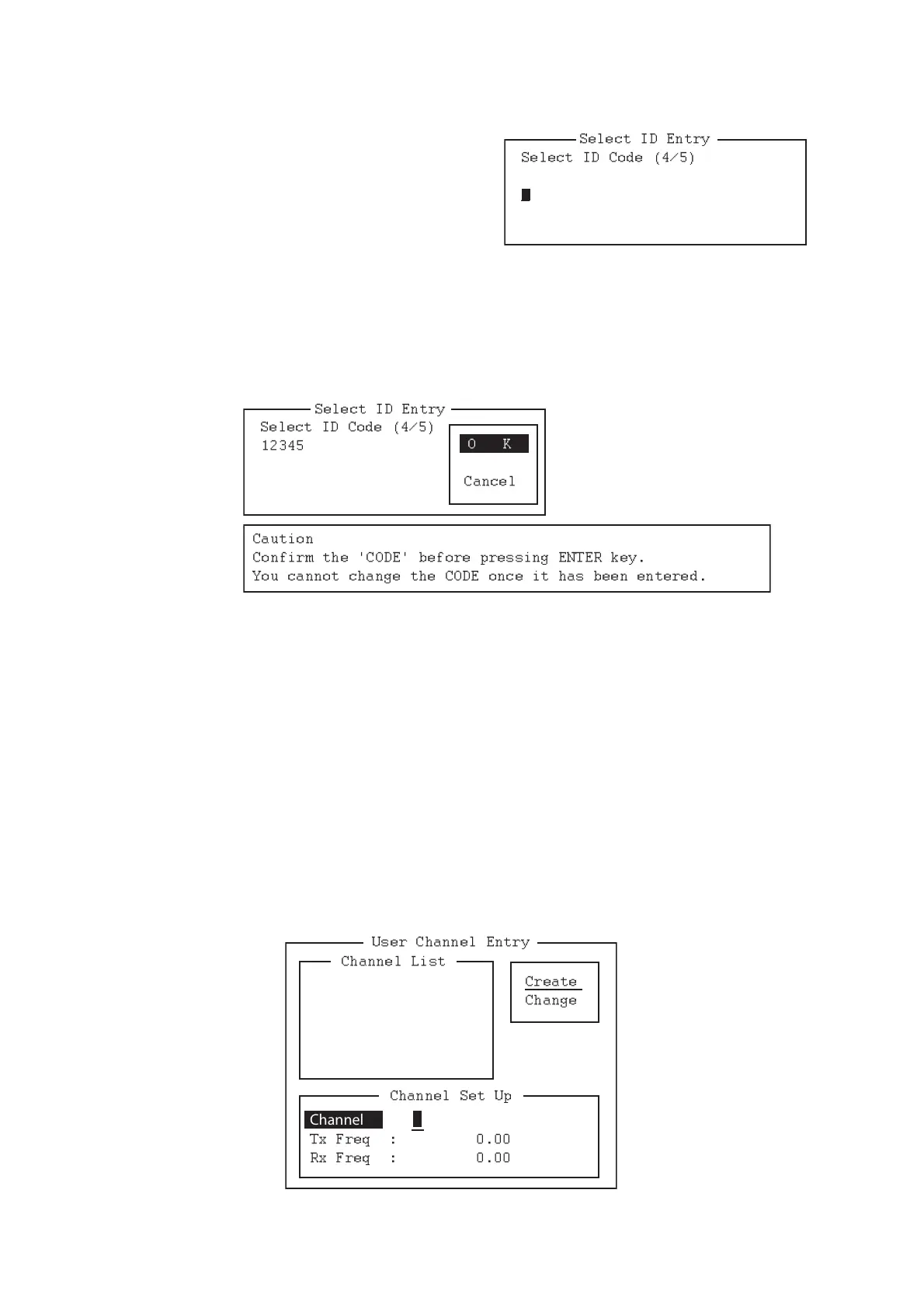8. NBDP PREPARATIONS
8-2
8.1.2 How to register ID codes
1. Press the function key F5 then the 5,
6, 7 or 8 key for IB-585 to enter the
Group ID Code (4 or 5 digits), Group
ID Code (9 digits), Select ID Code (4
or 5 digits) or Select ID Code (9 dig-
its), respectively. (For IB-583, press
the function key F5 then the 6, 7, 8 or
9 key.)
2. Enter Group ID or Select ID then press the Enter key. A prompt asks for confir-
mation of the data.
3. If the ID is correct, press the Enter key. For final confirmation of the data, the
"Caution" shown in the illustration below appears.
Message for confirmation of code entered
4. If the ID is correct, press the Enter key again.
8.2 User Channels
The user channels can be used in scanning entry and station entry.
For IB-585, the user channels are set by the transceiver unit. See section 6.2. For IB-
583, the user channel list provides storage for up to 100 user channels, numbered 0 -
99. See the following paragraphs.
8.2.1 How to register user channels
1. Press the function key F5 then the 4 key to open the [User Channel Entry] screen.
2. If [Create] is not underlined, press the →, ↑ and Enter keys to underline it.
Select ID Code (4/5)
_
Select ID Entry
Select ID Code (4/5)
12345
Select ID Entry
O K
Cancel
Caution
Confirm the 'CODE' before pressing ENTER key.
You cannot change the CODE once it has been entered.
User Channel Entry
Create
Change
Channel List
Channel Set Up
Channel
:
Tx Freq : 0.00
Rx Freq : 0.00
