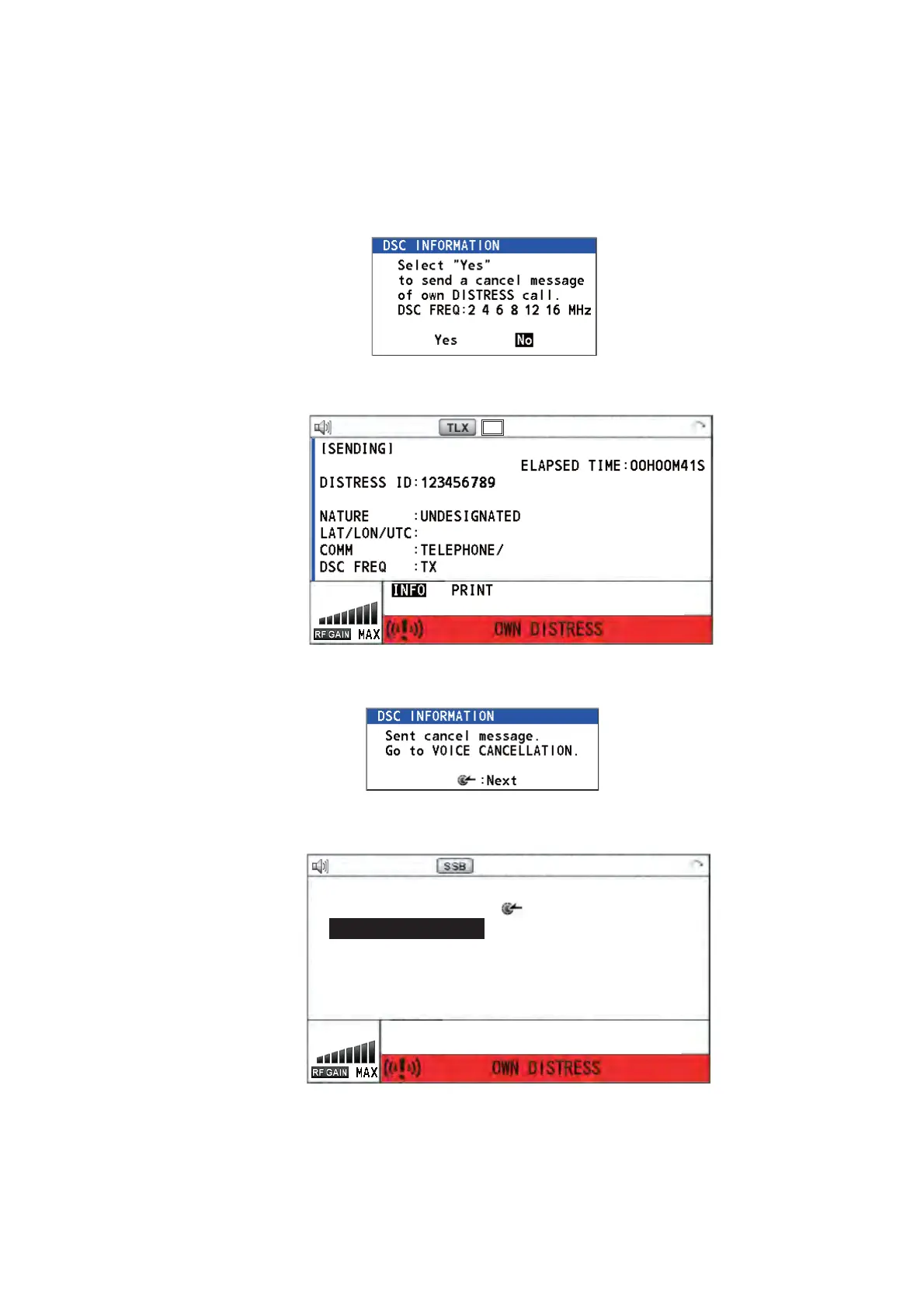4. DSC DISTRESS OPERATIONS
4-15
4.5 How to Cancel Distress Alert
You can cancel the distress alert while it is being sent or while waiting for its acknowl-
edgement as follows.
1. Rotate the ENTER knob to select [CANCEL] in the user options area then push
the knob. The following message appears on the screen.
2. Rotate the ENTER knob to select [Yes] then push the knob to cancel the distress
alert. The screen changes as below.
After transmitting the distress cancel call, the following message appears on the
screen.
3. Push the ENTER knob to erase the message. The screen for the selection of fre-
quency appears.
PRINT
TX 2187 . 5 / RX 2187 . 50 kHz
CANCEL ACK
FROM :
987654321
NO INFO/NO INFO/NO INFO
2182 . 0 kHz
2187 . 5 kHz
PRINT
TX 2182 . 0 / RX 2182 . 00 kHz
DISTRESS CANCEL MODE
SELECT FREQUENCY AND : ENTER
2M-2182.0kHz 8M- 8291.0kHz
4M-4125.0kHz 12M-12290.0kHz
6M-6215.0kHz 16M-16420.0kHz
Finish Resend
