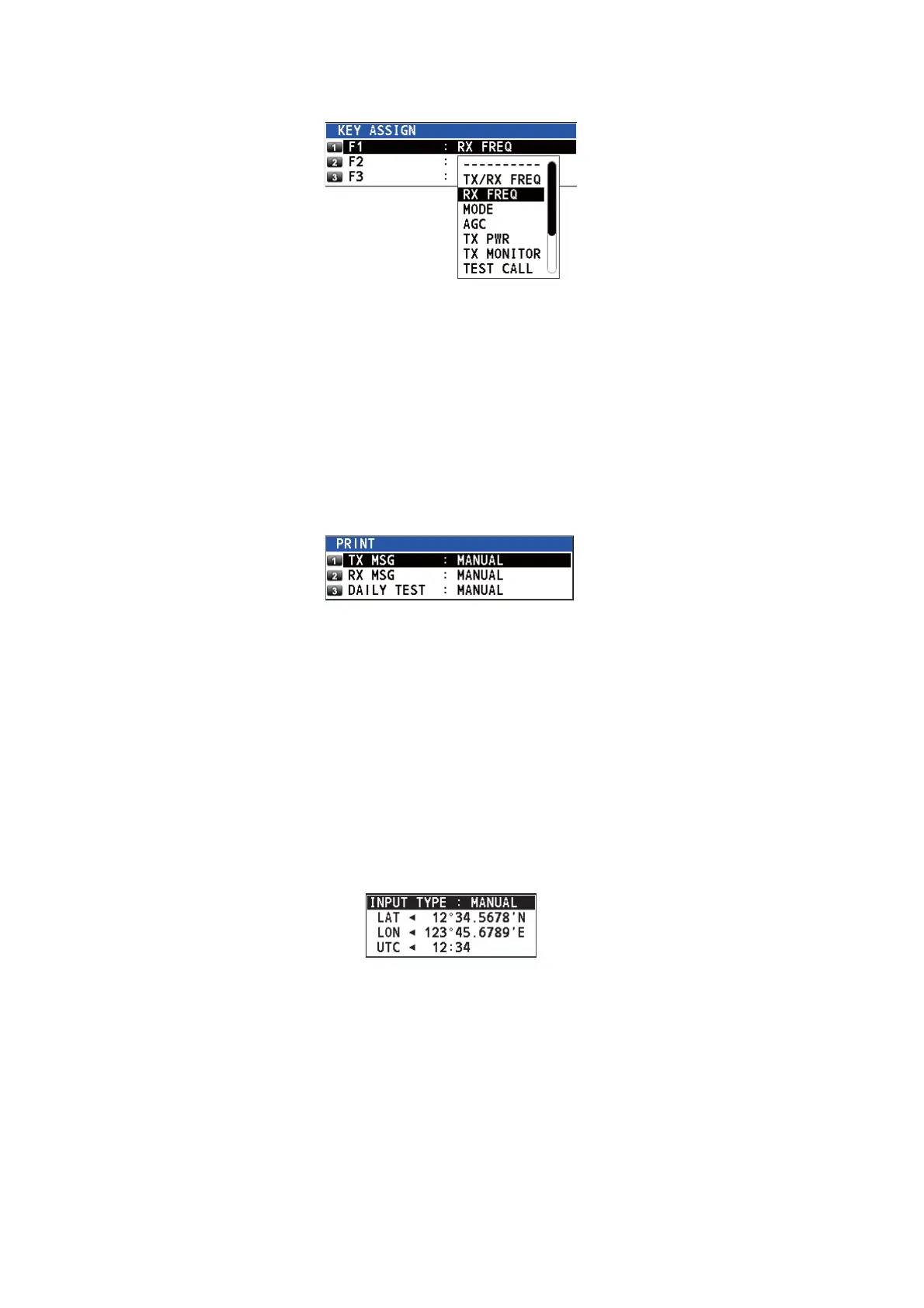6. MENU OPERATION
6-8
3. Rotate the ENTER knob to select [F1], [F2] or [F3] then push the knob.
4. Rotate the ENTER knob to select the function desired then push the knob.
6.6 How to Print Messages
The [PRINT] menu enables/disables automatic printing of all transmitted and received
calls and the results of the daily test.
1. Rotate the ENTER knob to select [SYSTEM] on the [MENU] screen then push the
knob.
2. Rotate the ENTER knob to select [PRINT] then push the knob.
3. With [TX MSG] selected, push the ENTER knob.
4. Rotate the ENTER knob to select [AUTO] or [MANUAL] then push the knob.
5. Set [RX MSG] and [DAILY TEST] similarly.
6.7 Position Setting
Do the following to set your position:
1. Rotate the ENTER knob to select [SYSTEM] on the [MENU] screen then push the
knob.
2. Rotate the ENTER knob to select [POSITION] then push the knob.
3. With [INPUT TYPE] selected, push the ENTER knob.
4. Rotate the ENTER knob to select [EPFS], [MANUAL] or [NO INFO] then push the
knob.
[EPFS]: The position data from GPS
[MANUAL]: Set the position data manually
[NO INFO]: No position data
For [MANUAL], go to next step.
