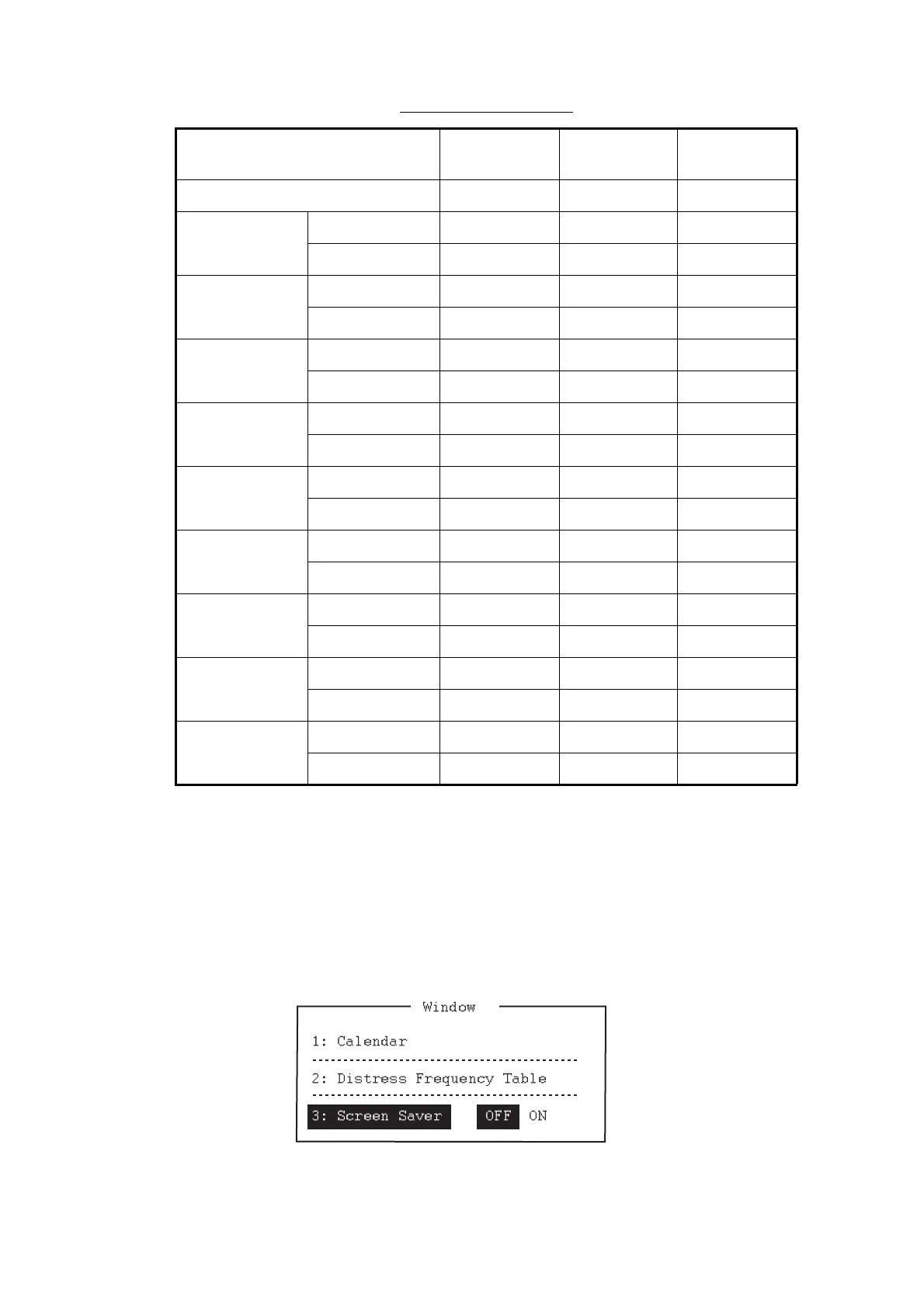8. NBDP PREPARATIONS
8-10
Default for each preset
8.7 Screen Saver Function for IB-585
Turn on or off the screen saver function for IB-585. When there are no operation for
10 minutes, the screen is black and "IB-585" appears at random.
Note: This function is inoperative during standby and communication modes.
1. Press the function key F4 then the 3 key to select [Screen Saver].
2. Press the → key to select [ON].
3. Press the Enter key to close the menu.
Preset1
(original)
Preset2
(day)
Preset3
(night)
Brightness 10 10 5
Base window Fore color L-White Black L-White
Back color Blue L-White Black
Back scroll Fore color L-White Black Black
Back color Blue White Gray
Edit1 Fore color Black Black Black
Back color Green White Gray
Edit2 Fore color Magenta Black White
Back color White L-Cyan Blue
Function Fore color Black Black L-White
Back color Cyan L-White Black
Sub menu1 Fore color Black Blue L-Cyan
Back color White L-White Black
Sub menu2 Fore color Blue Blue L-Green
Back color White White Black
Sub menu3 Fore color White L-White L-Magenta
Back color Black Blue Black
Message Fore color White L-White White
Back color Magenta Blue Blue
Window
1: Calendar
2: Distress Frequency Table
3: Screen Saver OFF ON
