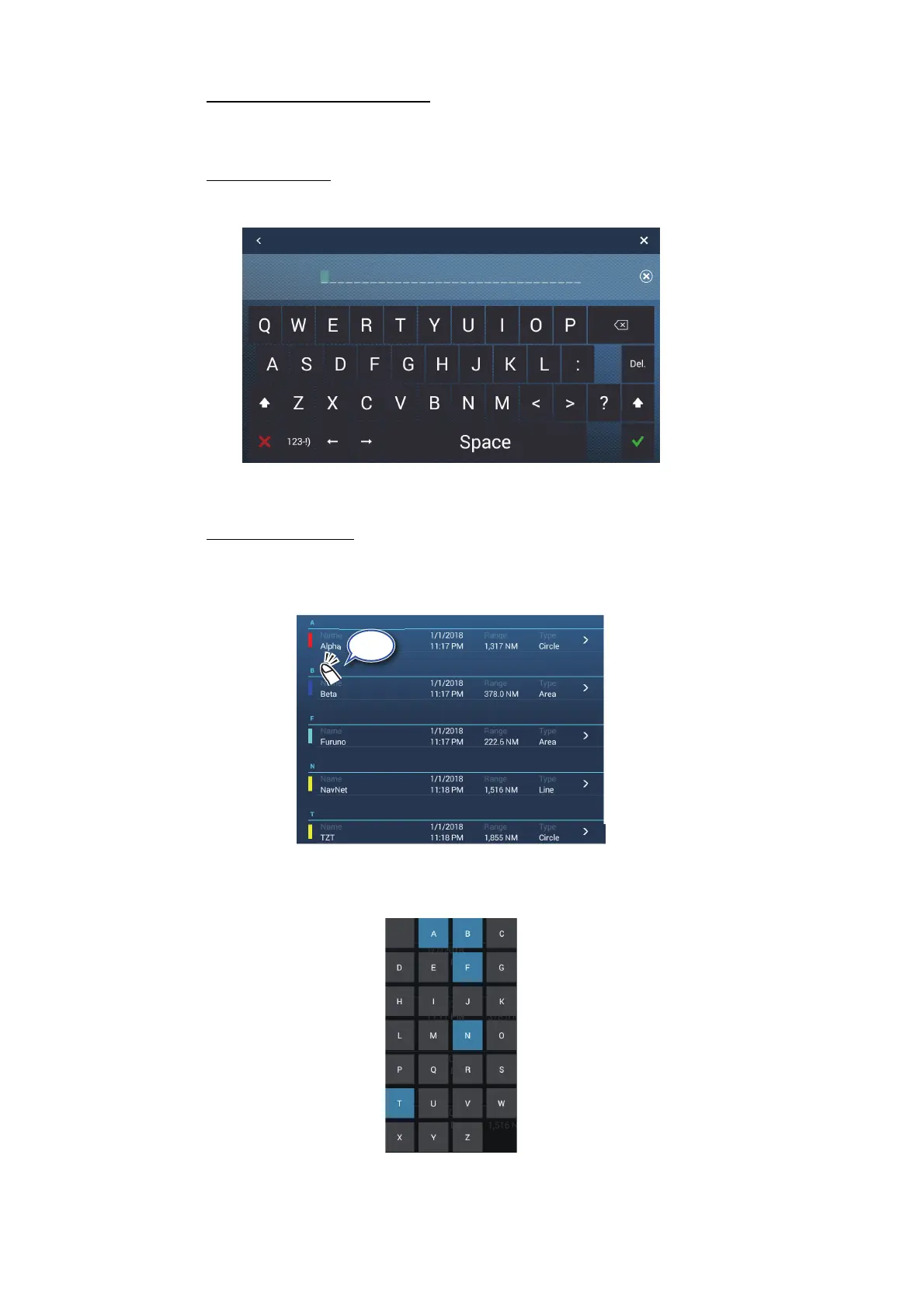4. POINTS, BOUNDARIES
4-22
How to search boundaries
Boundaries can be searched by entering name, alphabet and color.
Search by name
1) Tape the magnifying glass at the top of the screen.
2) Enter the name (2-3 characters) of the boundary to search for, then tap [].
Boundaries matching the name entered appear in the list.
Search by alphabet
1) Tap [Name] at the top of the list.
2) Tap the alphabet to search.
The alphabet search screen appears, showing, in blue, the alphabets avail-
able for search.
3) Tap the alphabet to search.
The list is sorted with the alphabet selected at the top of the screen.
