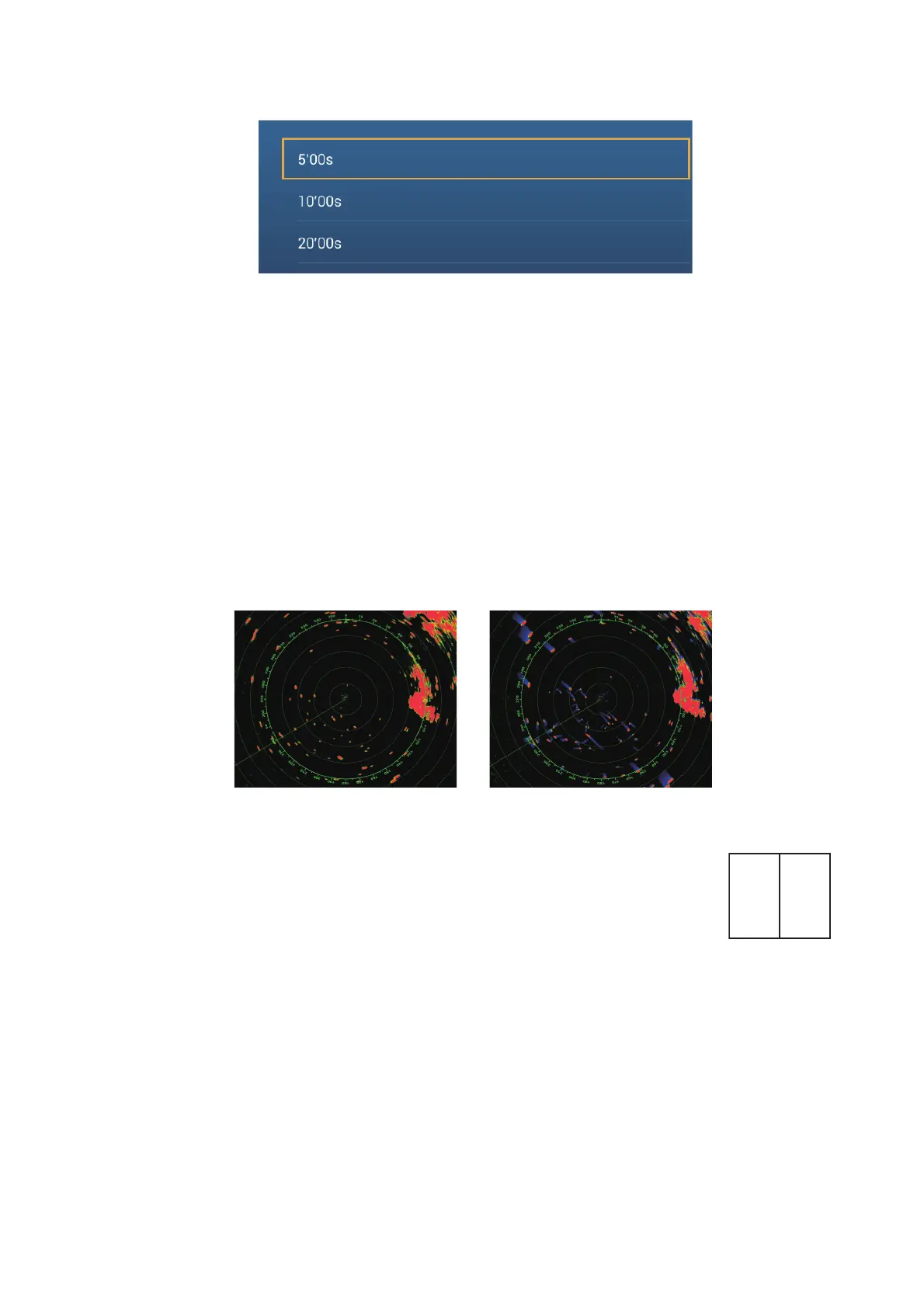6. RADAR
6-17
3. Tap [Watchman].
4. Tap a watchman rest interval.
5. Tap the close button to finish.
6. On the radar display, open the [Layers] menu, then turn [Watchman] on to activate
the watchman function.
6.16 Echo Trail
Echo trails show the movements of radar targets relative or true to your ship in imita-
tion afterglow, in a color different from the echo color. This function helps alert you to
possible collision conditions.
Note: This function require connection to a heading sensor or valid sensor data input
to the same network.
Note: In the dual radar display, echo trail works only on the left side
screen (shown as (1) in the figure to the right).
6.16.1 How to show, hide echo trails
Open the [Layers] menu, then tap [Trail] to select [OFF] or [ON] as required.
6.16.2 How to clear echo trails
Open the pop-up menu, then select [Clear Trail].
6.16.3 How to select echo trail length
1. At the home screen, select [Settings].
[
ECHO TRAIL
]
set to
[
OFF
][
ECHO TRAIL
]
set to
[
ON
]