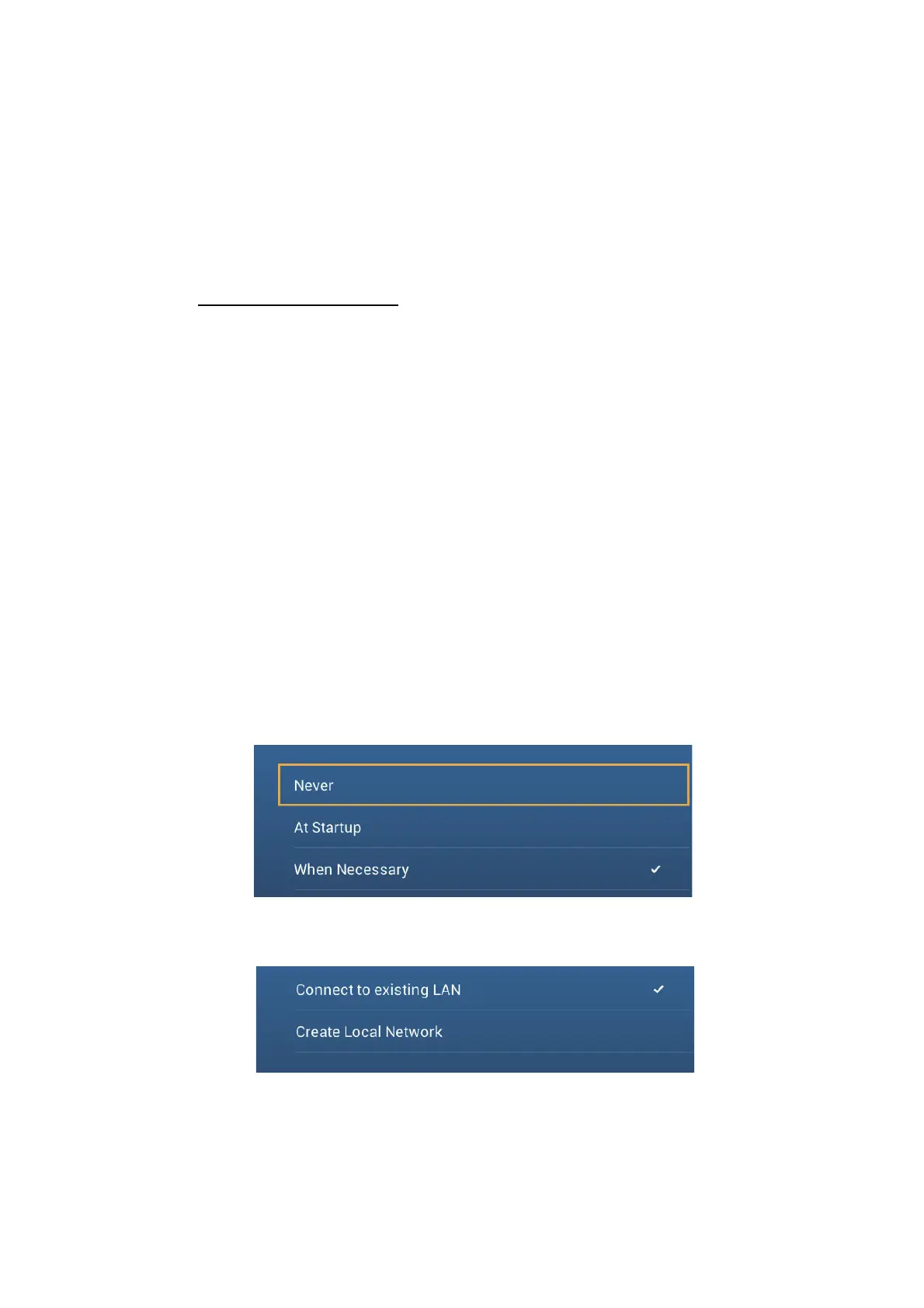1. SYSTEM INTRODUCTION
1-37
1.19 Wireless LAN Settings
Note: This procedure is not available from a monitor connected to the HDMI OUT2
port (TZT2BB only).
You can connect to the internet with the wireless LAN signal to download weather in-
formation (see chapter 13) and to connect to an iOS or Android
™
device. To download
weather information, connect the existing LAN network. To connect to an iOS or An-
droid
™
device, create a local wireless network.
About the wireless LAN
• The wireless LAN function is available only in the countries which have acquired ra-
dio wave certification. Turn this function off in countries which do not have radio
wave certification. Ocean-going vessels that have radio wave certification can use
the wireless LAN function in any country that has acquired radio wave certification.
Vessels with radio wave certification that enter a country that does not have radio
wave certification may use the wireless LAN function only onboard the vessel.
Available countries (as of 04/2018): USA, Canada, New Zealand, Australia, Japan,
and all countries of the EU.
• The communication rate and effective range for the wireless LAN can be affected
by electromagnetic waves, interfering objects, or access point location.
• We strongly recommend using the wireless LAN with encrypted connection. Other-
wise unauthorized access by a third party can occur, which can cause loss of data
or system crash.
• We recommend changing the initial password when using a local wireless network.
1.19.1 How to connect the existing LAN
1. Open the home screen, then tap [Settings][General][Connect to the Internet].
2. Tap [When Necessary]. Tap "<" to go back one layer.
3. Tap [Wireless LAN Settings][Wireless Mode].
4. Tap [Connect to existing LAN]. Tap "<" to go back one layer.