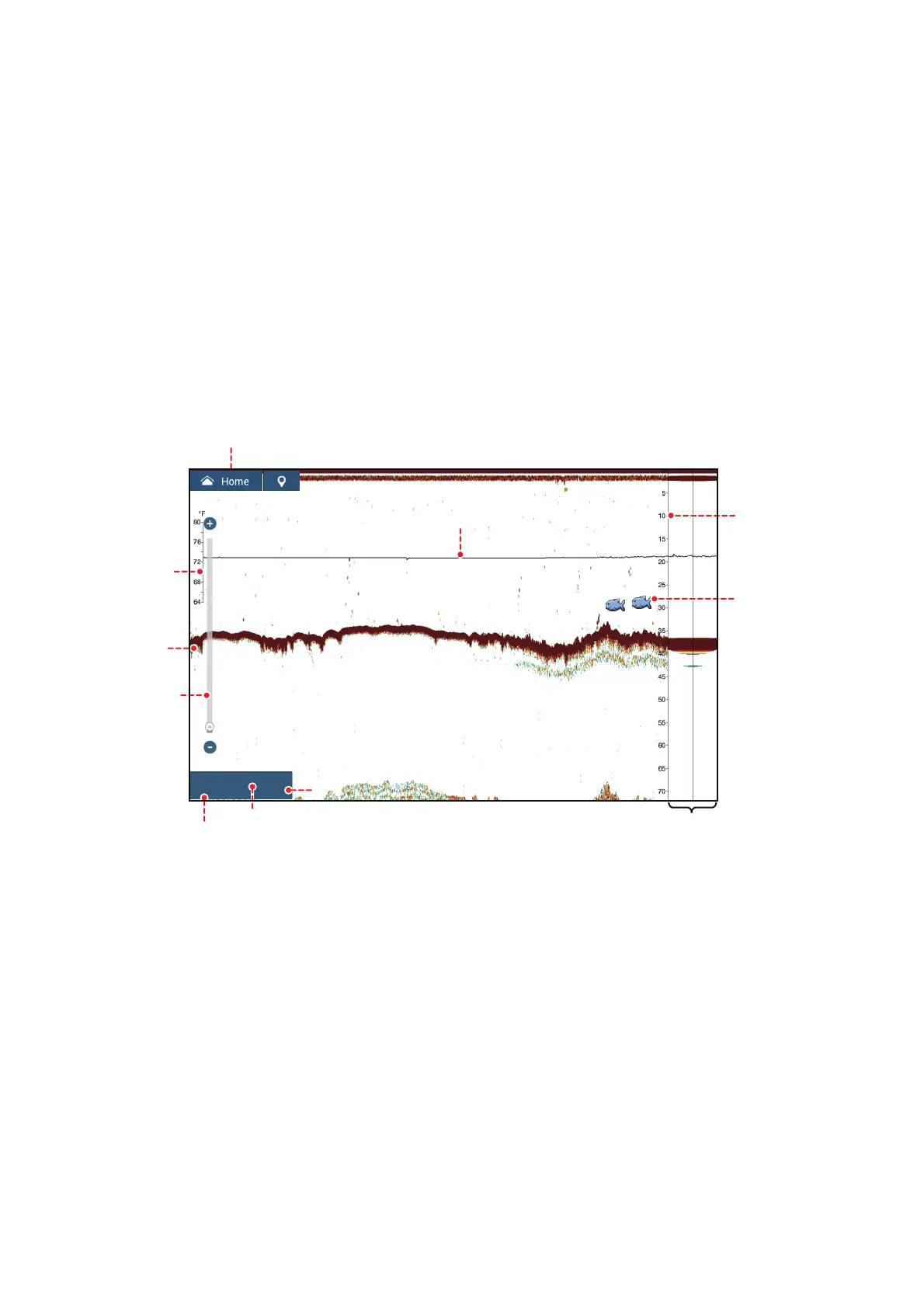1. SYSTEM INTRODUCTION
1-30
1.14 Sounder (Fish Finder) Introduction
The sounder display provides a picture of the echoes found by the fish finder. Echoes
are scrolled across the screen from the right position to the left position.
The echoes at the right position are the current echoes. These echoes can be from
separate fish, a school of fish, or the bottom. Depth to the bottom is indicated always,
provided the gain is set correctly. You can scroll the echoes backward.
Both low and high TX frequencies are provided. (Frequencies depend on the trans-
ducer connected.) The low frequency has a wide detection area, which is for general
detection and understanding bottom conditions. The high frequency has a narrow
beam that helps you inspect fish.
The range, gain, clutter and TVG can be adjusted automatically according to your pur-
pose (cruising or fishing) to let you do other tasks.
Home icon
Bottom
echo
Depth
scale
A-scope
display
Depth
Slider
bar
*
1
Requires appropriate transducer.
*
2
Requires water temperature sensor.
*
3
Displayed as “(S)” for “Surface” or “(K)” for “Keel”. Reference point is set
from the [Initial Setup] - [BOAT INFORMATION] - [Depth Display] menu.
29.8 ft
29.6 ft
Fish
mark*
1
ft
HF
39.6
Temp.
scale*
2
Temp graph*
2
(
S
)
Reference point*
3
FrequencyFrequency