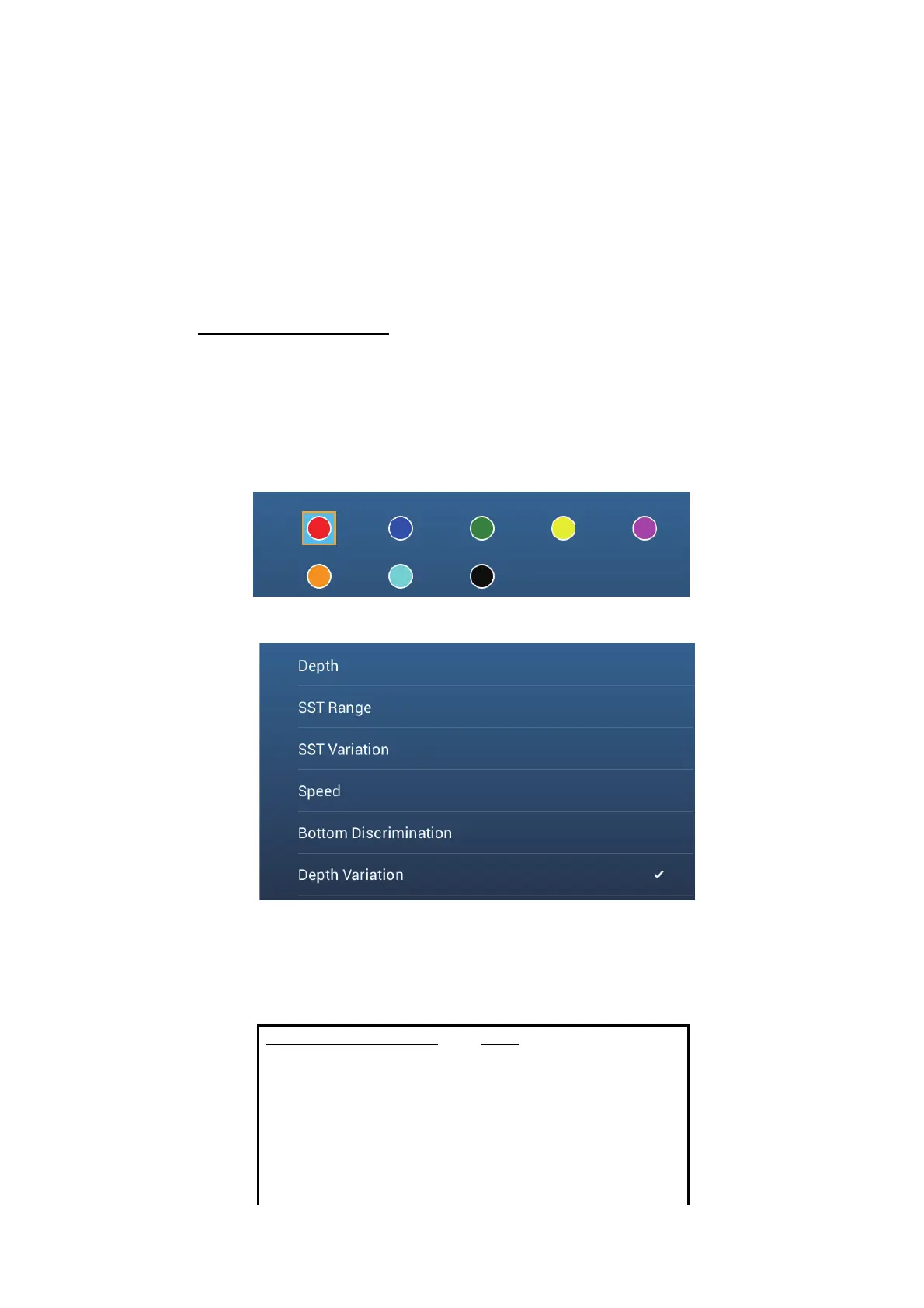2. PLOTTER
2-19
2.11.4 Track color
Track can be displayed in a single color or multiple colors. For multiple colors, you can
display the track according to one of the conditions shown below.
Note: The bottom discrimination method requires a bottom discrimination capable
transducer - bottom discrimination sounder BBDS1, or network sounder DFF1-UHD.
From the home screen
1. Open the home screen, then tap [Settings] - [Ship & Track].
2. Tap [Track Color].
3. Tap [Fixed] or [Variable]. Tap "<" to go back one layer. For [Fixed], go to the next
step. For [Variable], go to step 5.
4. Tap [Fixed Color Setup] then tap a color. Go to step 10.
5. Tap [Variable Color] then tap an option.
[Depth]: Change the color of the track with depth.
[SST Range]: Change the color of the track with change in sea surface tempera-
ture.
[SST Variation]: Change the color of the track according to variation in sea sur-
face temperature. The following is an example.
- Depth - SST Range
- SST Variation - Speed
- Bottom Discrimination - Depth Variation
Temperature range
(°F) Color
16.60 to 16.80 Red
16.81 to 17.00 Yellow
17.01 to 17.20 Green
17.21 to 17.40 Light-blue
17.41 to 17.60 Purple
17.61 to 17.80 Orange
17.81 to 18.00 Blue