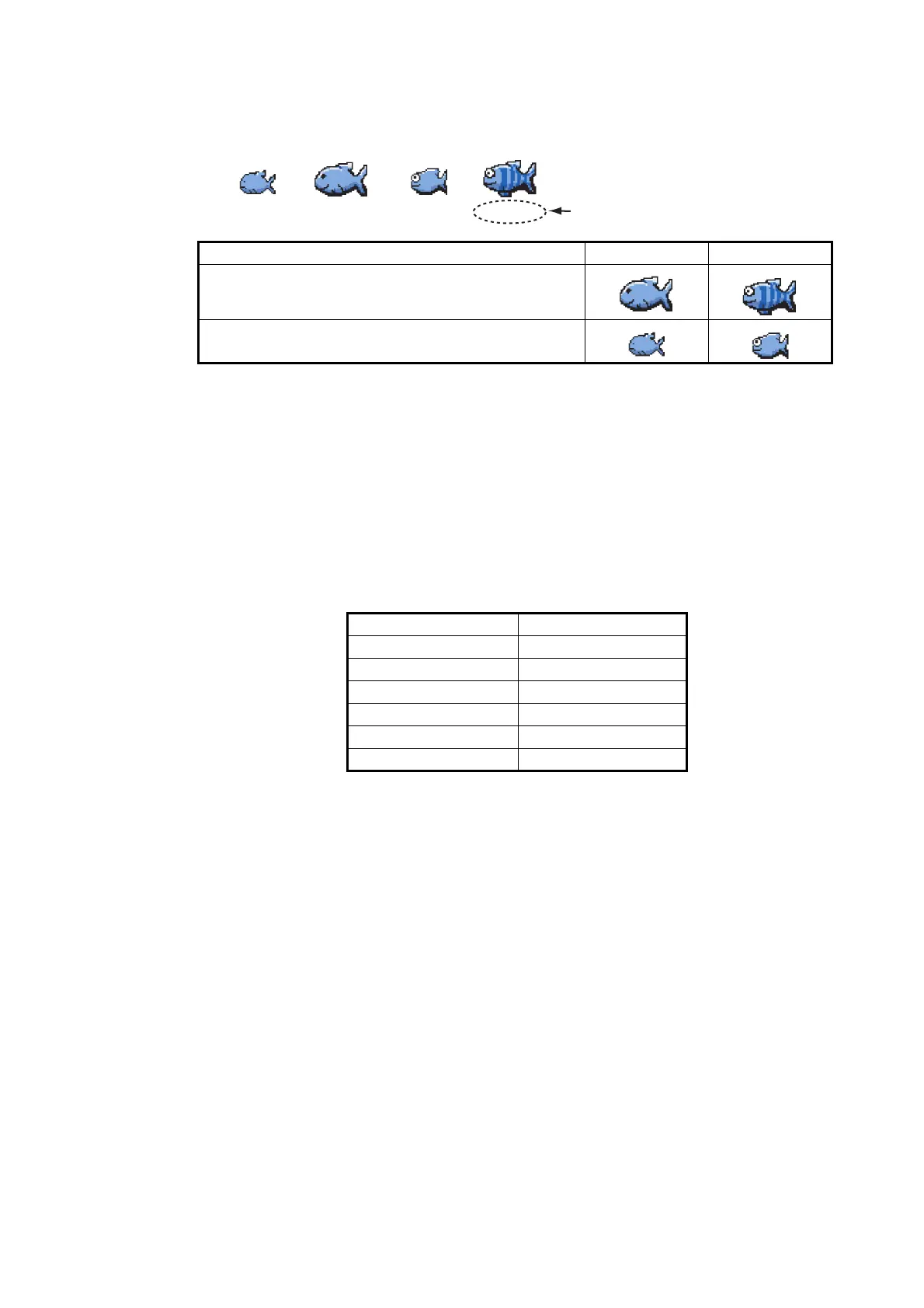7. FISH FINDER (SOUNDER)
7-15
5. Tap [Solid], [Striped] or [Off] (turn off fish symbol).
6. Tap the close button to finish.
7.12.2 Fish size correction
The fish size shown on the screen can be different from the true size. If the size is
wrong, add an offset to the measured value to get a more accurate indication on the
screen.
1. Open the home screen, then tap [Settings] - [Sounder].
2. Drag the slider at [ACCU-FISH Size Correction] to set correction percentage (set-
ting range: -80% to 100%).
3. Tap the close button to finish.
7.12.3 How to turn the fish symbol indication on or off
Tap the screen to open the pop-up menu. Turn [ACCU-FISH] on or off. Fish symbols
and their depth values or fish lengths appear on the screen. If you selected [Off] at
step 5 in subsection 7.12.1, the fish symbols are hidden and only the depth values or
fish lengths appear.
Fish size Solid Striped
Large fish symbol (more than 51 cm (20.08 inch))
Small fish symbol (10 to 50 cm (3.9. to 19.69 inch))
Setting Revised size
+100 Two times
+0 1.5 times
-50 1/2
-65 1/3
-75 1/4
-80 1/5
Depth (or Fish Size)
Solid
(small)
237 ft154 ft 237 ft154 ft
Solid
(large)
Striped
(small)
Striped
(large)
