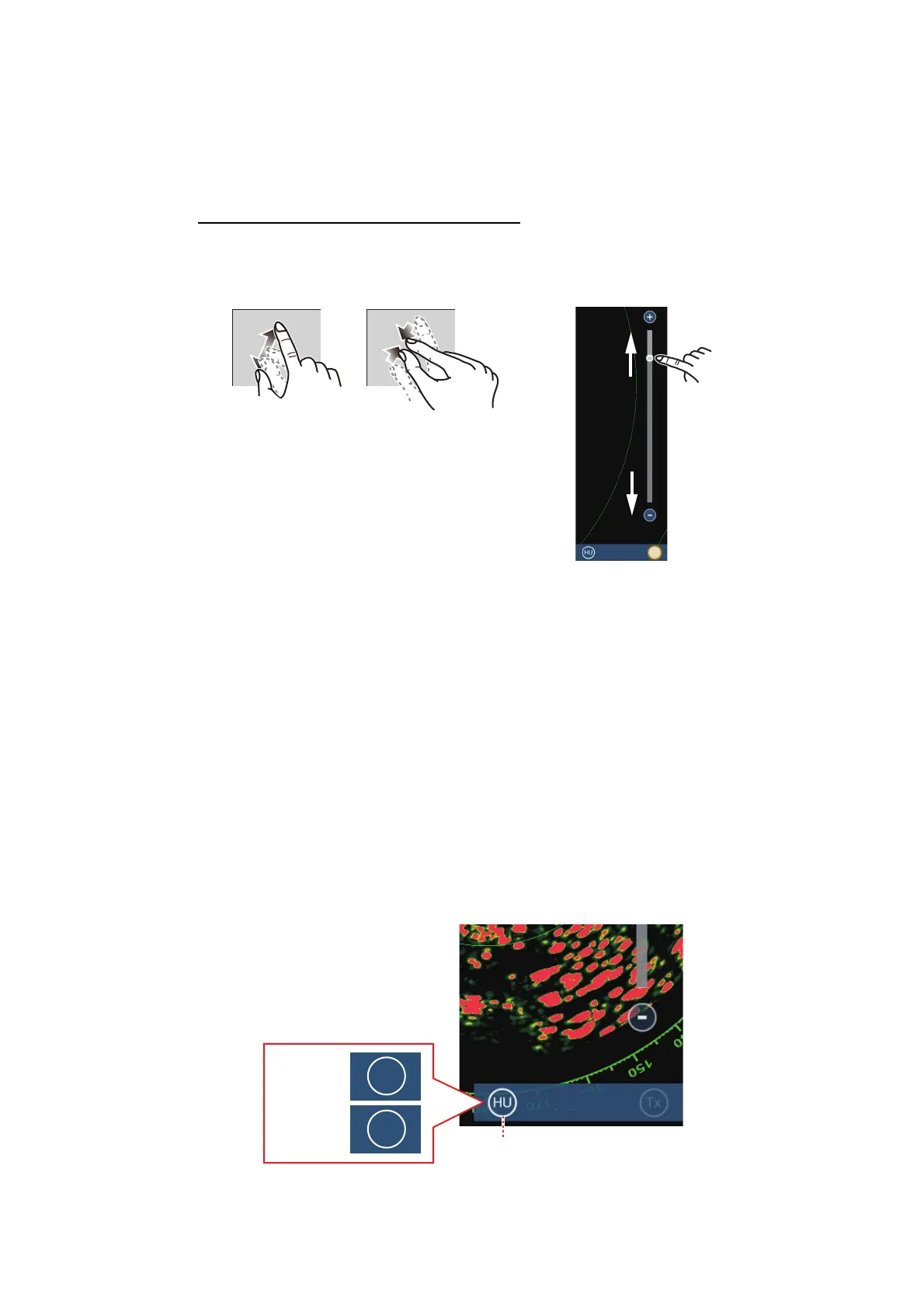6. RADAR
6-5
6.6 Range Scale
The range setting controls the size of the area (in nautical miles, kilometers or statute
miles) that appears on your screen. The range appears at the bottom right-hand cor-
ner of the screen.
How to zoom in or out the range scale
The range scale can be selected two ways, as shown below. The slider bar can be
shown or hidden with [Show Scale Slider] in the [Settings] - [Radar] menu.
6.7 Orientation Mode
The orientation mode controls the relationship between your ship and all the other tar-
gets.
The heading data is required in the north-up mode. When the heading data is lost, the
orientation mode automatically goes to head-up. Restore the compass signal to show
the heading indication. Select the orientation mode again if necessary.
To select an orientation mode, tap the orientation mode icon [HU] (or [NU], whichever
is shown) icon at the bottom right corner of the screen to show [HU] (Head-up) or [NU]
(North-up).
Zoom in
Zoom out
Method 1: Pinch screen
Method 2: Drag slider
(or tap bar or +, - icons)
3
NM
Zoom inZoom in
Zoom outZoom out
TX
Orienatation mode switch
HU
NU
Head-up:
North-up: