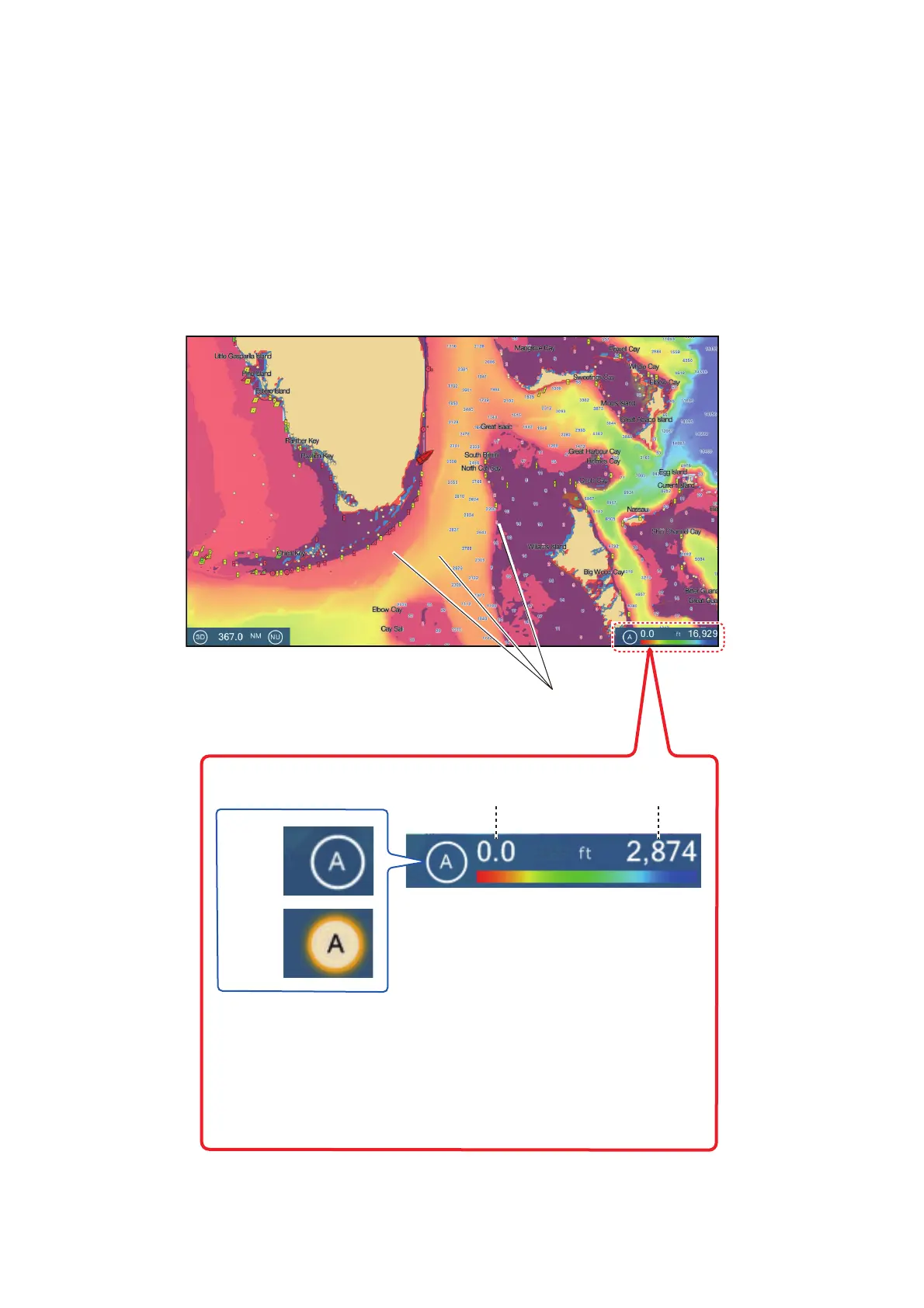3. 3D DISPLAY, OVERLAYS
3-4
3.2 Overlays
Five overlays are available for the plotter display: depth shading, satellite, radar, tide
information, and tidal current.
3.2.1 Depth shading overlay
The depth shading overlay shows the depths in different color (the default settings are
red (shallow), yellow (medium) and blue (deep)). This overlay is available in both 2D
and 3D presentations. Use this overlay to find depths. To show the depth shading
overlay, open the [Layers] menu then turn [Depth Shading] on or off.
Depth shading
You can turn the automatic depth shading
color scale adjustment on or off (auto,
manual) by tapping the “A”.
Automatic mode:
Depth shading is set according to the
depth shading values set in the menu
(Settings→Plotter).
Manual mode:
1) Tap the minimum value (maximum
value) at left side (right side) of scale.
2) Drag the slider bar at right side of
screen to set value.
3) Tap [End] to complete.
Auto
mode
Manual
mode
Maximum
value
Minimum
value