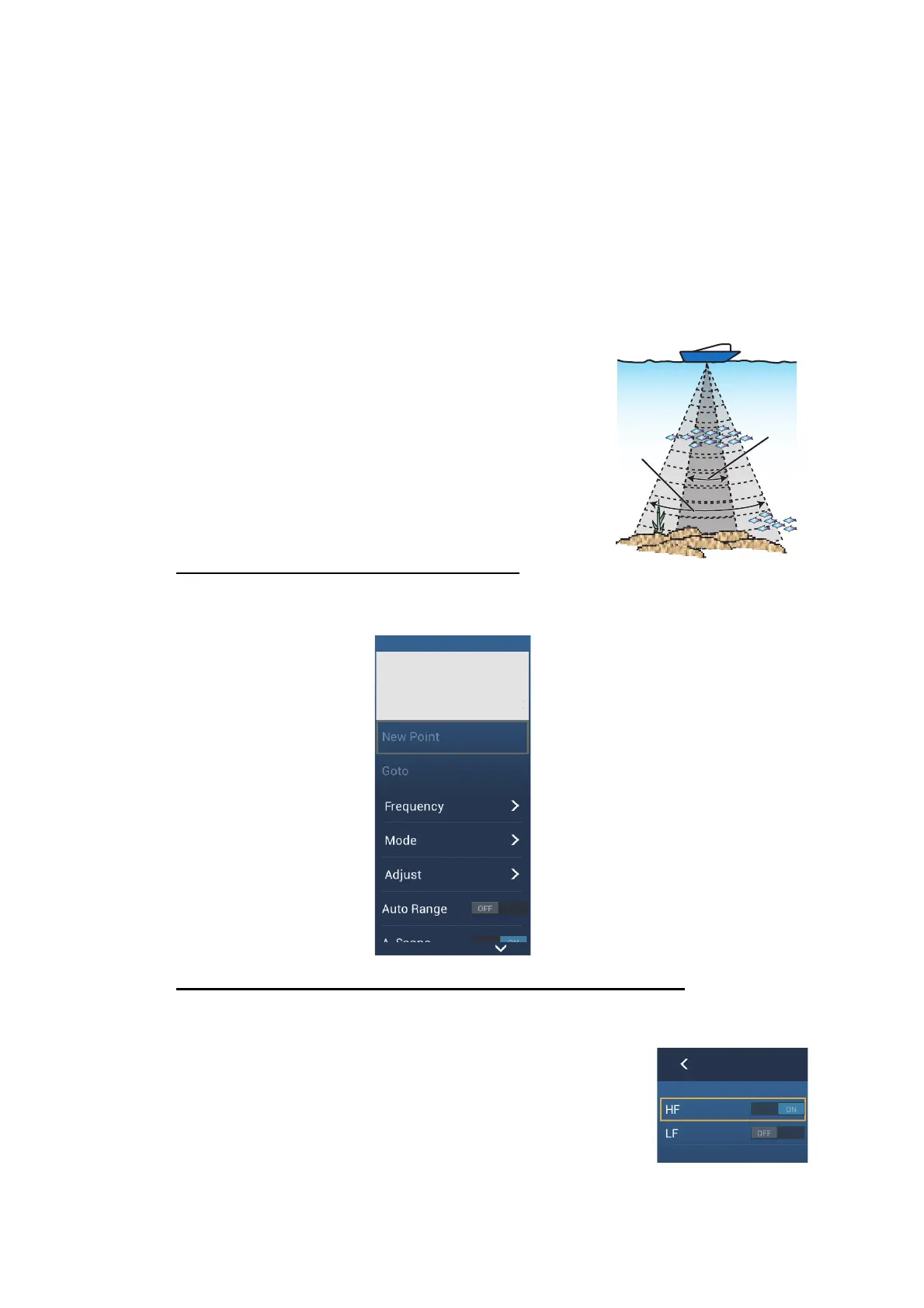7. FISH FINDER (SOUNDER)
7-2
7.2 How to Transmit, Go to Stand-by
Open the pop-up menu, then tap the flipswitch [TX/STBY]. Select [ON] to transmit;
[OFF] to go to stand-by. [Stand-by] appears at the screen center when in stand-by.
7.3 How to Select a Display
Your fish finder has six display modes. These modes are single frequency, dual fre-
quency, bottom zoom, bottom lock, A-scope, and bottom discrimination.
7.3.1 Single frequency display
The single frequency display shows either the low-fre-
quency or high-frequency picture on all the screen. Se-
lect a frequency according to your purpose.
How to select a single frequency display
Tap the screen to show the pop-up menu. Tap [Mode][Single Freq.].
How to switch between the low and high frequency displays
To switch between the high and low frequency displays, do the following:
Tap the screen to show the pop-up menu. Tap [Frequency],
then tap the flipswitch of [HF] or [LF] as appropriate.
Note: This method can also be used to reverse the location of
the high and low frequency pictures in the dual frequency dis-
play and switch between low and high frequency pictures in a
zoom display.
• A low frequency gives a wide detection area. Use the
low frequency for general search and to find bottom
conditions.
• A high frequency gives better resolution. Use the high
frequency to inspect a school of fish.
Depth 18.8 ft
Range 427 yd