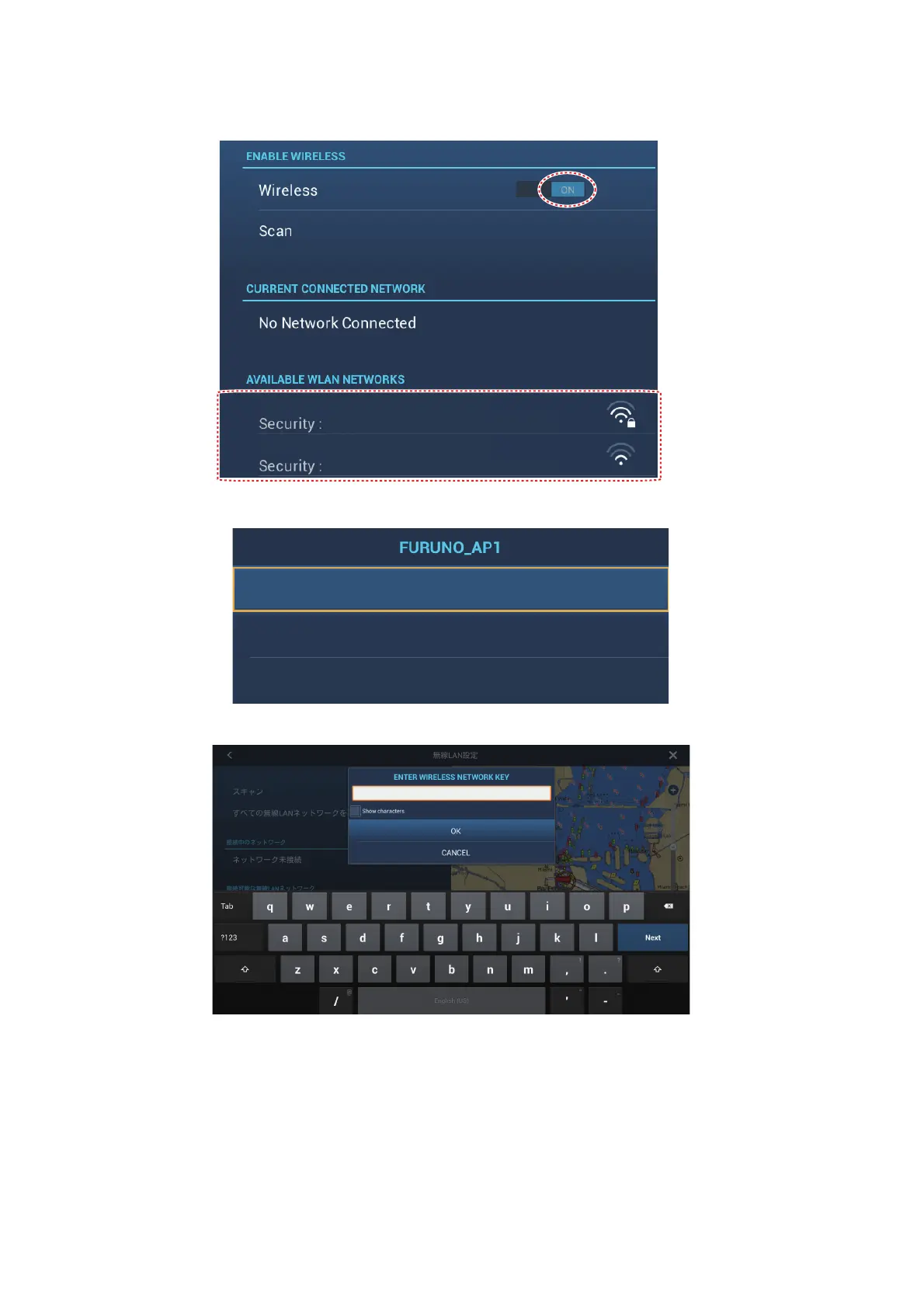1. SYSTEM INTRODUCTION
1-38
5. Turn on [Wireless] to see the available WLAN networks at the bottom of the
screen.
6. Tap the network to use.
7. Tap [Connect] to show the network key input window.
8. Enter the network key, then tap [OK].
When the connection is successful, the network details appear below [CURRENT
CONNECTED NETWORK].
Note: If the network key is incorrect, an error message appears. Enter the correct
key and tap [OK] again.
9. Tap X on the title bar to close the menu.
XXXX
XXXX
XXXX
XXXX
