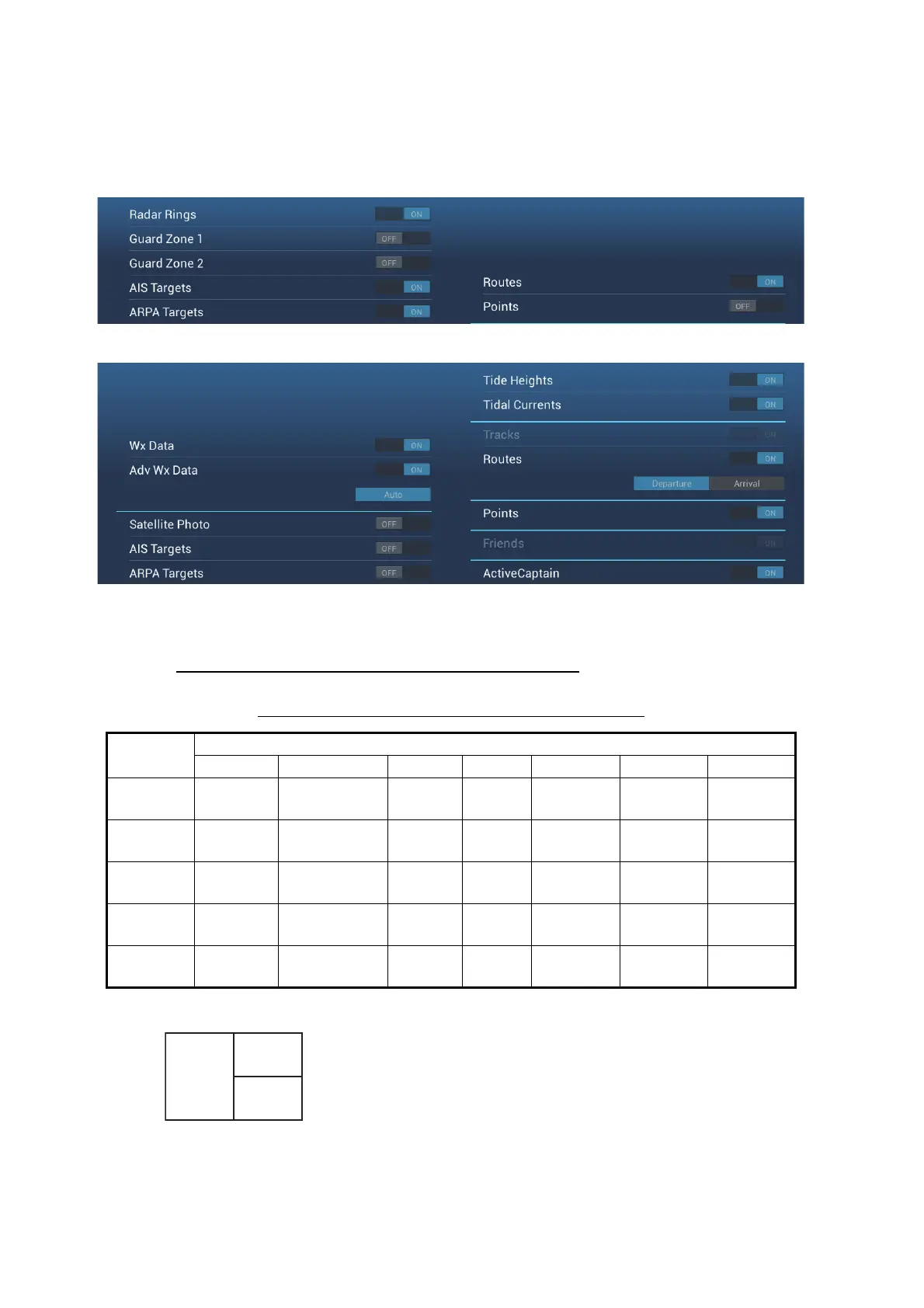1. SYSTEM INTRODUCTION
1-20
The [Layers] menu controls the items that are displayed on the top layer of the active
display. Unavailable functions are grayed out. (This menu can also be accessed from
the slide-out menu in some modes. The figure below shows the [Layers] menu for the
radar and weather displays.
The data area shows navigation data. See the next section for details.
Hidden function availability and screen division
Full screen displays and hidden function availability
Three-way split-screen and hidden function availability
Display
Camera Instrument Plotter Radar Sounder Weather YAMAHA
[Layers]
menu
Yes No Yes Yes Yes Yes No
Pop-up
menu
Yes Yes Yes Yes Yes Yes Yes
Data
area
Yes Yes Yes Yes Yes Yes Yes
Quick
page
Yes Yes Yes Yes Yes Yes Yes
Slide-out
menu
Yes Yes Yes Yes Yes Yes Yes
Layers menu for radar display
Layers menu for weather display
A
B
C
A: Data area, [Layers] menu, pop-up menu, quick page
B: [Layers] menu, pop-up menu, quick page, slide-out menu
C: Pop-up menu, slide-out menu
