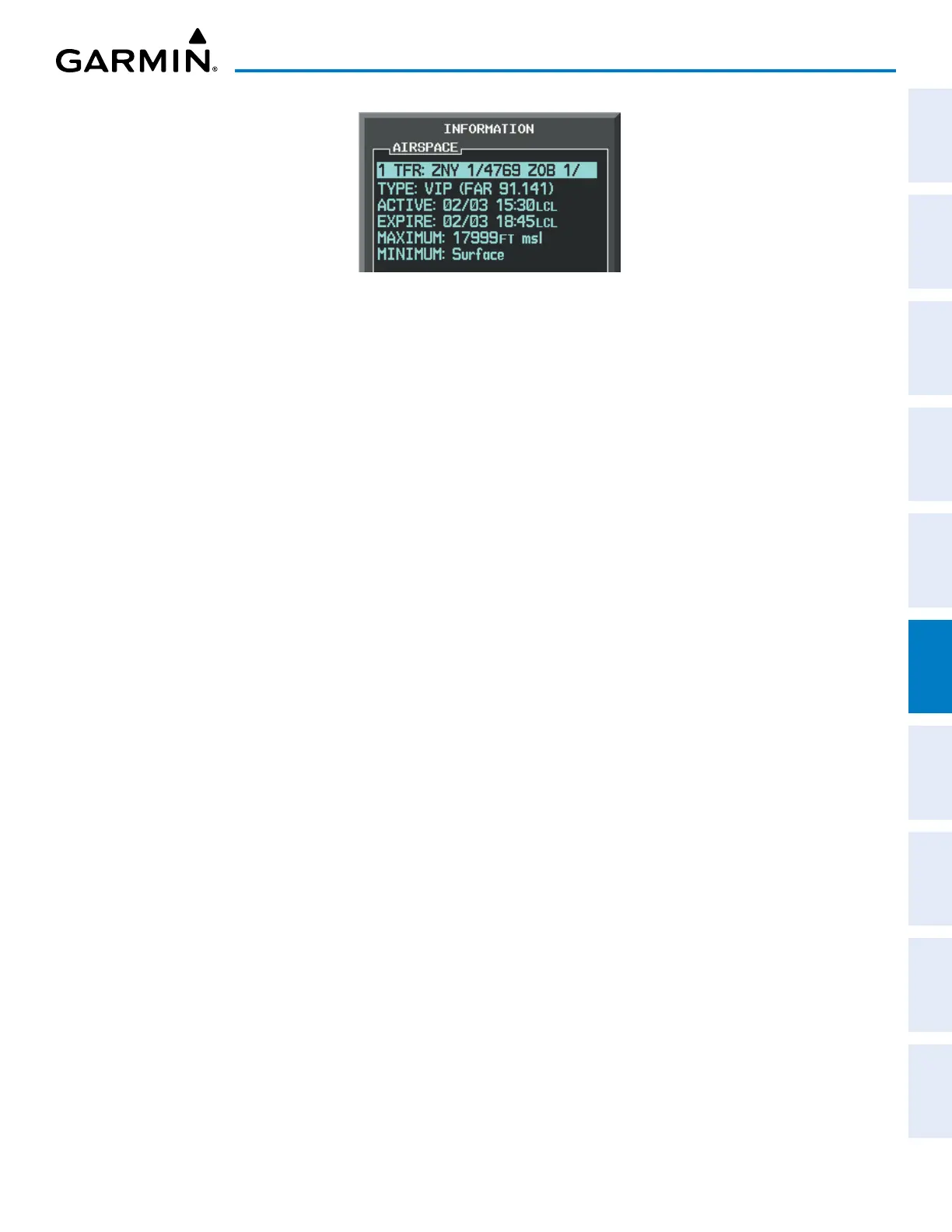190-02692-00 Rev. A
Garmin G1000 Pilot’s Guide for the Piper PA-32 Saratoga 291
HAZARD AVOIDANCE
SYSTEM
OVERVIEW
FLIGHT
INSTRUMENTS
EIS
AUDIO PANEL
& CNS
FLIGHT
MANAGEMENT
HAZARD
AVOIDANCE
AFCS
ADDITIONAL
FEATURES
APPENDICES INDEX
Figure 6-41 Full Text for Selected TFR
The setup menus for the MAP - NAVIGATION MAP Page control the map range settings above which TFR
data is decluttered from the display. If a map range larger than the TFR product map range setting is selected,
the TFR product data is removed from the map.
Maps other than the MAP - NAVIGATION MAP Page use settings based on those selected for the MAP -
NAVIGATION MAP Page.
Setting up and customizing TFR data for maps on which TFR data can be displayed:
1) Select the MAP - NAVIGATION MAP Page.
2) Press the MENU Key.
3) With Map Setup highlighted, press the
ENT
Key.
4) Turn the small FMS Knob to select the Aviation Group and press the ENT Key.
5) Turn the large
FMS
Knob to scroll to the TFR product maximum map range setting.
6) Turn the small
FMS
Knob to scroll through options (range settings or ‘Off’ to disable display of TFRs).
7) Press the
ENT
Key to select an option.
8) Push the FMS Knob or CLR Key to return to the MAP - NAVIGATION MAP Page with the changed settings.
