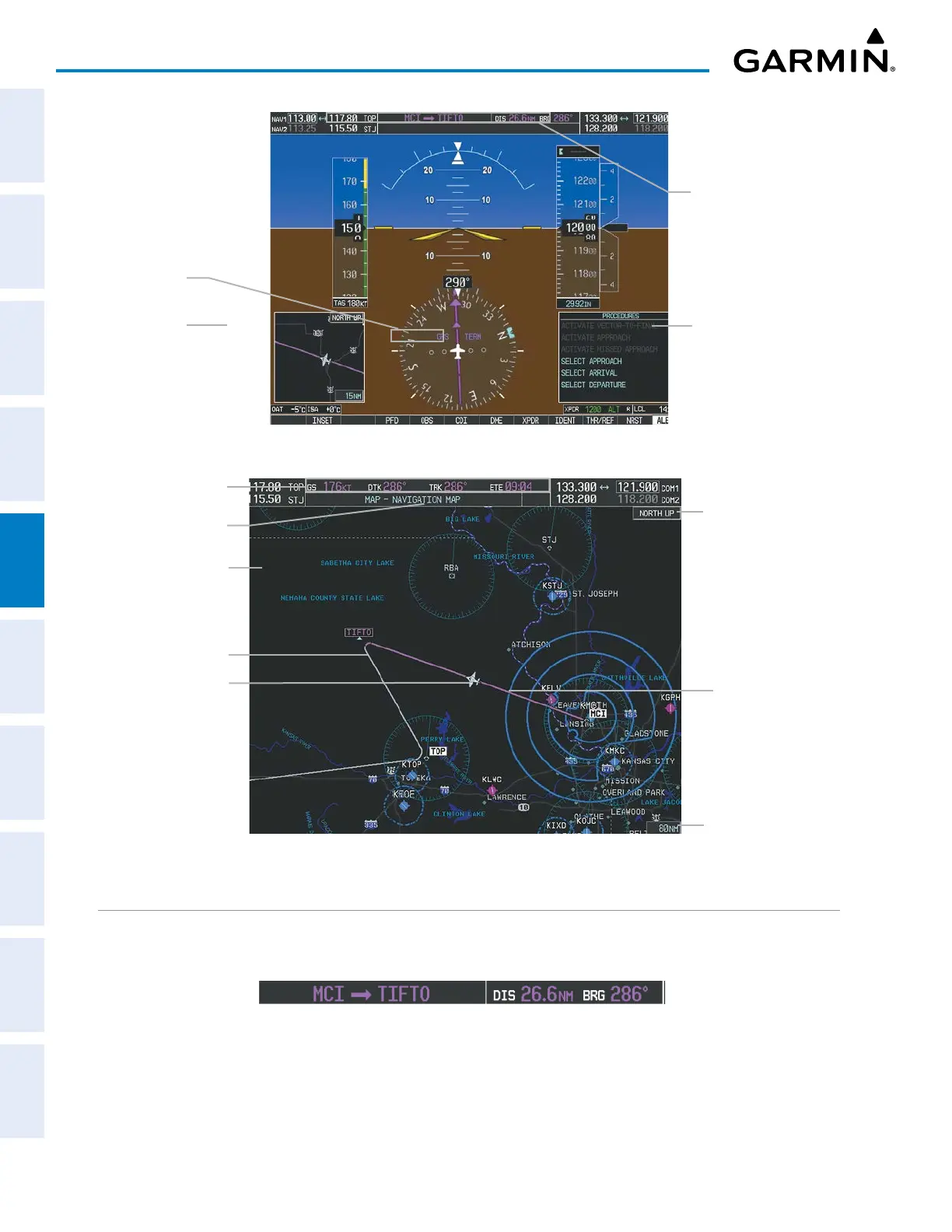Garmin G1000 Pilot’s Guide for the Piper PA-32 Saratoga
190-02692-00 Rev. A142
FLIGHT MANAGEMENT
SYSTEM
OVERVIEW
FLIGHT
INSTRUMENTS
EIS
AUDIO PANEL
& CNS
FLIGHT
MANAGEMENT
HAZARD
AVOIDANCE
AFCS
ADDITIONAL
FEATURES
APPENDICESINDEX
Figure 5-1 GPS Navigation Information on the PFD
Location of:
– DIRECT TO Window
– FLIGHT PLAN Window
– PROCEDURES Window
– NEAREST AIRPORTS Window
Inset Map
Navigation Status Box
Navigation Mode
Figure 5-2 GPS Navigation Information on the Navigation Map
Active Flight Plan Leg
Navigation Map
– Aviation Data
– Geographic Data
– Topographic Data
– Hazard Data
Navigation Data Bar
Aircraft Icon
at Present Position
Navigation Page Title
Map Range
Map Orientation
Flight Plan Leg
NAVIGATION STATUS BOX AND DATA BAR
The Navigation Status Box located at the top of the PFD contains two fields displaying the following
information:
Figure 5-3 PFD Navigation Status Box
- Active flight plan leg (e.g., ‘¯ KICT’ or ‘KIXD ¯ KCOS’) or flight plan annunciations (e.g., ‘Turn right
to 021˚ in 8 seconds’)
- Distance (DIS) and Bearing (BRG) to the next waypoint or flight plan annunciations (e.g., ‘TOD within 1
minute’)
