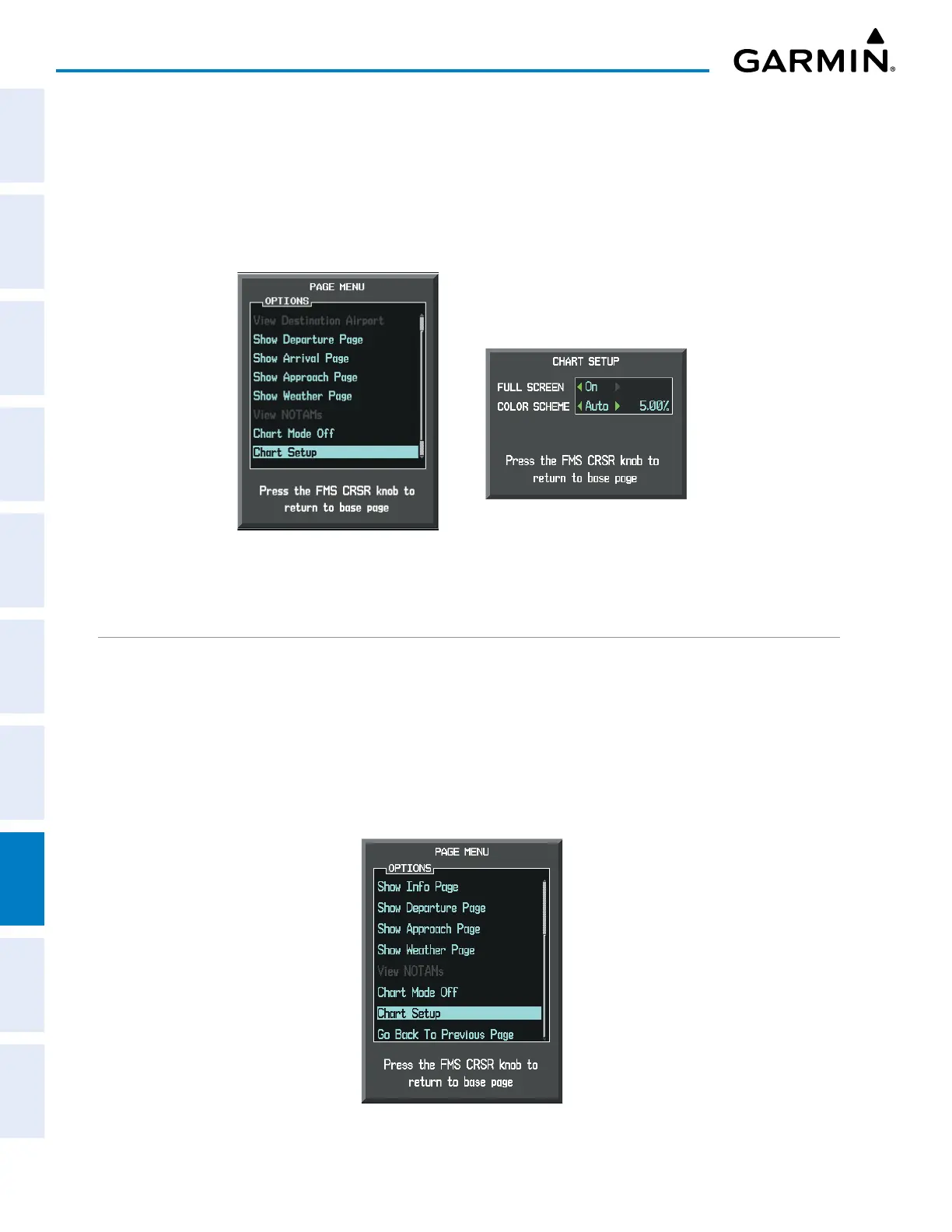190-02692-00 Rev. AGarmin G1000 Pilot’s Guide for the Piper PA-32 Saratoga392
ADDITIONAL FEATURES
SYSTEM
OVERVIEW
FLIGHT
INSTRUMENTS
EIS
AUDIO PANEL
& CNS
FLIGHT
MANAGEMENT
HAZARD
AVOIDANCE
AFCS
ADDITIONAL
FEATURES
APPENDICESINDEX
Selecting full screen On or Off:
1) While viewing a terminal chart press the MENU Key to display the Page Menu OPTIONS.
2) Turn the large
FMS
Knob to highlight the Chart Setup Menu Option and press the
ENT
Key.
3) Turn the large
FMS
Knob to move between the FULL SCREEN and COLOR SCHEME Options.
4) Turn the small
FMS
Knob to choose between the On and Off Full Screen Options.
Figure 8-13 Page Menus
Full Screen On/Off SelectionChart Setup Option
DAY/NIGHT VIEW
ChartView can be displayed on a white or black background for day or night viewing. The Day View offers
a better presentation in a bright environment. The Night View gives a better presentation for viewing in a dark
environment. When the CHART SETUP Box is selected the softkeys are blank.
Selecting Day, Night, or Automatic View:
1) While viewing a terminal chart press the MENU Key to display the Page Menu OPTIONS.
2) Turn the large
FMS
Knob to highlight the Chart Setup Menu Option and press the
ENT
Key.
Figure 8-14 Waypoint Information Page, OPTIONS Menu
