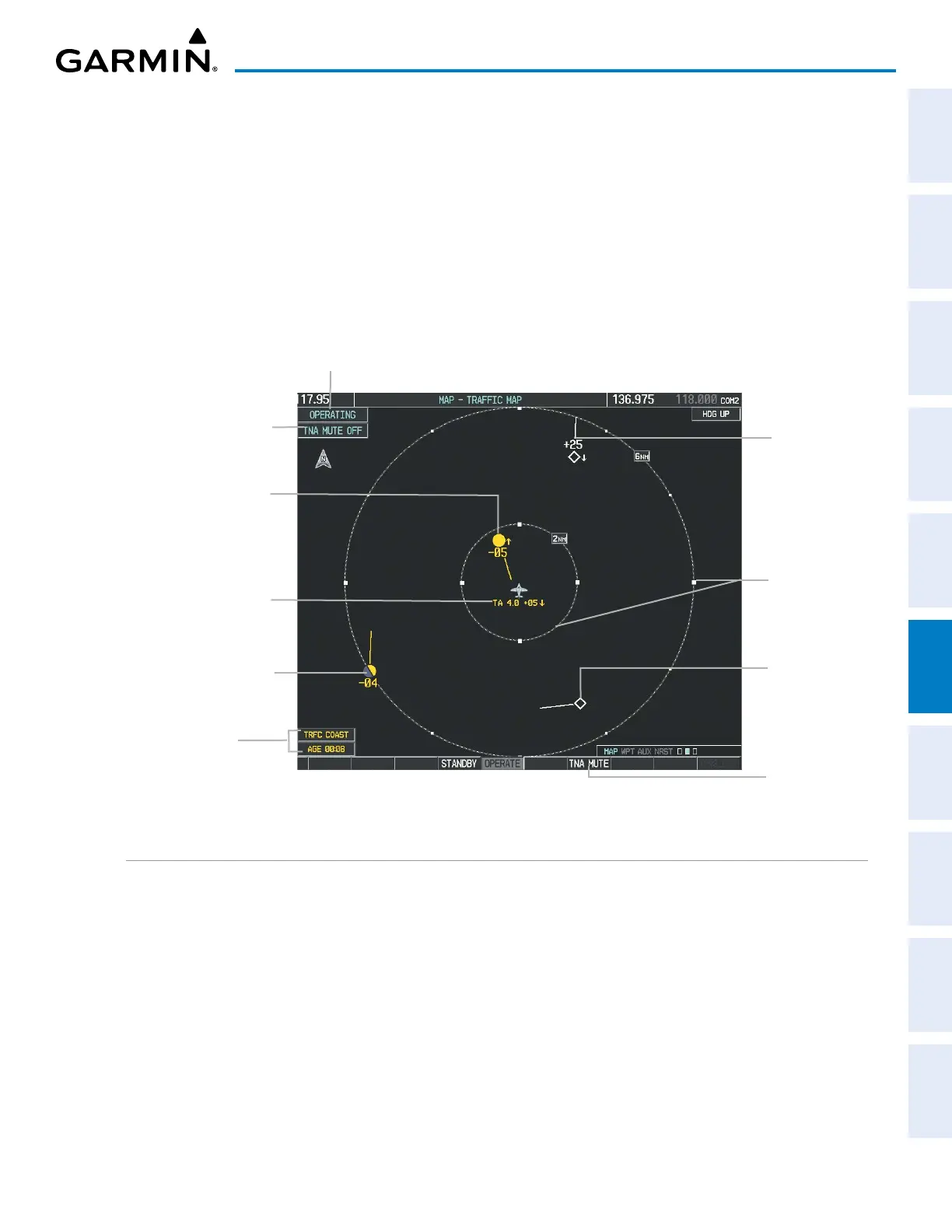190-02692-00 Rev. A
Garmin G1000 Pilot’s Guide for the Piper PA-32 Saratoga 345
HAZARD AVOIDANCE
SYSTEM
OVERVIEW
FLIGHT
INSTRUMENTS
EIS
AUDIO PANEL
& CNS
FLIGHT
MANAGEMENT
HAZARD
AVOIDANCE
AFCS
ADDITIONAL
FEATURES
APPENDICES INDEX
Displaying traffic on the MAP - TRAFFIC MAP Page:
1) Turn the large
FMS
Knob to select the Map Page Group.
2) Turn the small
FMS
Knob
to select the MAP - TRAFFIC MAP Page.
3) Confirm TIS is in Operating Mode:
Press the
OPERATE
Softkey to begin displaying traffic.
Or:
a) Press the
MENU
Key.
b) Select ‘Operate Mode’ (shown if TIS is in Standby Mode) and press the ENT Key.
“Non-Bearing” Traffic
(System Unable to
Determine Bearing)
Distance is 4.0 nm,
500’ Above,
Descending
Non-Threat
Traffic,
Altitude Not
Reported
Off-Scale Traffic
Advisory
400’ Below, Level
Traffic Status Banner
Annunciations
Traffic Mode Annunciation
“TIS Not Available”
Voice Alert Status
Select
to Mute
“TIS Not
Available”
Voice Alert
Figure 6-81 MAP - TRAFFIC MAP Page
Traffic Advisory, 500’
Below, Climbing
Non-Threat
Traffic, 2500’
Above,
Descending
Range
Marking
Rings
TIS ALERTS
When the number of TAs on the MAP - TRAFFIC MAP Page increases from one scan to the next, the following
occur:
- A single “Traffic” voice alert is generated.
- A ‘TRAFFIC’ Annunciation appears to the top left of the Attitude Indicator on the PFD, flashing for 5 seconds
and remaining displayed until no TAs are detected in the area.
- The PFD Inset Map is automatically displayed with traffic.
To reduce the number of nuisance alerts due to proximate aircraft, the “Traffic” voice alert is generated only
when the number of TAs increases. For example, when the first TA is displayed, a voice and visual annunciation
are generated. As long as a single TA remains on the display, no additional voice alerts are generated. If a second
TA appears on the display or if the number of TAs initially decreases and then subsequently increases, another
voice alert is generated.
