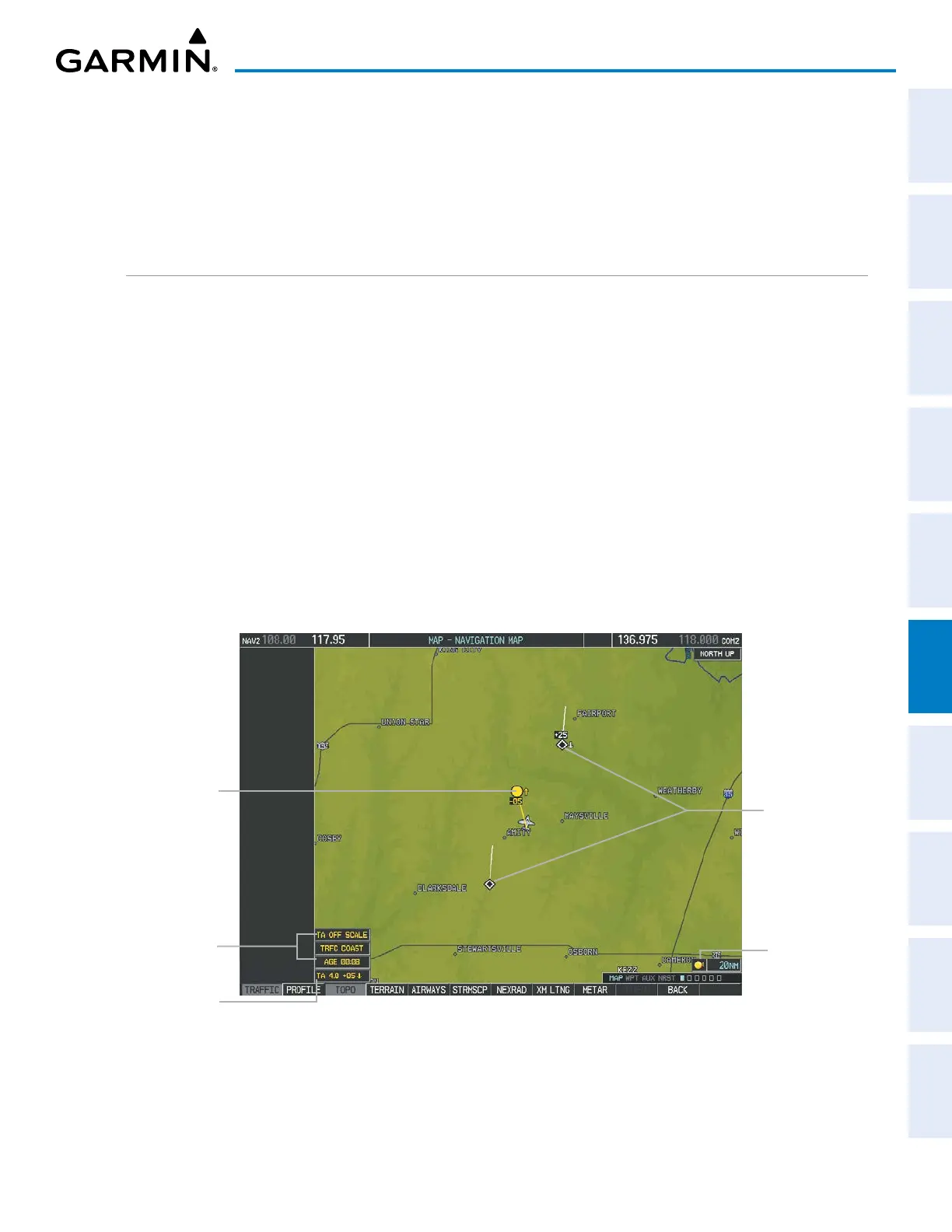190-02692-00 Rev. A
Garmin G1000 Pilot’s Guide for the Piper PA-32 Saratoga 343
HAZARD AVOIDANCE
SYSTEM
OVERVIEW
FLIGHT
INSTRUMENTS
EIS
AUDIO PANEL
& CNS
FLIGHT
MANAGEMENT
HAZARD
AVOIDANCE
AFCS
ADDITIONAL
FEATURES
APPENDICES INDEX
The altitude difference between the requesting aircraft and other intruder aircraft is displayed above/below the
traffic symbol in hundreds of feet. If the other aircraft is above the requesting aircraft, the altitude separation
appears above the traffic symbol; if below, the altitude separation appears below. Altitude trend is displayed as
an up/down arrow (for vertical speeds at least 500 feet per minute in either direction) to the right of the target
symbol. Traffic symbols for aircraft without altitude reporting capability appear without altitude separation or
climb/descent information.
DISPLAYING TRAFFIC DATA
Traffic information can be displayed on the following maps (when TIS is operating):
- PFD Inset Map
- MAP - NAVIGATION MAP Page
- MAP - TRAFFIC MAP Page
- AUX - TRIP PLANNING Page
- Nearest Pages
- FPL - ACTIVE FLIGHT PLAN Page
Traffic information can also be displayed on the PFD when the Synthetic Vision Technology (SVT) option is
installed and enabled. See the Additional Features Section for details.
Displaying traffic information (maps other than the MAP - TRAFFIC MAP Page):
1) Press the MAP Softkey.
2) Press the TRAFFIC Softkey to display traffic data.
When traffic is selected on maps other than the Traffic Map Page, an the system displays a status icon to
indicate the feature is enabled for display.
Figure 6-80 TIS Traffic on the MAP - NAVIGATION MAP Page
Traffic Advisory
Traffic Status
Banners
Traffic Display
Enabled
Non-Threat Traffic
Non-Bearing
Traffic
Advisory
