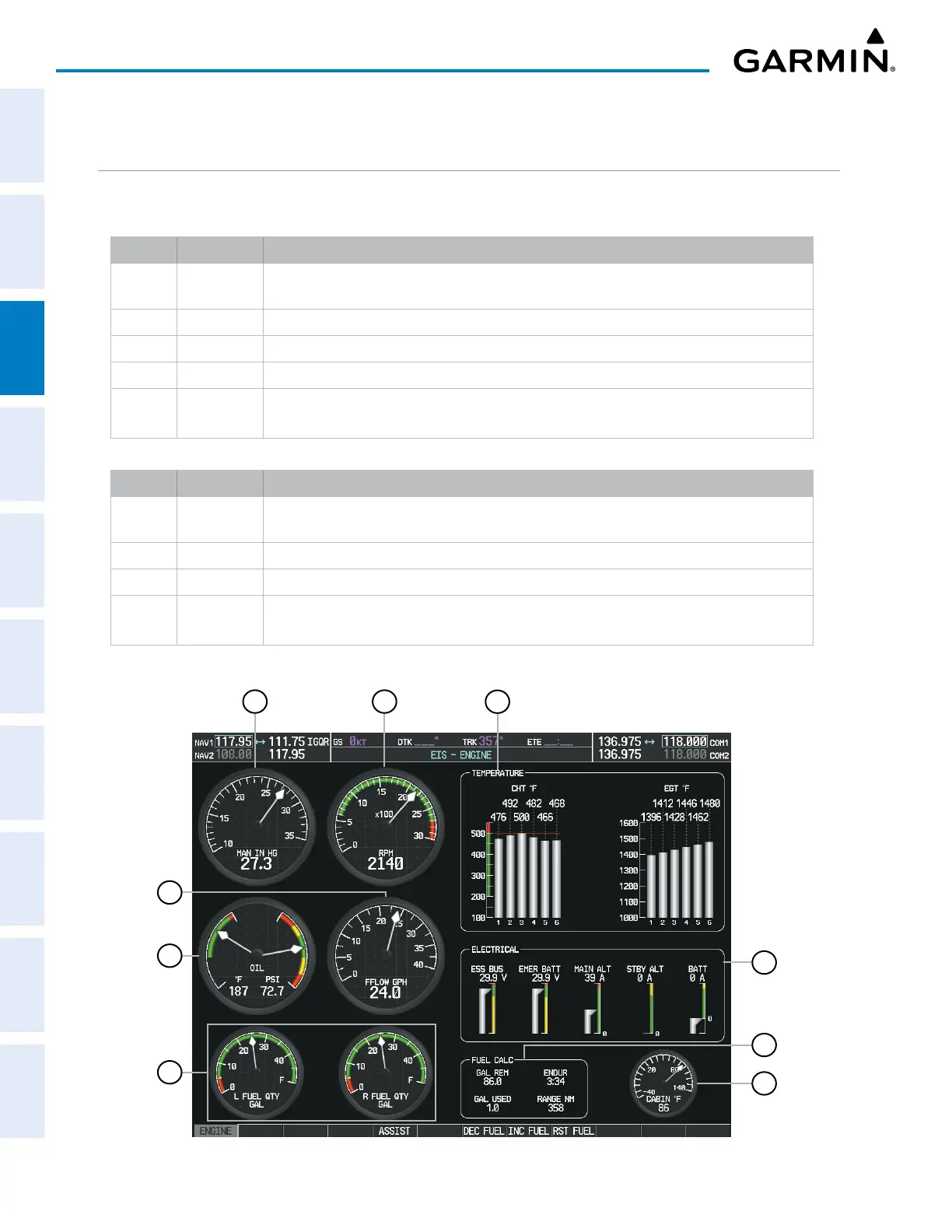Garmin G1000 Pilot’s Guide for the Piper PA-32 Saratoga
190-02692-00 Rev. A
92
ENGINE INDICATION SYSTEM
SYSTEM
OVERVIEW
FLIGHT
INSTRUMENTS
EIS
AUDIO PANEL
& CNS
FLIGHT
MANAGEMENT
HAZARD
AVOIDANCE
AFCS
ADDITIONAL
FEATURES
APPENDICESINDEX
3.2 ENGINE PAGE
ENGINE SOFTKEYS
The EIS - Engine displays all engine, fuel, electrical, and fuel calculation information. To access this screen,
press the Engine Softkey. Refer to Table 3-1 for Engine softkey functions.
Level 1 Level 2 Description
ENGINE Displays full EIS-ENGINE Page and second-level engine softkeys; press again to return to the EIS
Display and top-level softkeys.
ASSIST Displays a cyan box around the temperature setting and indicates the hottest cylinder.
DEC FUEL Decreases the displayed fuel remaining (GAL REM) in 1 gal increments.
INC FUEL Increases the displayed fuel remaining (GAL REM) in 1 gal increments.
RST FUEL Resets displayed fuel remaining (GAL REM) to maximum fuel capacity. Resets fuel used (GAL
USED) to zero.
Table 3-1 Engine Softkeys (Normally Aspirated)
Level 1 Level 2 Description
ENGINE Displays full EIS-ENGINE Page and second-level engine softkeys; press again to return to the EIS
Display and top-level softkeys.
DEC FUEL Decreases the displayed fuel remaining (GAL REM) in 1 gal increments.
INC FUEL Increases the displayed fuel remaining (GAL REM) in 1 gal increments.
RST FUEL Resets displayed fuel remaining (GAL REM) to maximum fuel capacity. Resets fuel used (GAL
USED) to zero.
Table 3-2 Engine Softkeys (Turbocharged)
Figure 3-3 Engine Page (Normally-aspirated)
3
21
9
8
7
6
5
4
