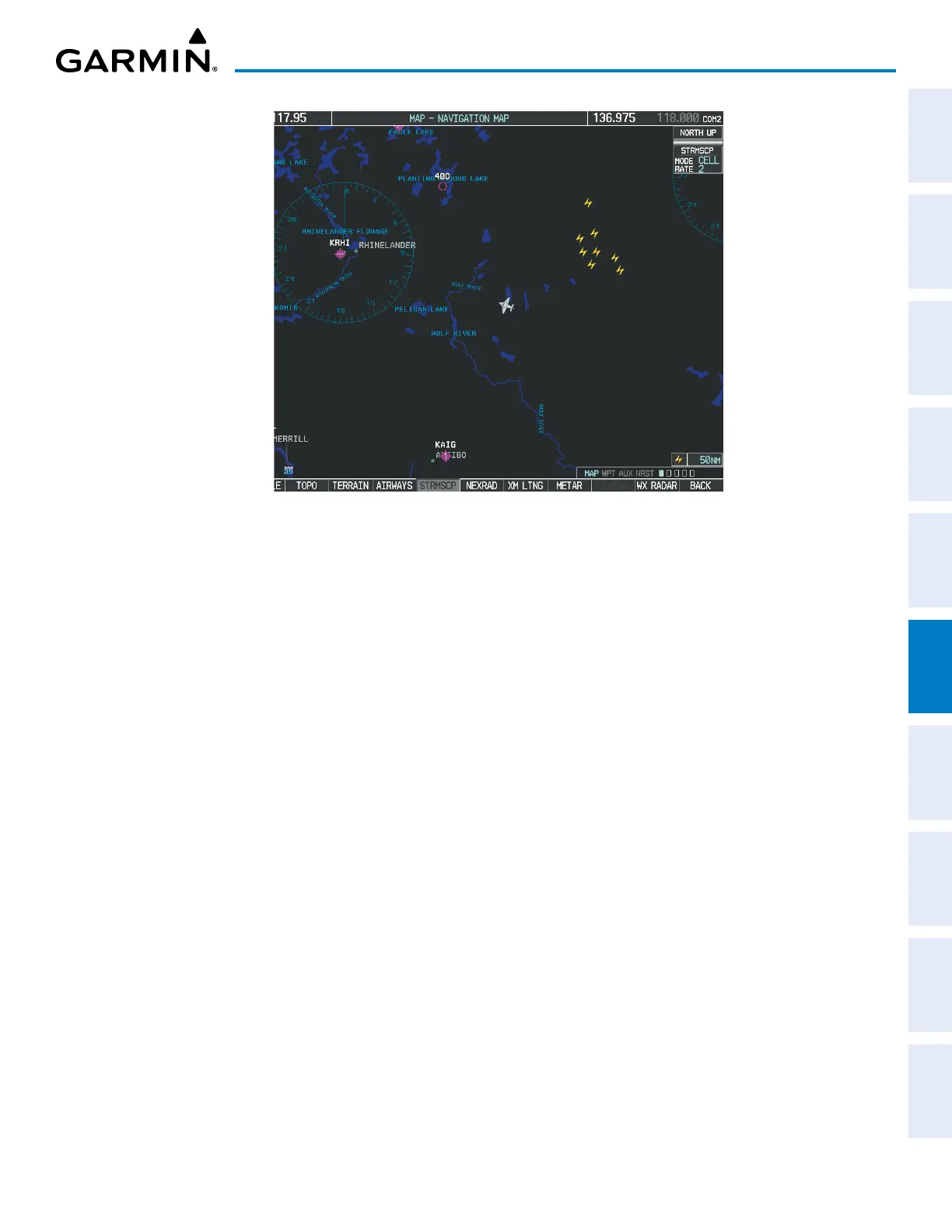190-02692-00 Rev. A
Garmin G1000 Pilot’s Guide for the Piper PA-32 Saratoga 307
HAZARD AVOIDANCE
SYSTEM
OVERVIEW
FLIGHT
INSTRUMENTS
EIS
AUDIO PANEL
& CNS
FLIGHT
MANAGEMENT
HAZARD
AVOIDANCE
AFCS
ADDITIONAL
FEATURES
APPENDICES INDEX
Figure 6-51 MAP - NAVIGATION MAP Page with Stormscope Lightning Data
If heading input is lost, strikes and/or cells must be cleared manually after the execution of each turn.
This is to ensure the strike and/or cell positions are depicted accurately in relation to the nose of the aircraft.
Manually clearing Stormscope data on the Navigation Map:
1) Press the
MENU
Key.
2) Select ‘Clear Stormscope
®
Lightning’.
3) Press the
ENT
Key.
