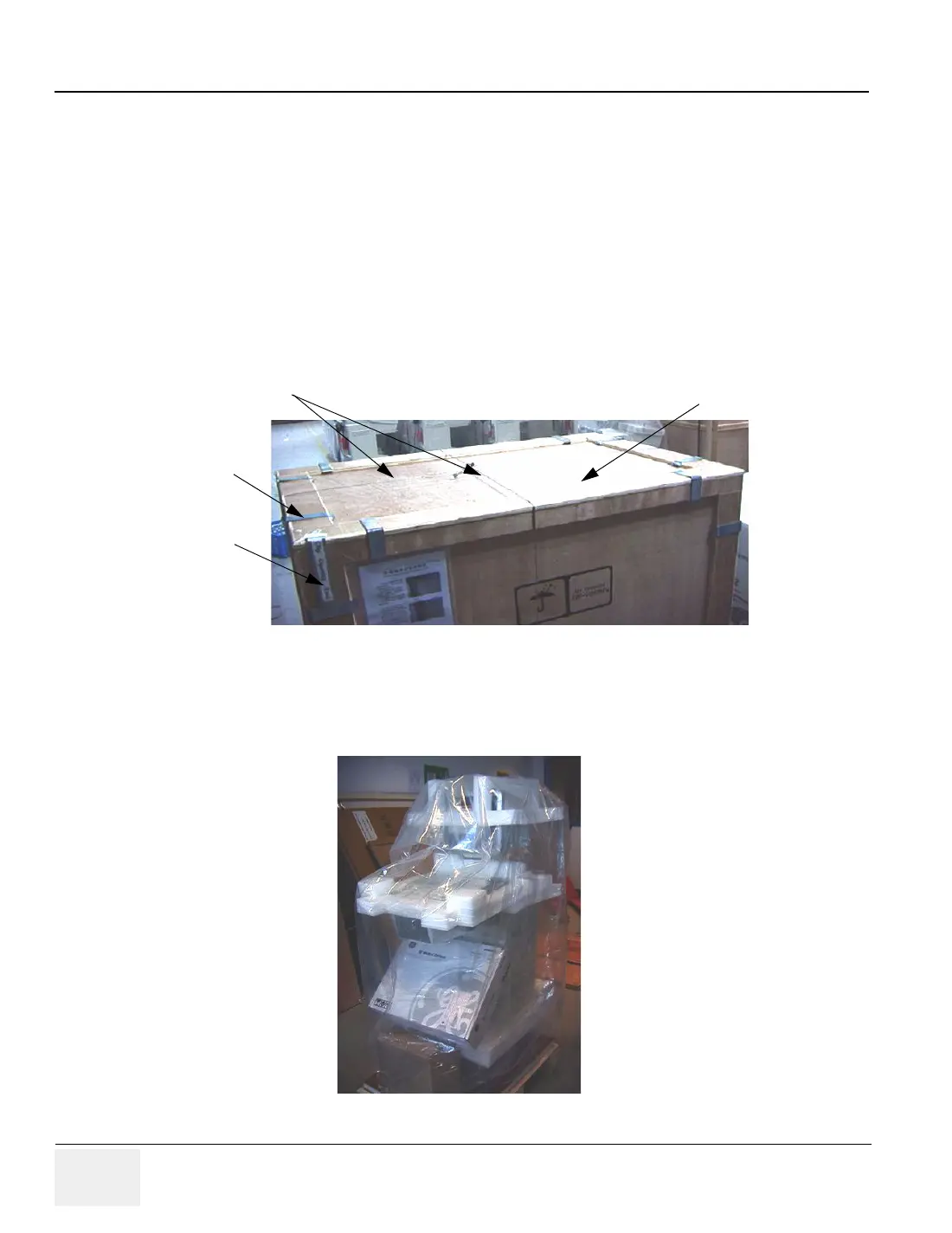GE MEDICAL SYSTEMS
DIRECTION 2317229, REVISION 3 LOGIQ™ 180 BASIC SERVICE MANUAL
3 - 4 Section 3-2 - Receiving and Unpacking the Equipment
Section 3-2
Receiving and Unpacking the Equipment
3-2-1 Unpacking procedure
Please read that procedure before packing/unpacking the LOGIQ™ 180 .
NOTE: We strongly advice you to store the LOGIQ™ 180 packing material in undamaged condition in
case of future transportation.
1.) Cut the two bands and two plumbum rope.
2.) Remove the clip by clip opening tool.
3.) Then open the wood box (include top cover and side cover).
4.) Remove the plastic covers and all vinyl covers.
5.) Remove the option box, accessories box and Manuals.
6.) Lift the console down, then lock the casters.
Figure 3-8 Unpacking procedure (1)
Figure 3-9 Unpacking procedure (2)
Plumbum rope
Clip
clip open tool
Wood box
