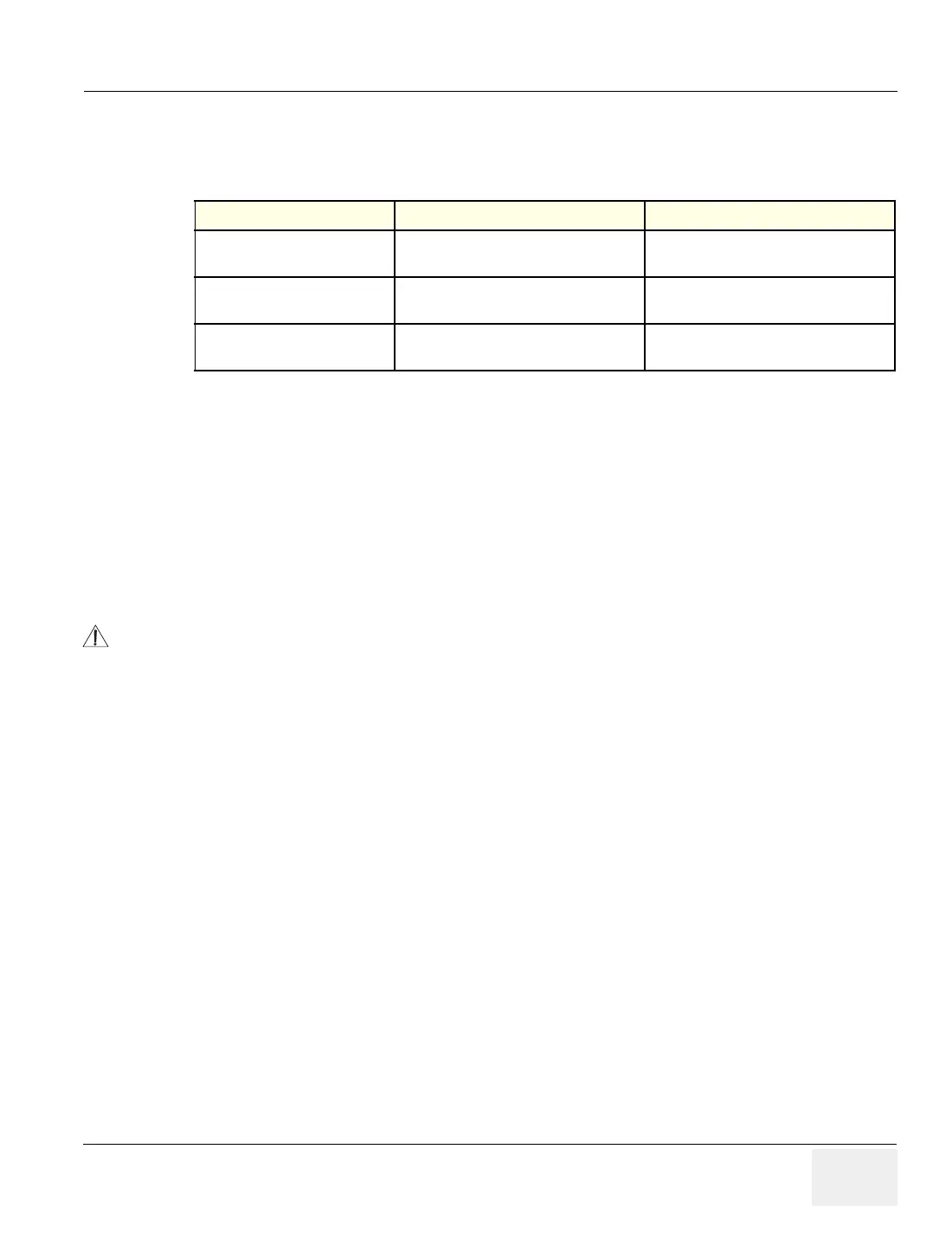GE MEDICAL SYSTEMS
DIRECTION 2317229, REVISION 3 LOGIQ™ 180 BASIC SERVICE MANUAL
Chapter 3 Installation 3 - 21
3-6-2-3 Storage & Operation Requirements
The LOGIQ™ 180 is shipped in a single container excluding probes. Shipping weight is approximately
12 kgs. Table 3-5 provides a summary of temperature, atmospheric pressure, and humidity tolerances
for shipping, installation and operation:
Table 3-5 Storage & Operation Requirements
3-6-3 Optional Peripherals
LOGIQ™ 180 peripherals and accessories can be properly connected using the connectors on the rear
panel of the LOGIQ™ 180 system.
External Optional Peripherals
• VCR (Sony SVO-9500MD)
• VGP (Sony UP-895MDW/MD/SYN)
Parameter Storage Operation
Temperature (Deg.C)
(Deg. F)
-10 to 60
14 to 140
10-40
50 to 104
Atmospheric Pressure (hPa)
700 to 1060 700 to 1060
Humidity (%)
Non- Condensing
30 to 80 35 to 75
WARNINGWARNING
Parallel Printing should not be done while live scanning patients. Also, the Printer
cable should not be attached to the LOGIQ™ 180 during the scan.
