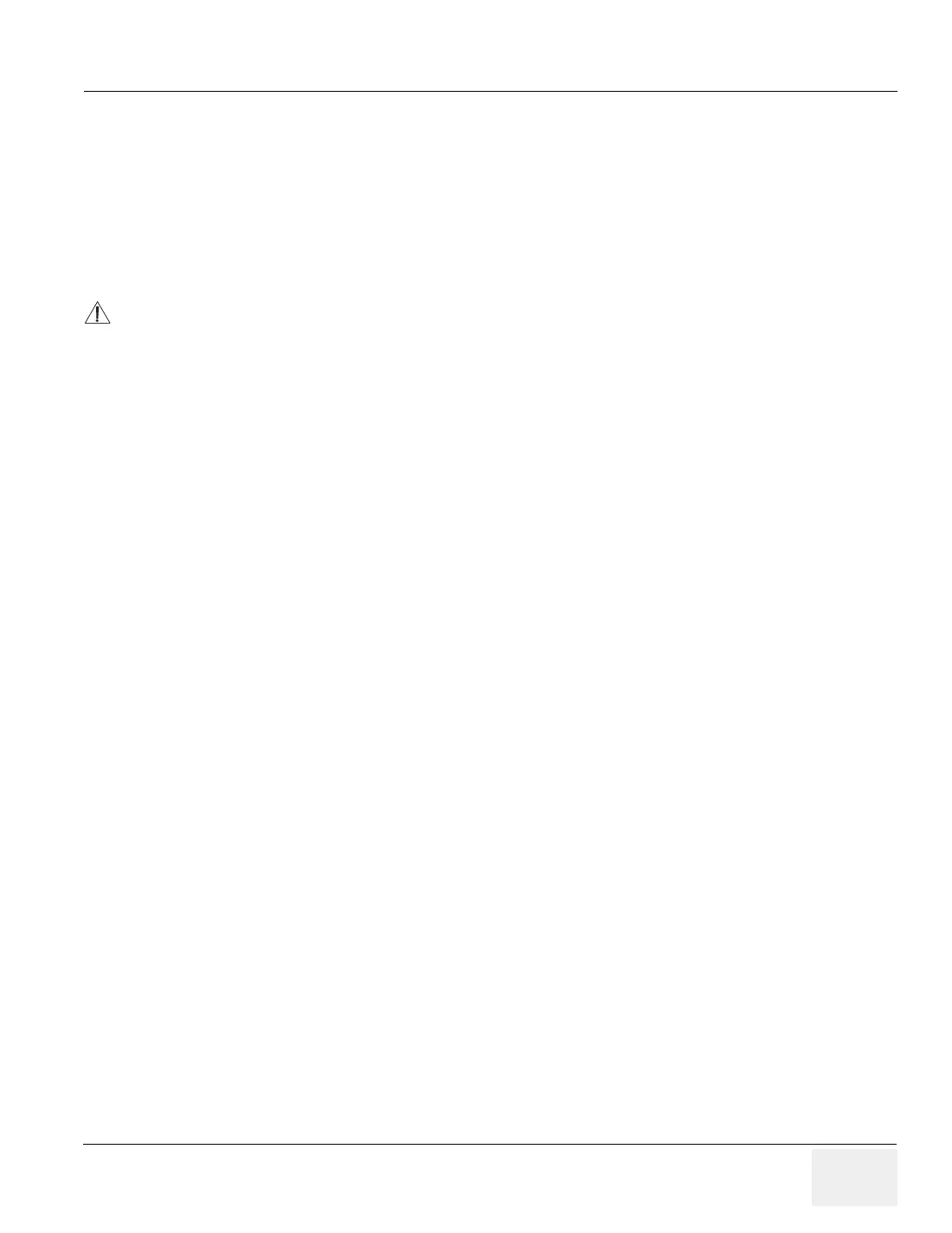GE MEDICAL SYSTEMS
DIRECTION 2317229, REVISION 3 LOGIQ™ 180 BASIC SERVICE MANUAL
Chapter 3 Installation 3 - 17
3-5-4 Adjustment of Monitor Brightness & Contrast
Turn ON the Machine and then adjust the monitor contrast and brightness. Monitor contrast and
brightness should be adjusted according to the lighting in the room.
3-5-5 Adjustment of System Clock/Date, Hospital Name & OB Version
Press CTRL-S-1 ENTER, an `Installation Setup window appears'. Set the system Clock/Date, Hospital
Name and OB Version. These settings can be modified by using the CONTROL-S-1 key if required.
Refer Section Control Keys of the User Manual for more details.
CAUTION
Functional checks in Chapter 4, to be carried out before handing over the system to the
customer.
