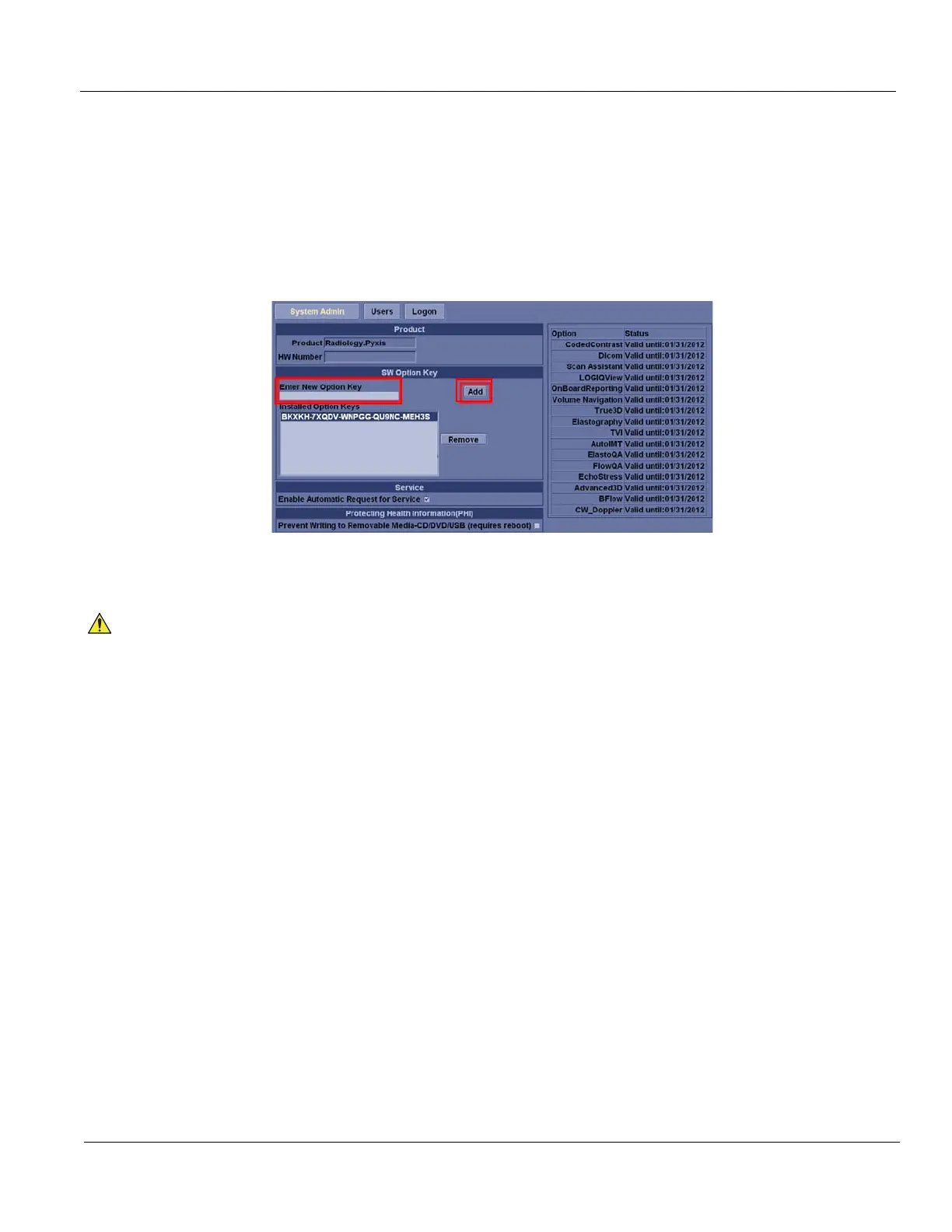GE HEALTHCARE PROPRIETARY TO GE
D
IRECTION 5394227, 12 LOGIQ S8/LOGIQ E8 SERVICE MANUAL
Section 3-8 - System Configuration 3 - 35
3-8-3 Software Option installation
A password (Software Option String) enables a software option or a combination of software options.
This password is specific for each LOGIQ S8.
3-8-3-1 Installing a Software Option
1.) Before you install a software option, you must login.
2.) From the Touch Panel, select Utility -> Admin -> System Admin.
3.) Enter the new option key code and select Add button in the SW Option Key section.
Figure 3-24 System Admin screen
CAUTION
INCORRECT PASSWORD ENTRY WILL RESULT IN LOSS OF SYSTEM OPTIONS.
IF PASSWORD IS INCORRECT, PLEASE CONTACT YOUR LOCAL GE SERVICE
REPRESENTATIVE OR THE ONLINE CENTER.
