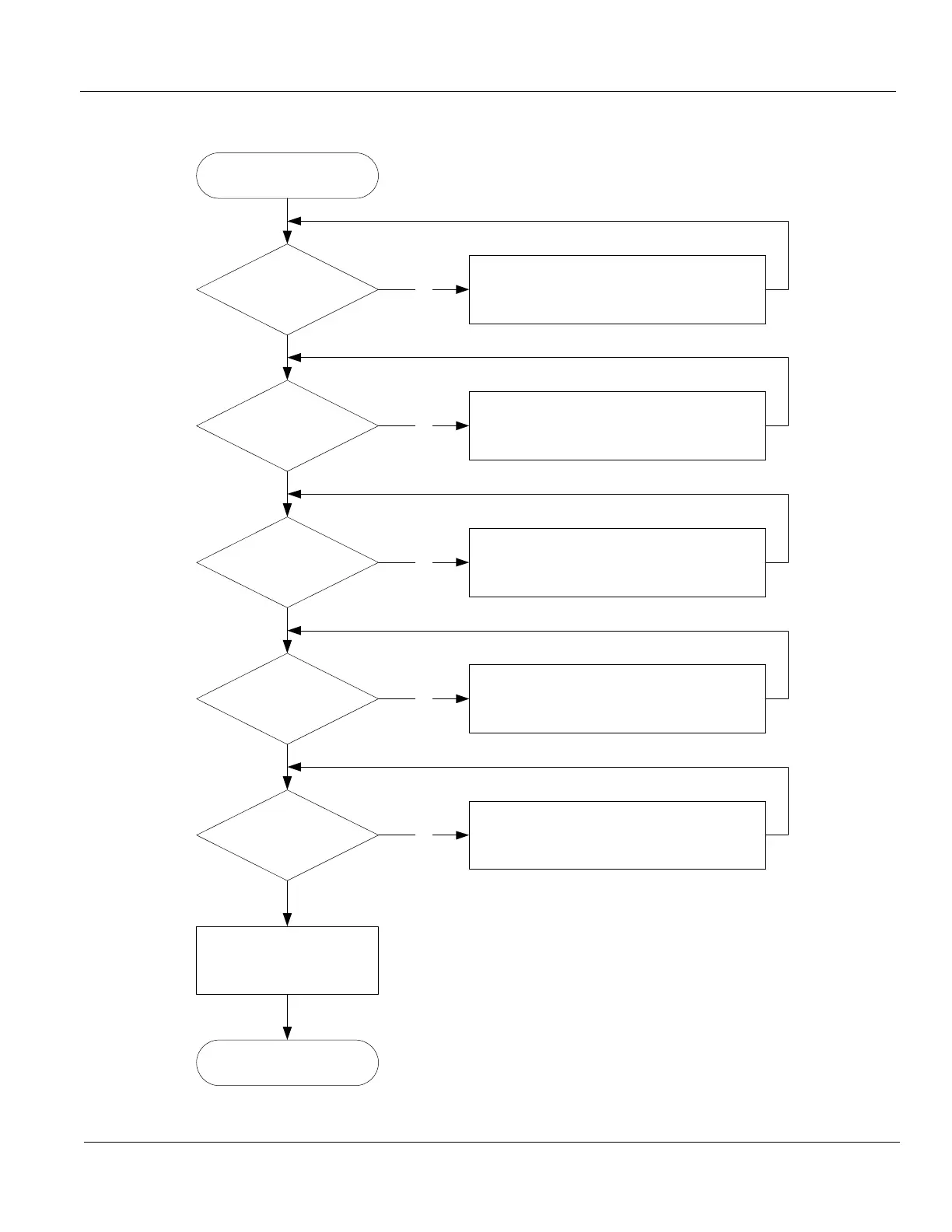GE HEALTHCARE
DIRECTION 5394227, 12 LOGIQ S8/LOGIQ E8 SERVICE MANUAL
Section 7-7 - Troubleshooting Trees, Instructions and Tech Tips 7 - 73
7-7-6 Printer Malfunction
Figure 7-65 Printer Malfunction
Printer malfunction
Is printer
properly
connected?
Check all signal and power supply cable
connections between Printer and Scanner
Is printer
lo
aded with paper?
Lo
ad paper by using the correct format.
Check paper size (small, large, etc.)
Check paper trayto fit with the used paper format
Is printingmedia
(ink, cartridge, etc.)
empty?
Dependin
g on the Printer Type
replace ink, cartridge etc. color
Are the P-keys
configured properly?
Check programmed P-keys and
re-configure them if not correct
Is printin
galso
impossible by manual
operation?
Check remote cable
Perform Printer Test
Print Test page
If unsuccessful replace printer
Return to normal scanning
yes
yes
yes
yes
yes
yes
no
no
no
no
no
