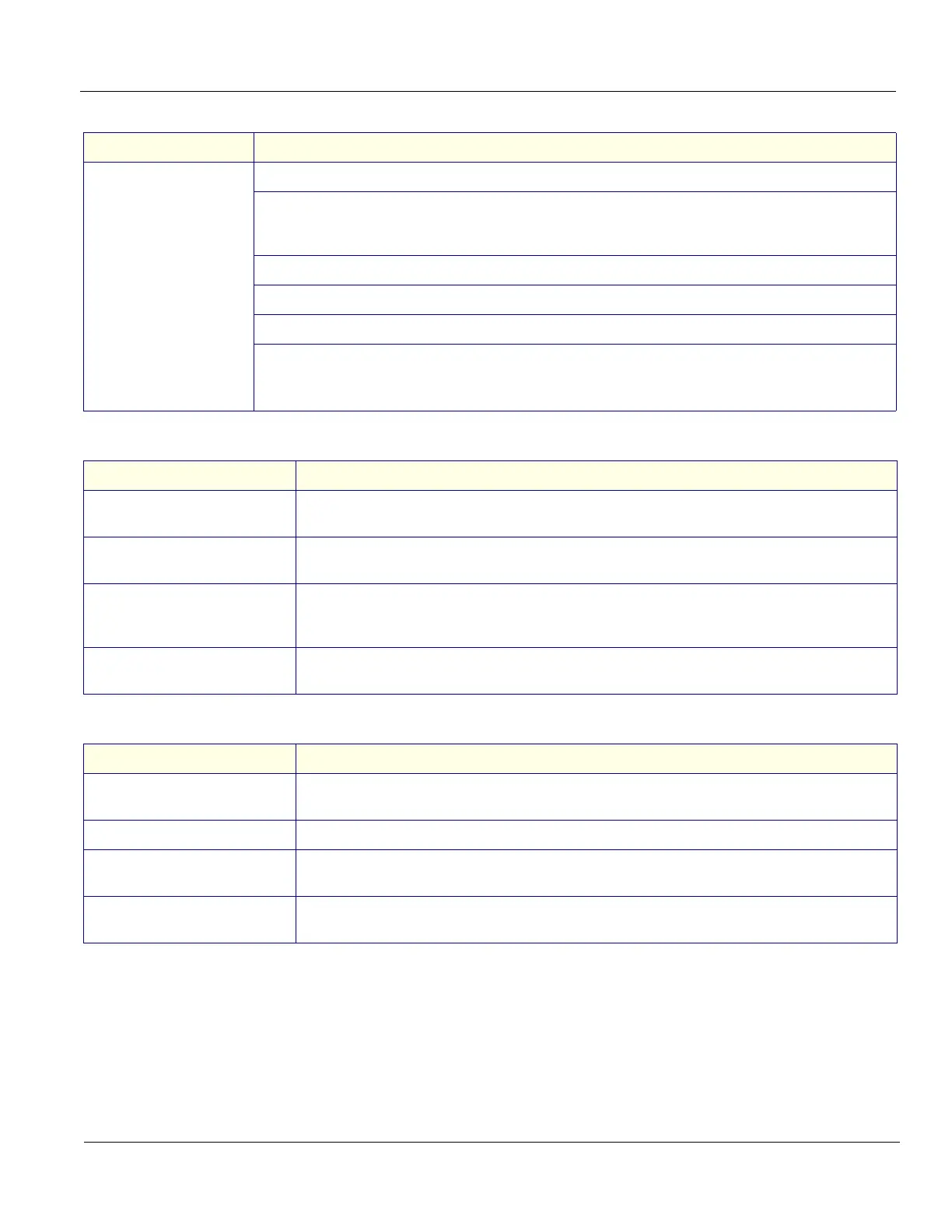GE HEALTHCARE
DIRECTION 5394227, 12 LOGIQ S8/LOGIQ E8 SERVICE MANUAL
Section 7-7 - Troubleshooting Trees, Instructions and Tech Tips 7 - 75
7-7-8 Universal Video Converter Troubleshooting
7-7-9 4D Option Trouble shooting
7-7-10 Power Assistant Option Trouble Shooting
Fault symptom Check these items
No Image
Check the power cord is properly connected and power LED is lighting.
Check each signal output setting is properly set. Refer to DIRECTION 5422470, LOGIQ S8 CABINET
AND DEVICES INSTALLATION INSTRUCTIONS - Section7-3 or LOGIQ S8 Option Installation
Instruction Chapter 4.
Check the video cable is properly connected and HDMI LED is lighting.
Check no pins of the video cable are bent.
When a secondary monitor has plural input, check the channel is properly set.
Check the UVC Dip switch setting.
For 19” Monitor, Switch No.2 should be lower position (ON).
For 22” and 23” wide monitor, Switch No. 8 should be lower position (ON).
Fault symptom Check these items
Cannot select probe from touch
panel
Make sure 4D option is installed.
Probe will not “sweep”.
No image update.
Try another 3D/4D probe. If the new probe works, you have a bad probe.
Probe will “sweep” for a short
time, then stops. Image update
halts.
Try another 3D/4D probe. If the new probe works, you have a bad probe.
“Black” image area in the B-
Mode image.
Try another 3D/4D probe.
If the new probe shows the same IQ problem, this is probably not a 3D/4D specific issue.
Fault symptom Check these items
Short battery life(less than 20
minutes)
Replace Battery.
Temperature error 1. Clean Air Filter.
Cannot charge after long
Discharging
If the battery discharges in Power Assistant Mode over a long period of time under the hot
environment, the battery may not be started charge after about 30~90 minutes.
Brightness of LCD-monitor does
not recover
Perform “Memory Recall” of LCD monitor. See section 6-2-1-2-3 on page 6-6.
