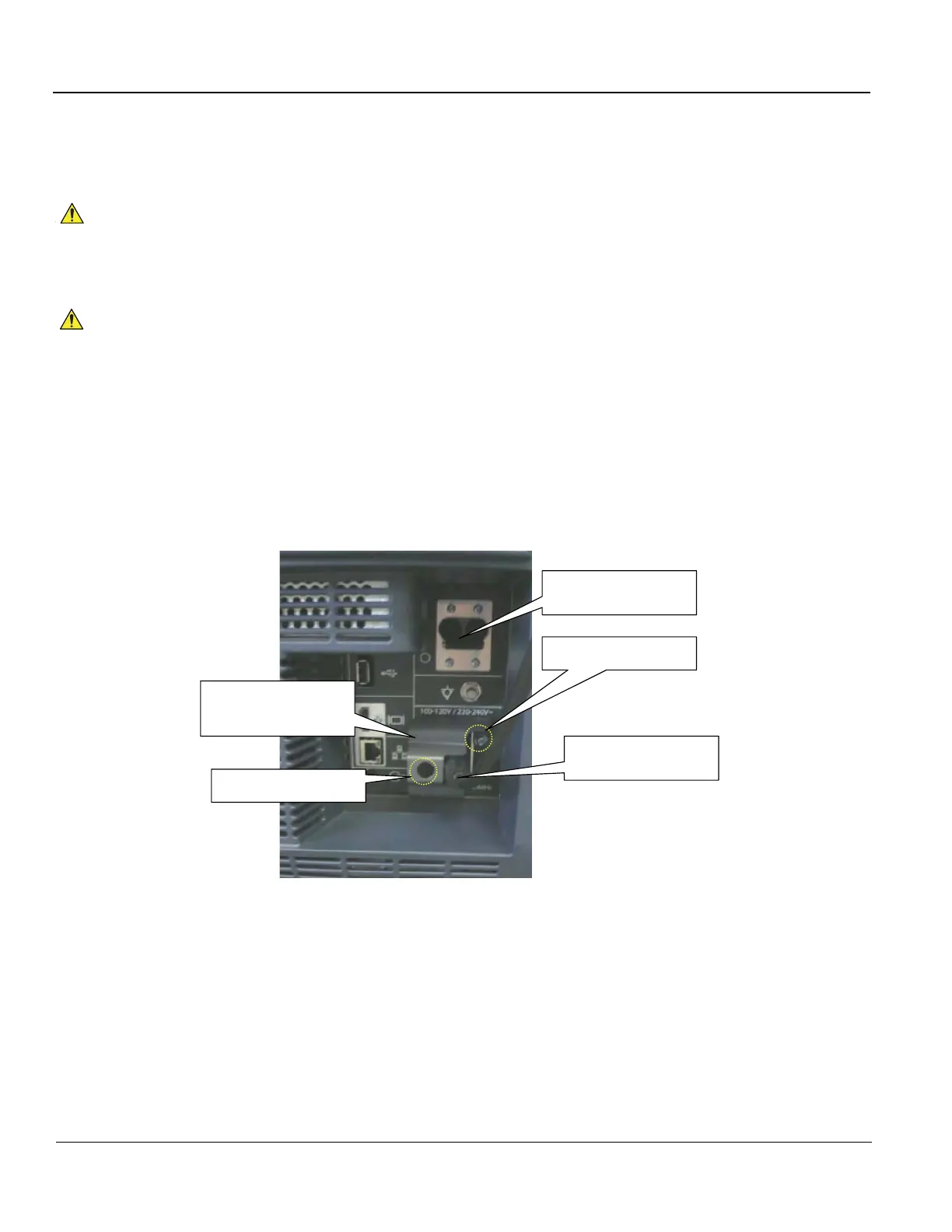GE HEALTHCARE PROPRIETARY TO GE
D
IRECTION 5394227, 12 LOGIQ S8/LOGIQ E8 SERVICE MANUAL
3 - 18 Section 3-7 - Power On/Off
3-7-1 Connect AC (mains) Power to the LOGIQ S8
Connecting AC Power to the LOGIQ S8 involves preliminary checks of the power cord, voltage level
and compliance with electrical safety requirements.
1.) Ensure that the wall outlet is of appropriate type, and that the Circuit Breaker is turned off.
2.) Uncoil the power cable, allowing sufficient slack so that the unit can be moved slightly.
3.) Verify that the power cable is without any visible scratches or any sign of damage.
4.) Verify that the on-site mains voltage is within the limits indicated on the rating label on the right side
of the rear panel.
5.) Connect the Power Cable’s female plug to the Power Inlet at the rear of the unit.
6.) Lock the plug in position with the Retaining Clamp.
7.) Verify that the Mains Power Circuit Breaker is in OFF position, if not, switch it OFF.
Figure 3-10 Circuit breaker and main power cable at rear of system
8.) Connect the Power Cable’s other end (male plug) to a hospital grade mains power outlet with the
proper rated voltage, and the unit is ready for Power ON/Boot Up.
NOTE: The power for on-board peripheral auxiliary equipment are commonly switched with the power button.
The power switch of any attached printer(s) needs to be in ON position before starting the system.
However, be aware some auxiliary equipment may switch itself to standby mode (e.g., Color video
printer) and must therefore be switched on separately.
WARNINGWARNING
POWER OUTAGE MAY OCCUR. THE ULTRASOUND UNIT REQUIRES A DEDICATED
SINGLE BRANCH CIRCUIT. TO AVOID CIRCUIT OVERLOAD AND POSSIBLE LOSS OF
CRITICAL CARE EQUIPMENT, MAKE SURE YOU DO NOT HAVE OTHER EQUIPMENT
OPERATING ON THE SAME CIRCUIT.
CAUTION
Disconnect the plug from the wall outlet in case an emergency should occur. Ensure easy
access to the power outlet.
Mains Power Cable
Pull Out Protection
(Metal Bracket)
Screw
Screw
Circuit Breaker
