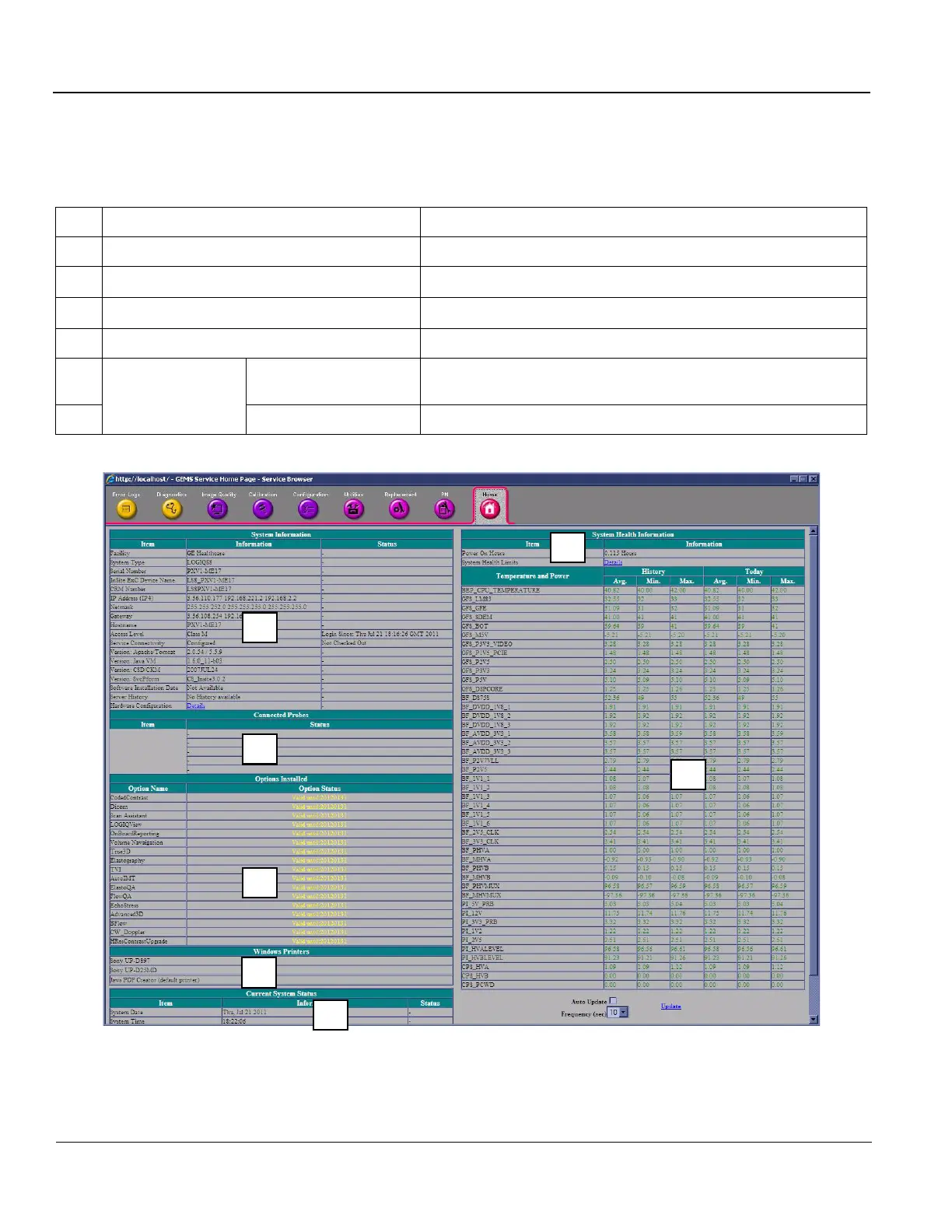GE HEALTHCARE
DIRECTION 5394227, 12 LOGIQ S8/LOGIQ E8 SERVICE MANUAL
7 - 22 Section 7-4 - Service Desktop (CSD) - R1 to R4
7-4-4 CSD Top Page
7-4-4-1 General Layout
Table 7-2 CSD Home Page
1
System Information System ID, Serial, IP Address, InSite Status, etc.
2
Connected Probes Connected and System recognized probe listed
3
Options Installed
Enabled Options and its expiration date
4
Windows Printers
Connected and system recognized peripheral listed
5
Current System Status System Date, Time...etc
6
System Health
Information
Current System Status
System Power ON hours.
Health Limit link should not be referenced.
7
Temperature and Voltage Details on the following section
13
6
7
1
132
133
4
5
