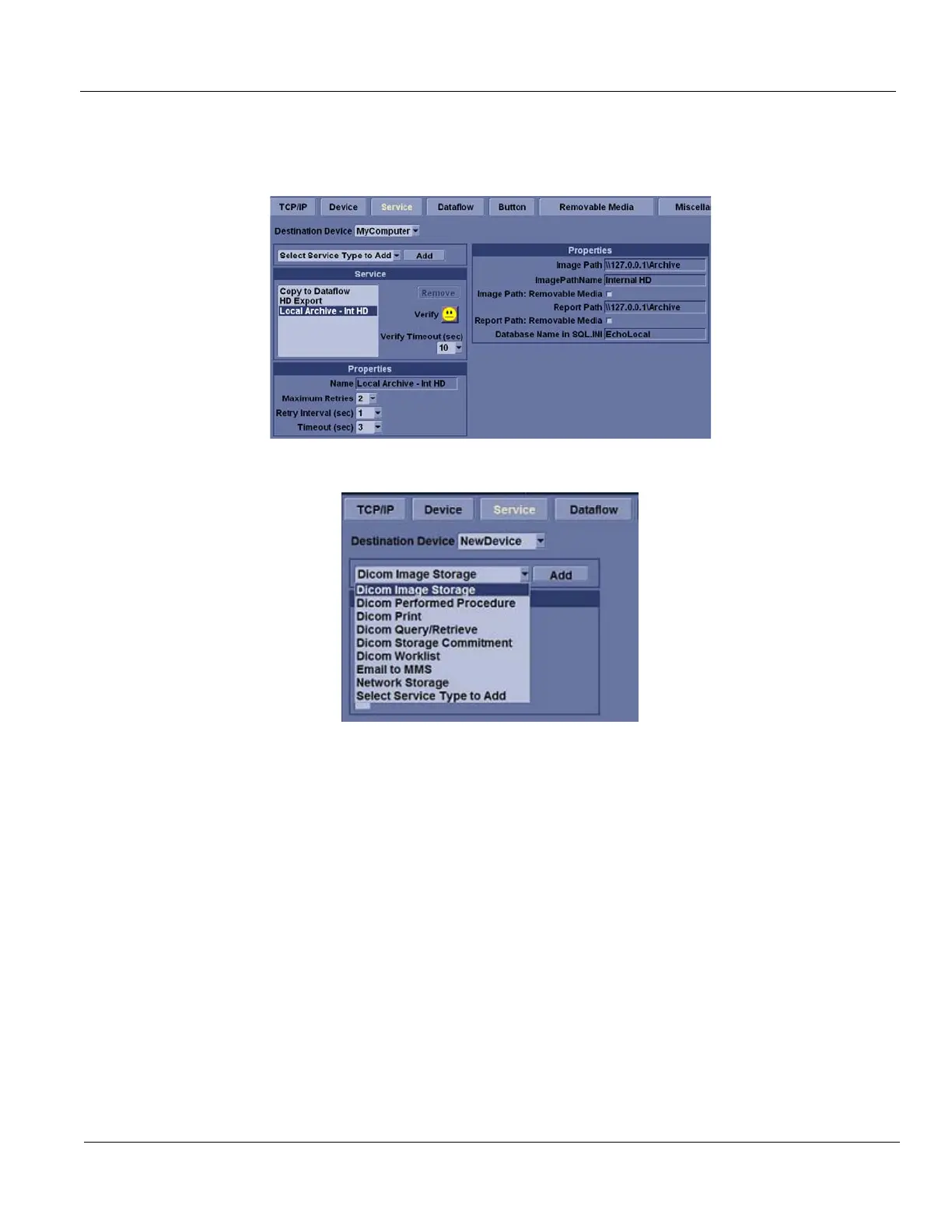GE HEALTHCARE PROPRIETARY TO GE
D
IRECTION 5394227, 12 LOGIQ S8/LOGIQ E8 SERVICE MANUAL
Section 3-12 - Configuring Connectivity 3 - 77
3-12-7 Service
For each Device that you added to the system, you need to set up the service(s) that device supports
(you must be an administrator to update these screens).
Figure 3-49 Connectivity Services Preset Menu, My Computer - example
Figure 3-50 Connectivity Services Preset Menu, New Device - example
The Services screen has the following sections of information:
1.) Destination Device - lists information about destination devices. You can select from a list of
currently existing devices.
2.) Service Type to Add - lists information about services for the destination device. You can add
services, select from a list of currently existing services, and remove services.
3.) Service Parameters - lists parameters for the service currently selected in the Services section. The
name and parameters in this section change, depending on what service is currently selected. In
the above figure, this section shows DICOM Print parameters.
3-12-7-1 Adding a service to a destination device
1.) Select the service from the pull-down menu. Press Add.
2.) Specify the properties for this service. Press Save.
3.) Verify the service.
