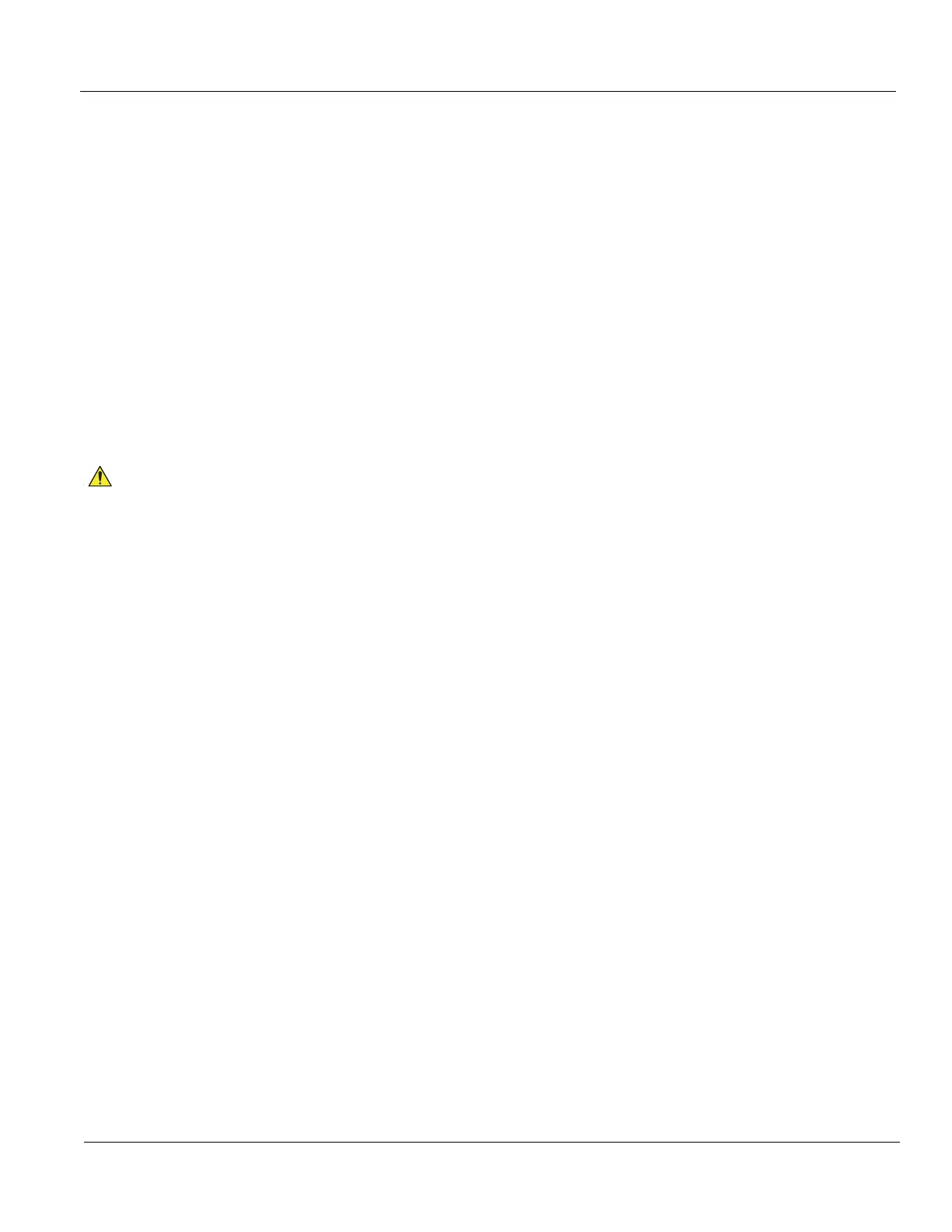GE HEALTHCARE PROPRIETARY TO GE
D
IRECTION 5394227, 12 LOGIQ S8/LOGIQ E8 SERVICE MANUAL
Section 3-10 - Printer Installation 3 - 49
Section 3-10
Printer Installation
3-10-1 Installing Digital Black & White Printer Sony UP-D897/D898
1.) Power OFF/Shutdown the system as described in: Section 3-7 "Power On/Off" on page 3-17.
2.) Connect the B/W printer as described below.
NOTE: There are three USB ports (stack) on rear panel. The BW printer may be connected to any of the 3x
USB stack connector.
3.) When all the cables are connected, press the power button to ON on the printer.
4.) Power ON/Boot up the system as described in Section 3-7 "Power On/Off" on page 3-17. All
software drivers are pre-installed for the designated Black & White printer only.
5.) After physical connection to the system, assign the printer to a remote key as described in Section
3-10-3 "Adding the printer to the system" on page 3-64.
6.) Verify the correct settings in the printer “Properties”, see: Section 3-10-1-2 "UP-D897/D898 - Printer
Settings" on page 3-52.
WARNINGWARNING
!! WARNING:
After each installation, the leakage currents have to be measured according to
IEC 60601-1 respectively UL 60601-1.
