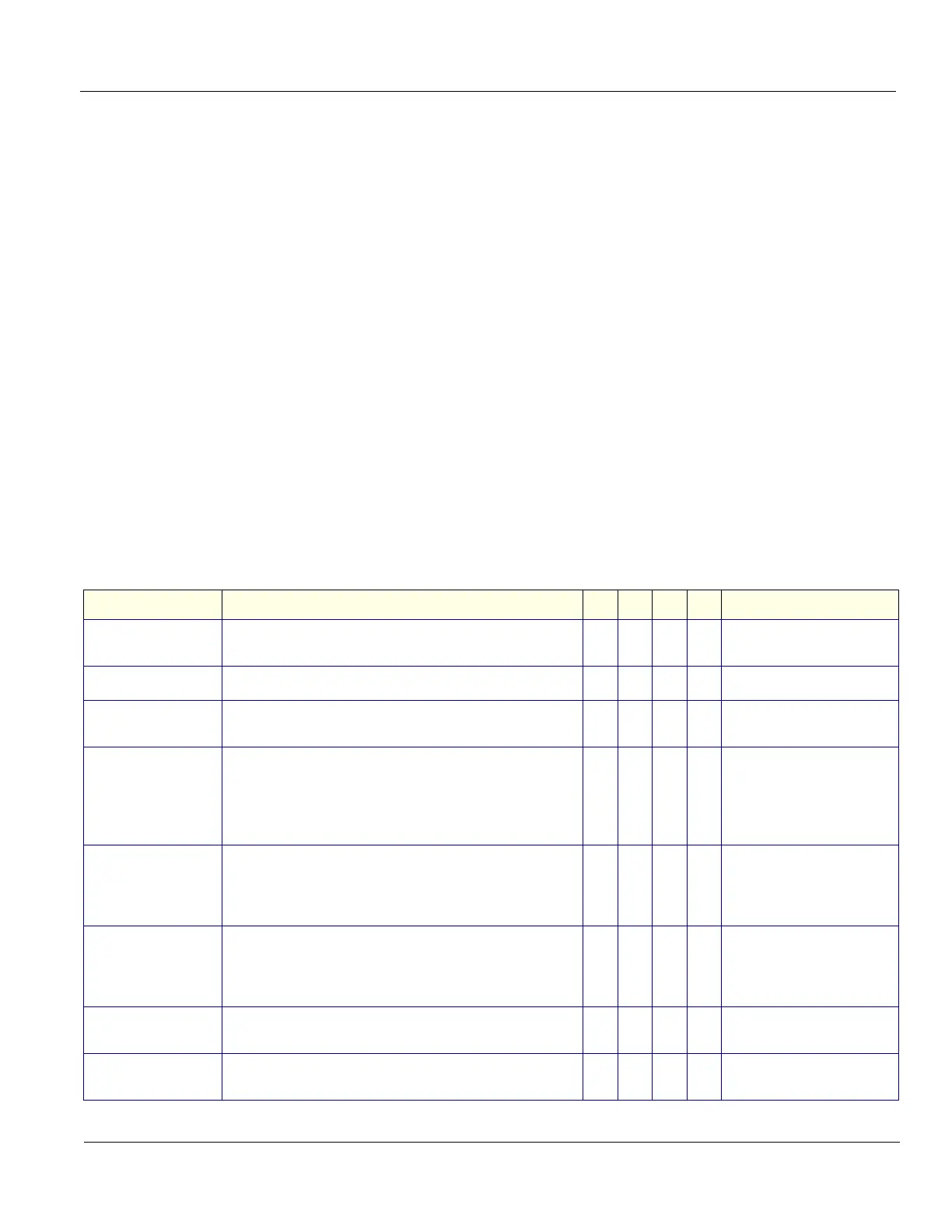GE HEALTHCARE
DIRECTION 5394227, 12 LOGIQ S8/LOGIQ E8 SERVICE MANUAL
Section 9-4 - Maintenance task schedule 9 - 3
Section 9-4
Maintenance task schedule
9-4-1 How often should maintenance tasks be performed?
The Care & Maintenance task schedule (Table 9-1 below) specifies how often your LOGIQ™ S8 should
be serviced and outlines items requiring special attention.
NOTE: It is the customer’s responsibility to ensure the LOGIQ™ S8 care & maintenance is performed
as scheduled in order to retain its high level of safety, dependability and performance.
Your GE Service Representative has an in-depth knowledge of your LOGIQ™ S8 ultrasound scanning
system and can best provide competent, efficient service. Please contact us for coverage information
and/or price for service.
The service procedures and recommended intervals shown in the Care & Maintenance Task Schedule
assumes that you use your LOGIQ™ S8 for an average patient load (10-12 per day) and not use it as
a primary mobile unit which is transported between diagnostic facilities.
NOTE: If conditions exist which exceed typical usage and patient load, then it is recommended to
increase the periodic maintenance frequencies.
Abbreviations used in the Customer Care Schedule 9-1:
D = Daily W = Weekly M = Monthly A = Annually
Table 9-1 Customer Care Schedule
Item Service at Indicated Time D W M A Notes
Air Filter Grid Remove the filter grid and clean the air filter.
•
Recommend to clean filter
at least bi-weekly
AC Mains Cable Inspect AC Mains Cable
•
Mobile Unit Check weekly
Cables and
Connectors
Check if all cables are fixed well seated at the correct
position and if there is no mechanical damage visible.
•
also after corrective
maintenance
User Interface
Clean alphanumerical keyboard, Functional keys, Digital
potentiometers, TGC-Shift potentiometers. (vacuum
cleaner, lukewarm soap water on a soft, damp cloth)
•
Be careful not to get the
cloth too wet so that
moisture does not enter
the loudspeakers, TGC-
Slider, or other keys!
LCD Monitor, Touch
Panel and Probe
holder
Clean LCD Monitor surface and Probe holder with a fluid
detergent in warm water on a soft, damp cloth.
•
Be careful not to get the
cloth too wet so that
moisture does not enter
the entire system.
Mechanical parts
Clean and inspect the mechanical function of wheels,
casters, brakes and swivel locks as well as side door, foot
rest, front and rear handle, and monitor holder.
Remove Dust and Coupling gel.
•
Mobile Unit Check Daily
Control Console
movement
Check Translation/Rotation and Height Adjustment
(Elevation)
•
more frequently at Mobile
Units
Trackball Check
Check proper operation
(Cursor movement X, Y direction)
•
If failure occurs go to
trackball cleaning.
