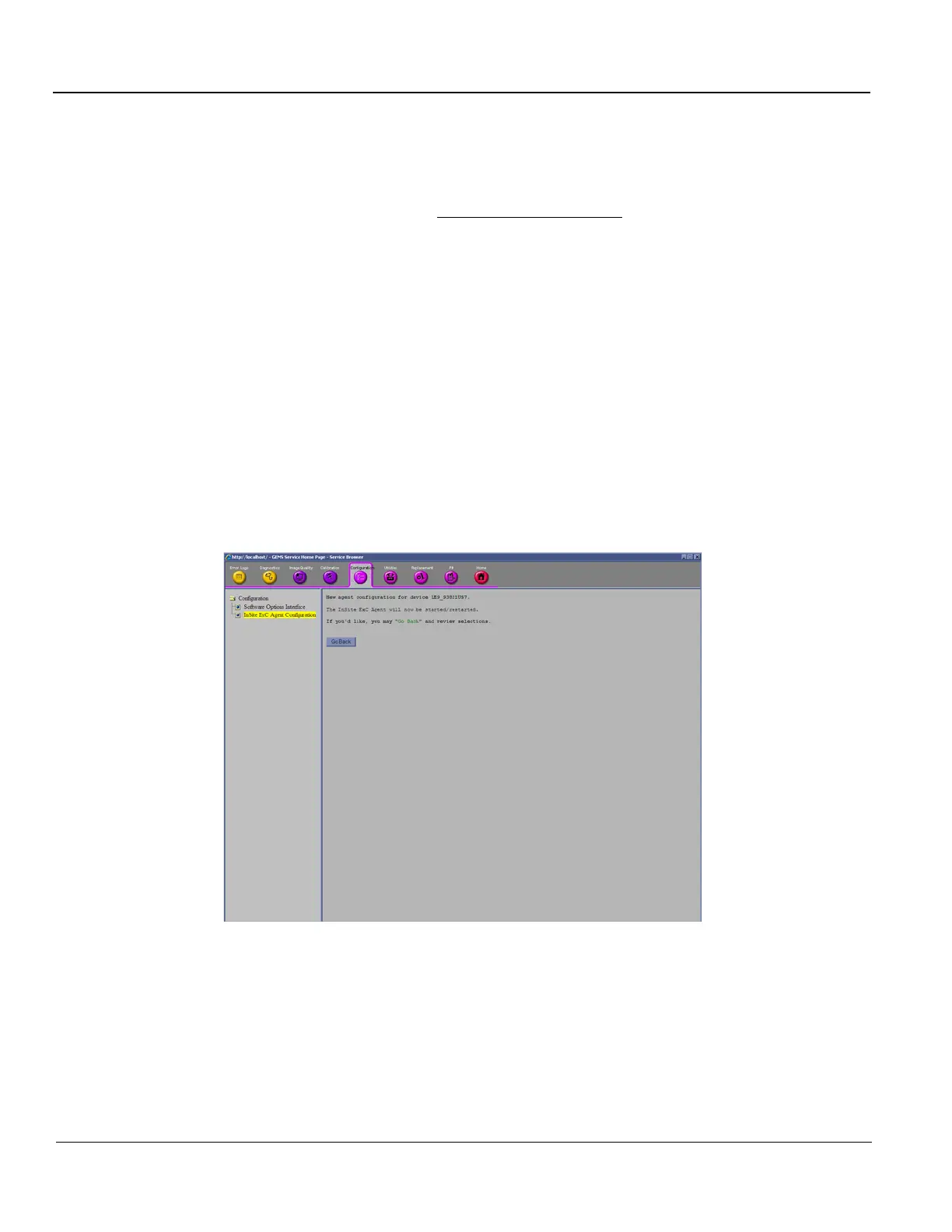GE HEALTHCARE PROPRIETARY TO GE
D
IRECTION 5394227, 12 LOGIQ S8/LOGIQ E8 SERVICE MANUAL
3 - 86 Section 3-13 - Setting up InSite Connection (R1 to R4)
3-13-7 Configuring Advanced Configuration
1.) Select PRODUCTION from the Enterprise Server drop down list.
- for Production, as shown below:
* Enterprise Server URL = https://198.169.188.10:443
* Enterprise Tunnel URL = https://198.169.188.11:443
2.) Configure the Service Center settings as RPROC.
3.) Select Enable in the File Watcher field.
NOTE: Do not change the Directory field.
4.) In the Filter field, it is recommended to set it to *.zip, so that the system will only upload zip files to
the back office. Example, Alt D logs.
5.) If a proxy is needed, select Enable from the Proxy drop down list and enter a valid proxy server
address and port (if needed).
If proxy authentication is needed:
a.) Enable it and enter Scheme (if needed).
b.) Enter User information and Password.
6.) Save the settings from the previous steps by clicking the Submit Changes button. A page is
displayed on the CSD indicating the “agent will be restarted.”
If a screen requests ok for password, select Yes. The Submit Changes screen opens
.
Figure 3-54 Submit Changes Response
