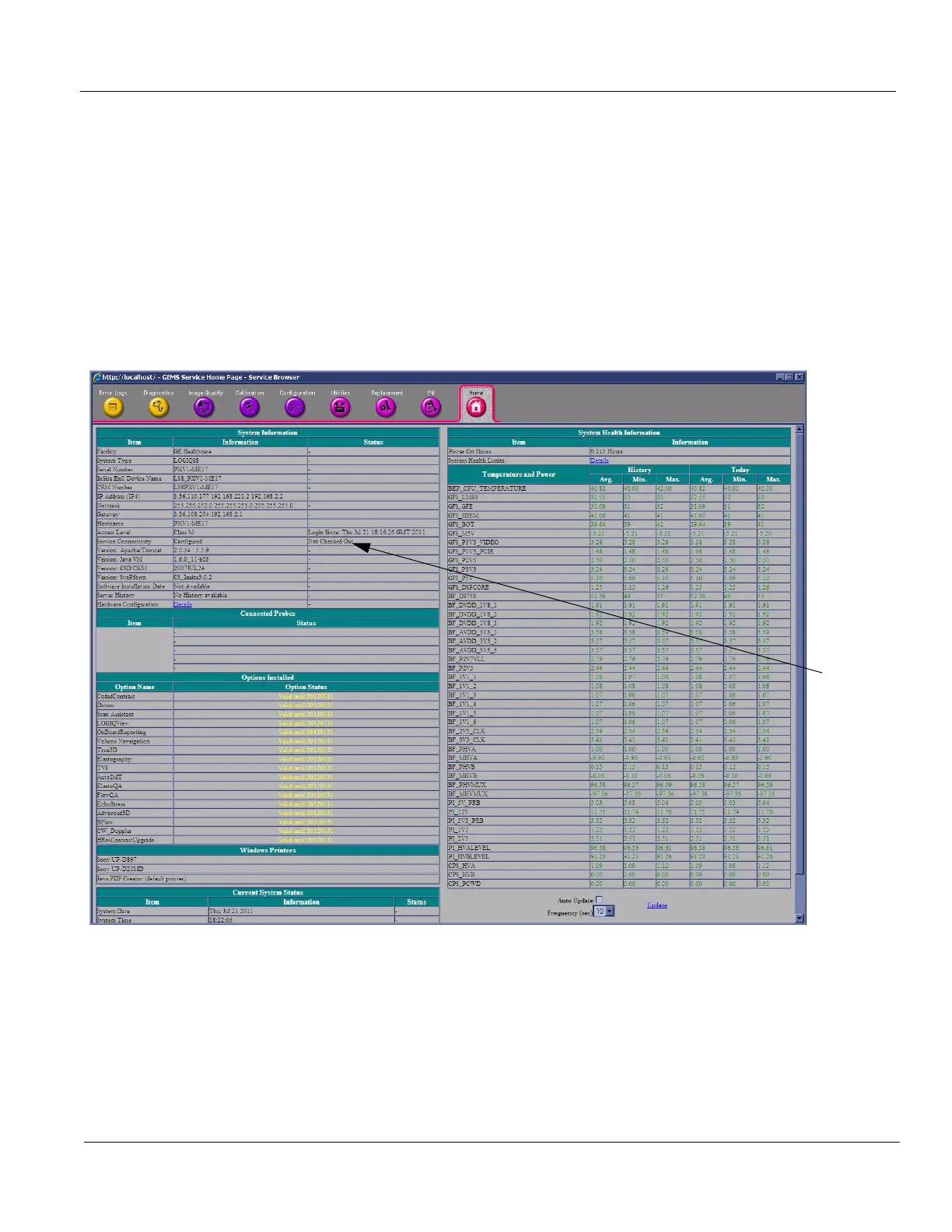GE HEALTHCARE PROPRIETARY TO GE
D
IRECTION 5394227, 12 LOGIQ S8/LOGIQ E8 SERVICE MANUAL
Section 3-13 - Setting up InSite Connection (R1 to R4) 3 - 87
3-13-7 Configuring Advanced Configuration (cont’d)
7.) Access and inspect the CSD Home Page. The Home Page appears and indicates Configured and
Checked out.
If configured properly, the Service Home Page updates in approximately 10 seconds
(although it may take up to 2 minutes). If it does not check out, confirm the Agent Configuration
Tool screen has correct URL / IP address information. Make corrections, and repeat 1 Select
PILOT2 or PRODUCTION from the Enterprise Server drop down list. The Pilot server is used
for initial production, please check with the OLC to verify that the current server is used. 3-50.
If it fails again, contact the OLC or the Hospital IT department to check that your system has
access to the Internet.
NOTE: If this fails wait a minute and refresh the page by clicking on the home page button again. There is
often a delay before the checkout is complete.
Figure 3-55 Configuration Home Page
Check
Out
Status
