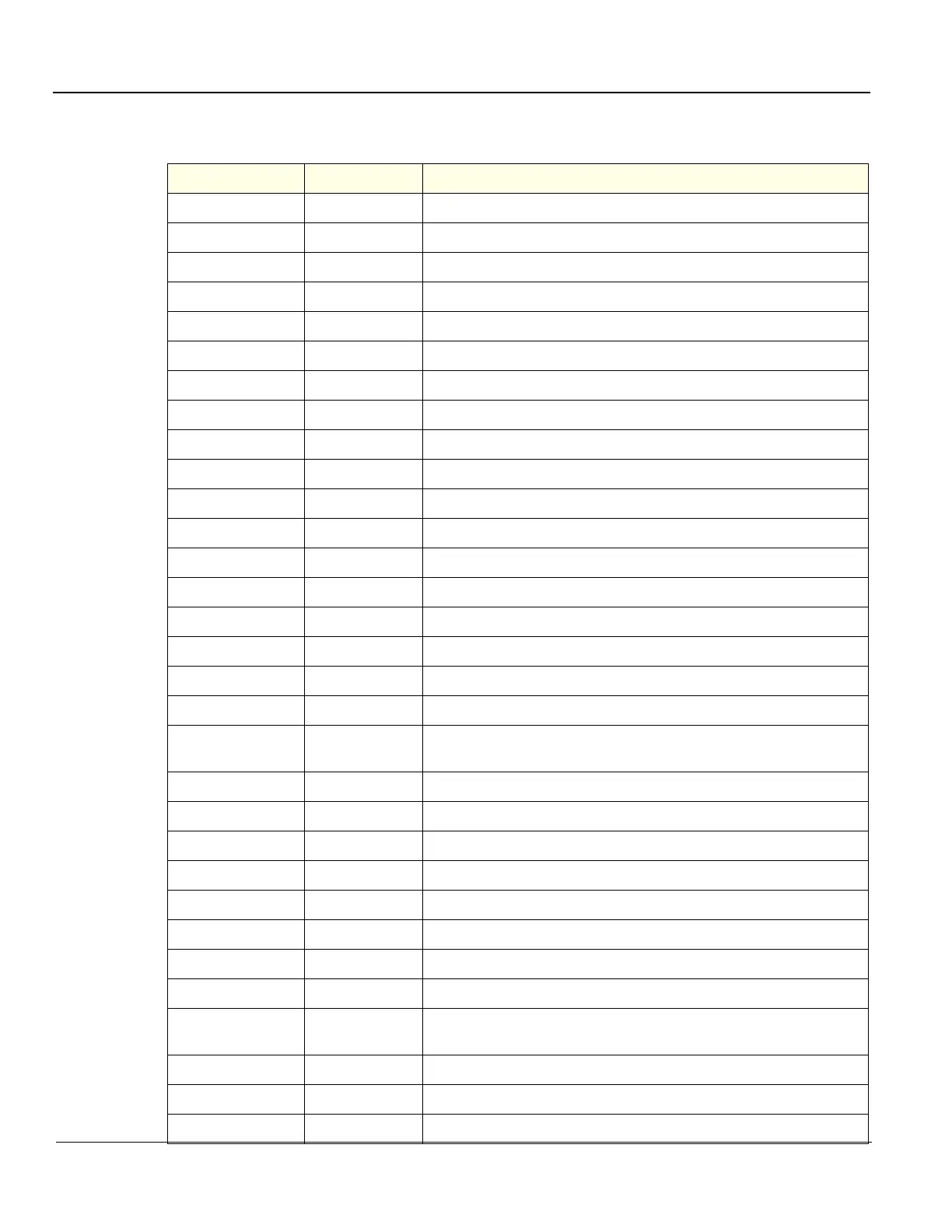GE HEALTHCARE PROPRIETARY TO GE
D
IRECTION 5394227, 12 LOGIQ S8/LOGIQ E8 SERVICE MANUAL
3 - 88 Section 3-13 - Setting up InSite Connection (R1 to R4)
For each of the parameters, enter appropriate values.
Table 3-13
Mandatory Values/Note
Device Name
Yes
Pre-populated. LS8 prefix plus console serial number
CRM No.
Yes
Arbitrary. Enter SYSTEM ID assigned by GE service (local system ID)
Display Name
No
Arbitrary. Enter Customer’s system designation
Description
No
Arbitrary. Enter Customer’s system designation
Continent
Yes
Select from dropdown menu
Country
Yes
Select from dropdown menu
Addr Line1
No
Arbitrary. Enter Customer’s address
Addr Line2
No
Arbitrary. Enter Customer’s address
City
Yes
Arbitrary. Enter Customer’s address
State (Prov)
Yes
Arbitrary. Enter Customer’s address
Postal Code
No
Arbitrary. Enter Customer’s address
Latitude
No
Arbitrary.
Longitude
No
Arbitrary.
Institution
Yes
Arbitrary. Enter Customer’s info
Department
No
Arbitrary. Enter Customer’s info
Building
No
Arbitrary. Enter Customer’s info
Floor
No
Arbitrary. Enter Customer’s info
Room
No
Arbitrary. Enter Customer’s info
Enterprise Server
Yes
Select “PRODUCTION” for install base
Select “PILOT” for test purpose
Service Center
Yes
Remains the same “OTHERS”
Log Level
No
Remains the same “ERROR"
Server URL
No
Automatically populated when selecting Server
Tunnel URL
No
Automatically populated when selecting Server
File Repository
No
Remains the same “d:\InSite2Data\etc”
File Watcher
Yes
Remains the same “Enable”
Dir
No
Remains the same “d\Service”
Filter
No
Remains the same “*.*”
Proxy
Yes
Select from dropdown menu
Consult institutions’ IT personnel for Proxy settings
IP Addr
No
Consult institutions’ IT personnel for Proxy settings
Port
No
Consult institutions’ IT personnel for Proxy settings
Proxy Auth
Yes
Consult institutions’ IT personnel for Proxy settings
