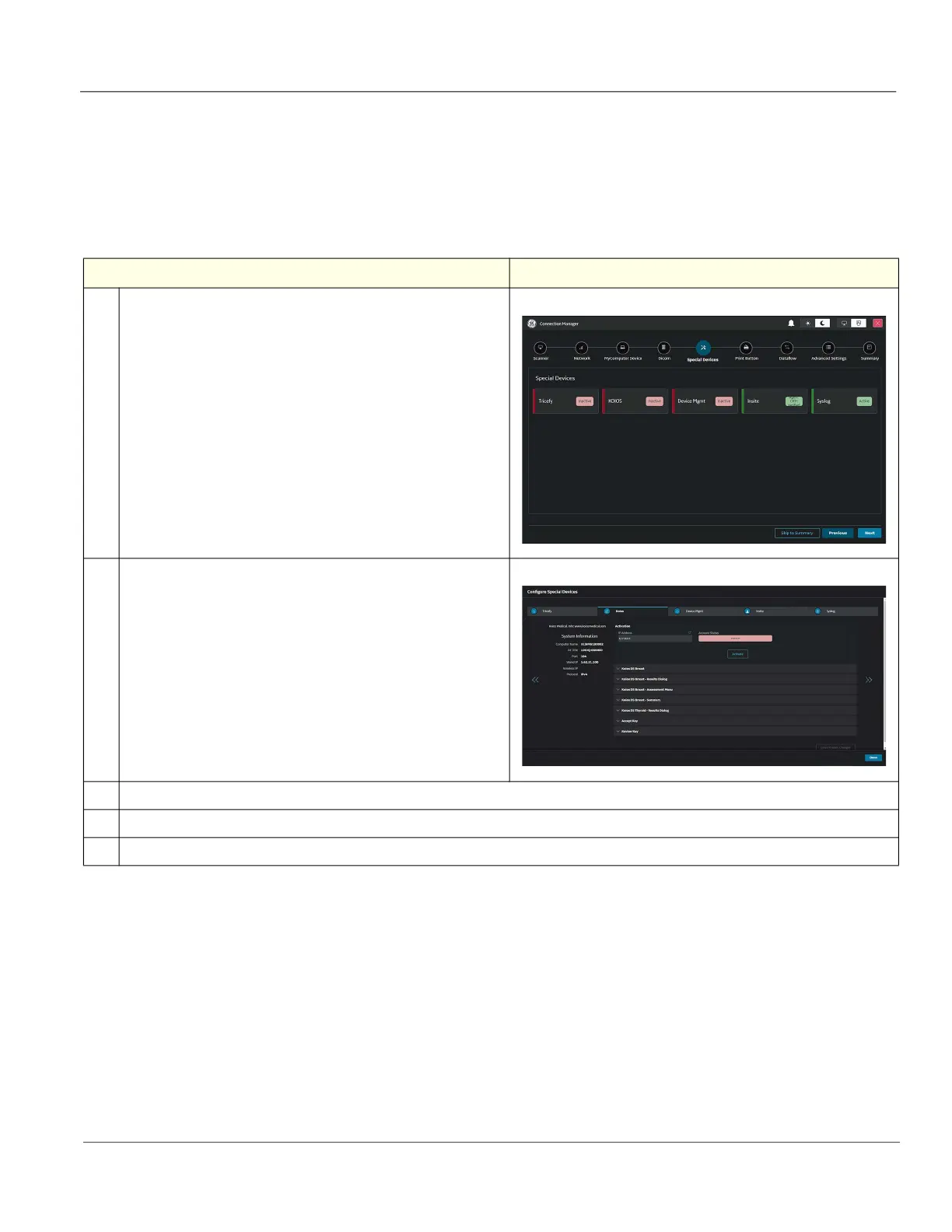GE HealthCare CONFIDENTIAL
Direction 5936427, Rev. 1 LOGIQ Totus Basic Service Manual
Chapter 3 LOGIQ Totus Setup 3 - 65
3-7-6-2 KOIOS
Koios DS is a Breast and Thyroid Analysis Option. Koios DS is integrated with the LOGIQ E10 via
DICOM and is configured similar to a DICOM Service. The user can accept/dismiss analysis results. If
accepted, these results are included in the DICOM Structured Report.
NOTE: The Koios DS option key needs to be installed to enable the Koios page.
Table 3-28 To Configure KOIOS
Step Corresponding Graphic
1.
Navigate to Connectivity > Connection Manager > Special Devices.
2.
Select KOIOS.
3.
Configure the fields on the page.
4.
Select Activate.
5.
Select Done.
