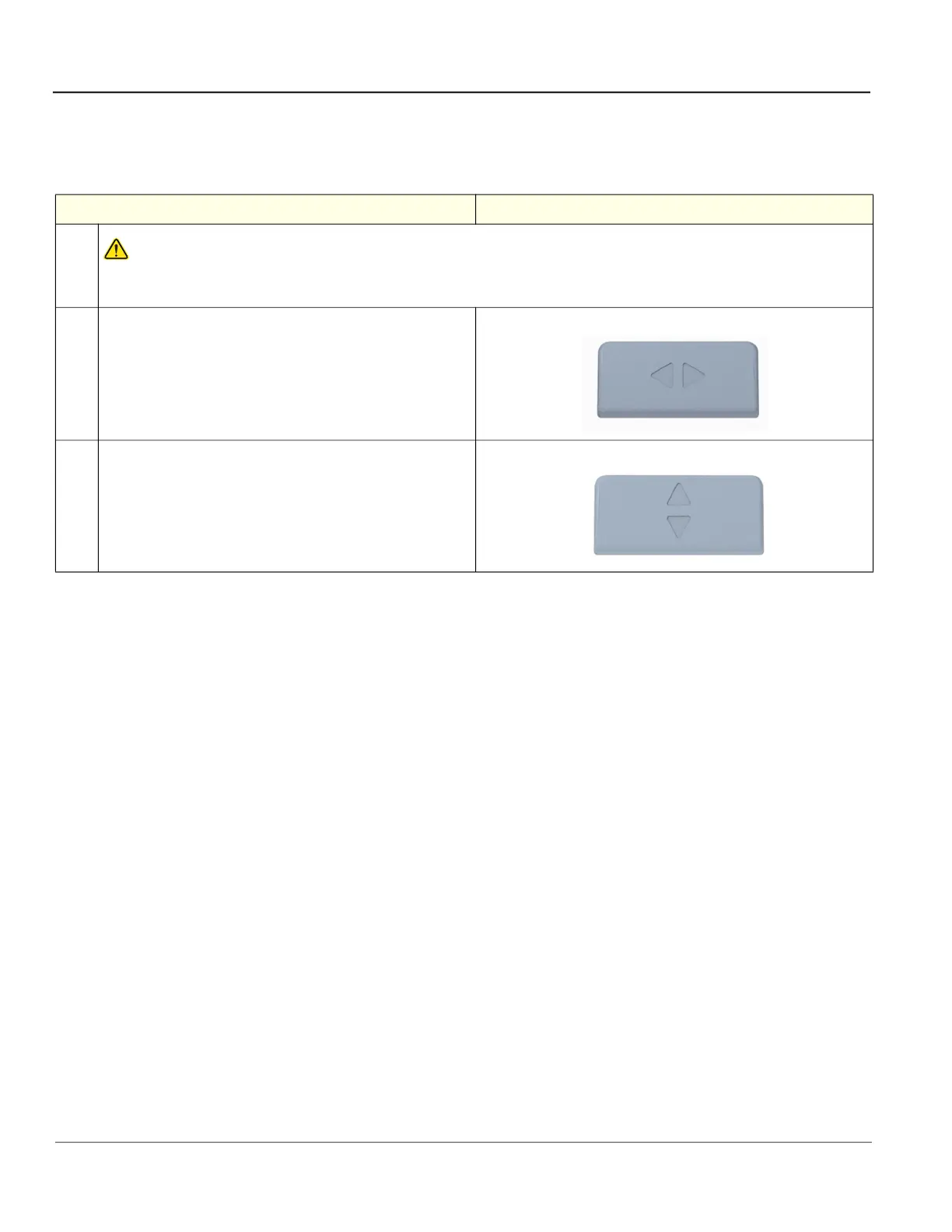GE HealthCare CONFIDENTIAL
Direction 5936427, Rev. 1 LOGIQ Totus Basic Service Manual
4 - 12 Section 4-3 - Functional Checks
4-3-1 Control panel adjustment and functional checks
Table 4-4 Control panel adjustment and functional checks
Step Corresponding Graphic
CAUTION
To avoid injury or damage, make sure nothing is within the range of motion before moving the top
console. This includes both objects and people.
1.
Rotation of the control panel:
Press and hold down the rotation button to move the control panel
left or right.
Release the button to hold the position.
2.
Up/down the control panel:
Press and hold the up/down button accordingly to raise or lower the
control panel.
Release the button when the control panel is at the desired height.
