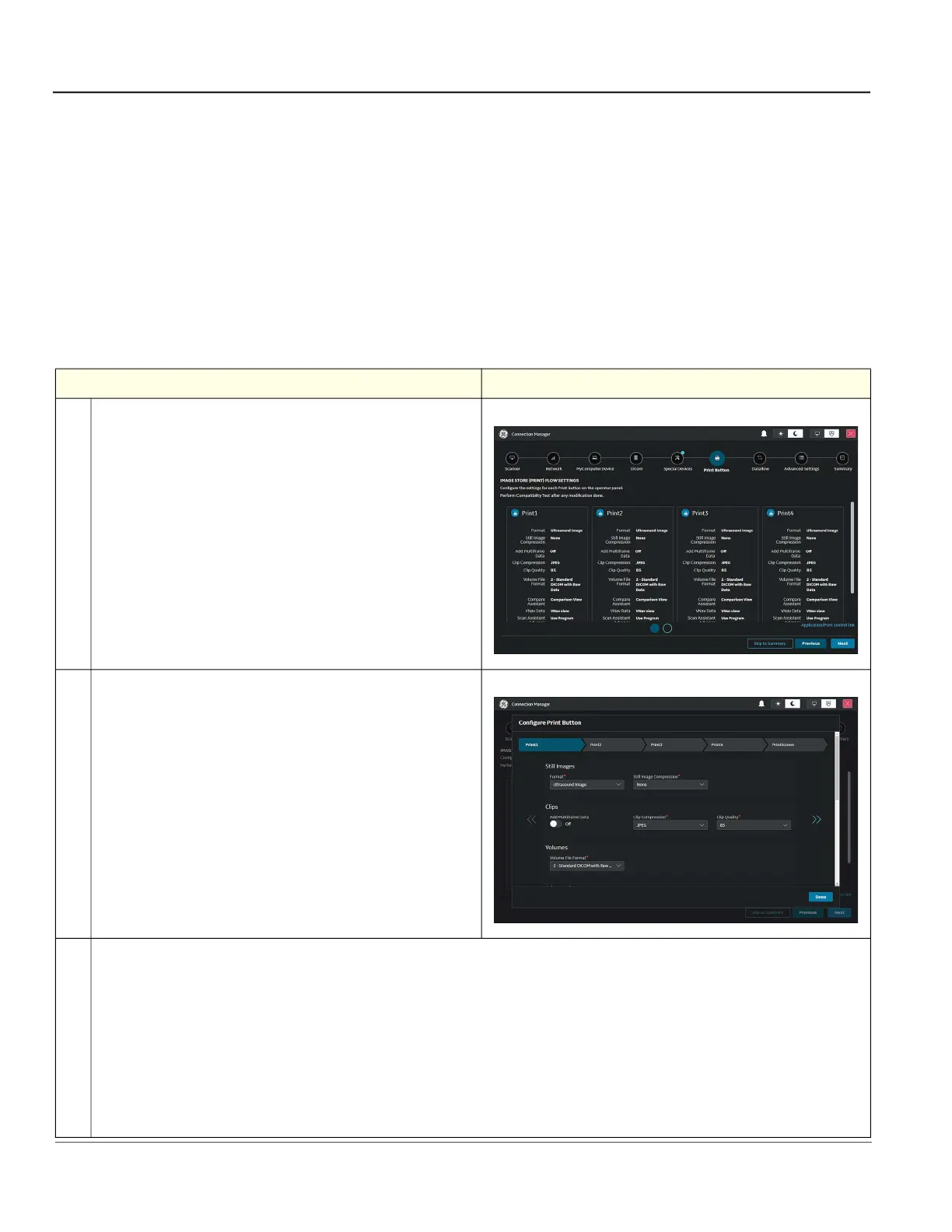GE HealthCare CONFIDENTIAL
Direction 5936427, Rev. 1 LOGIQ Totus Basic Service Manual
3 - 72 Section 3-7 - Setting Up Connectivity and Tips
3-7-7 Print Button
Use the Print Button page to configure or modify details about the print buttons used for the Ultrasound
system.
The typical use for a print button is to copy to dataflow. However, the print button can be set up for image
transfer to a DICOM Image Storage service as a quick way to accomplish “direct store” to that service
without having to setup a dataflow. Each image is immediately sent to the service rather than waiting
until the exam is ended for all images to be transferred. Another use of this technique is to send existing
images directly to a PACS.
NOTE: If you plan to generate long cine loops, it is NOT recommended to use “Direct Store” (either on
the dataflow or directly with a print button) as the response may be slow.
Table 3-34 To Configure a Print Button
Step Corresponding Graphic
1.
Navigate to Connectivity > Connection Manager > Print Button.
2.
Select the print button.
3.
Under Still Images, under Format, select one of the following:
Ultrasound Image: Stores a single DICOM frame (bitmap of the image), along with the raw data. This format captures the video area. It allows
measurements without calibration. Print buttons always store an image’s raw data to the clipboard, for both clips and single-frames – with one
exception for Volume File Format. Whether raw data gets sent to an Image Storage service depends on the service’s settings.
Secondary Capture – Image, Video, or Screen: Stores a screen capture of a selected area: Image Area, Video Area, or Whole Screen. A
Secondary Capture contains no calibration data, just pixel data. Thus it requires manual calibration for measurements, if you recall the image
on the Ultrasound system or review it on the PACS. Measurements without calibration use pixels as the unit. Whether the image is a Single-
frame, Clip, or Secondary Capture: dual and quad screen images are sent as secondary captures to a PACS. Measurements on these types
of images are in pixels.
NOTE: Bitmap does not refer to a file in “.bmp” format. The terms “image”, “frame”, and “bitmap” are interchangeable in a way. For multi-frame
images it makes sense to say frame. On the other hand, DICOM is all about images; the image portion of the file (as opposed to the header)
is really nothing more than a bitmap or screen capture.
