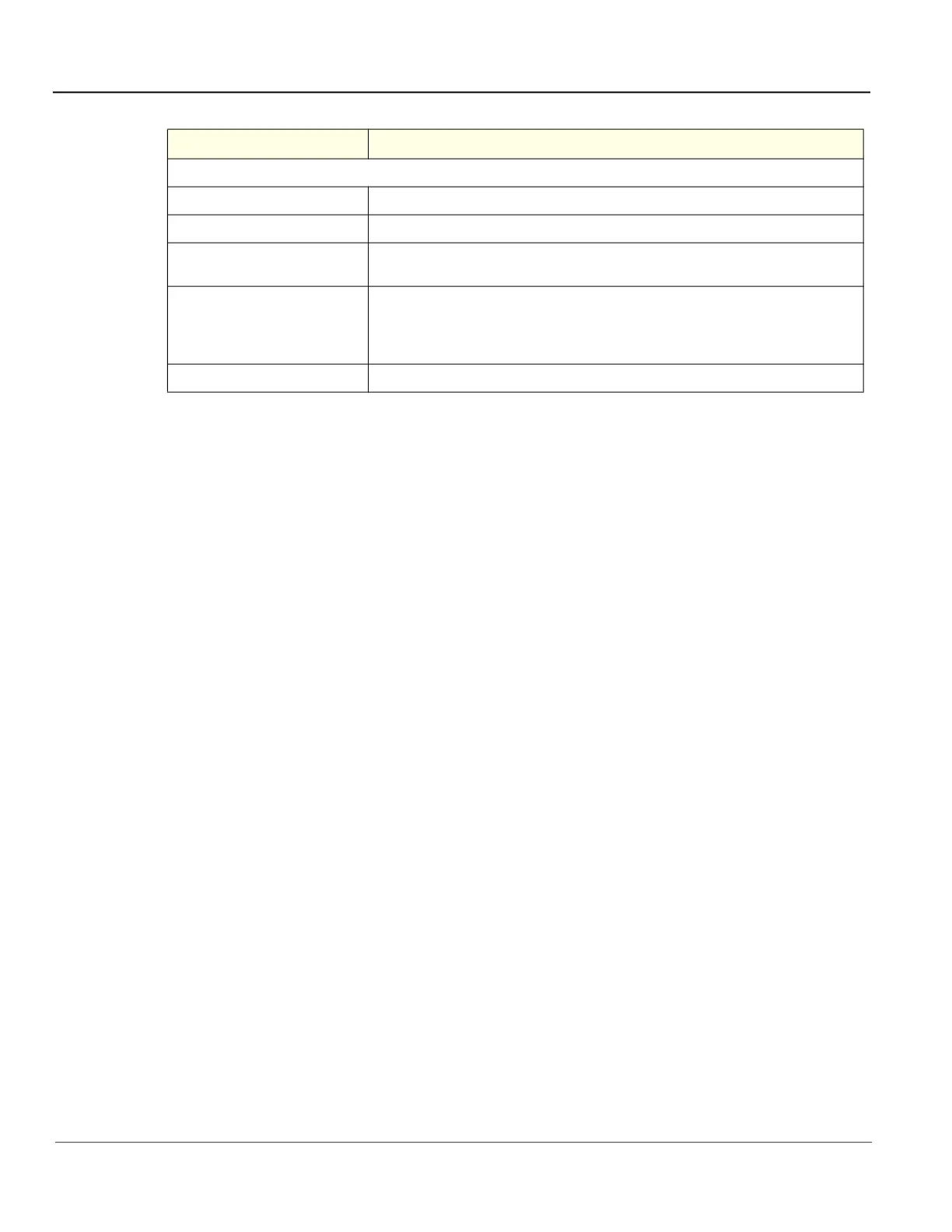GE HealthCare CONFIDENTIAL
Direction 5936427, Rev. 1 LOGIQ Totus Basic Service Manual
7 - 44 Section 7-3 - Service Desktop
Credentials
Enable Proxy Credentials Enables the proxy credentials.
Username When Enable Proxy Credentials is selected, name of the user provided by the customer.
Password
When Enable Proxy Credentials is selected, password for the user provided by the
customer.
Submit Changes
Saves the changes made on the Agent Configuration page.
Once Submit Changes has been selected, exit the Agent Configuration page. Wait
between 4 and 5 minutes and then reopen the Agent Configuration page. Agent Status
should display Running.
Reset Form Clears the values on the Agent Configuration page.
Table 7-15 Agent Configuration (Continued)
Element Description
