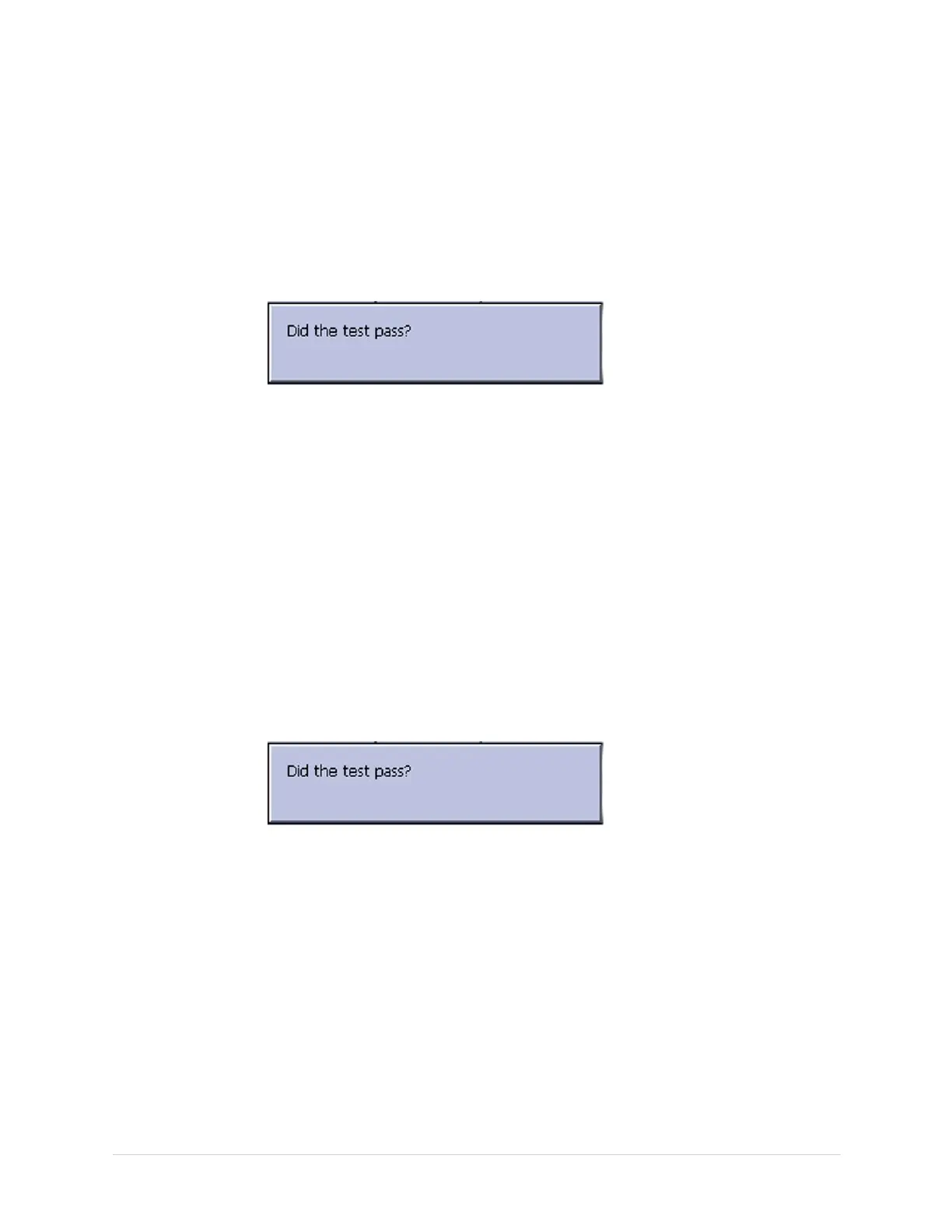Troubleshooting
Passthetestifnomorethan4blackpixelsareobservedonanysinglecolor
pane.
NOTE:
Ablackpixelobservedononepanewillprobablybeobservedoneverypane.
10.PressEscorEnterwhenthetestisdone.
Thefollowingwindowopens.
11.Selectpassorfail:
•Ifthetestpassed,pressF4(Yes).
•Ifthetestfailed,pressF5(No).
Ifthedisplaytestfailed,replacethedisplayassemblyasdescribedin
“ReplacingtheDisplayAssembly”onpage71.
TestingtheSpeaker
UsetheSpeakerTesttodetermineifthespeakerisworkingproperly.
1.OpentheDiagnosticTestswindowasdescribedin“AccessingtheSystem
DiagnosticsFunction”onpage33.
2.SelectSpeakerTest.
3.Listenforabriefaudibletonecomingfromthespeaker.
Thefollowingwindowopens.
4.Selectpassorfail:
•Ifyouheardanaudibletone,pressF4(Yes).
•Ifyoudidnothearanaudibletone,pressF5(No).
Ifthespeakertestfailed,replacethemainboard/ETEmoduleassemblyas
describedin“”onpage.
36MAC™16002028451-183E
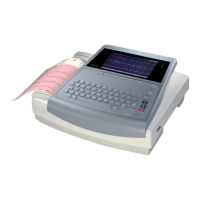